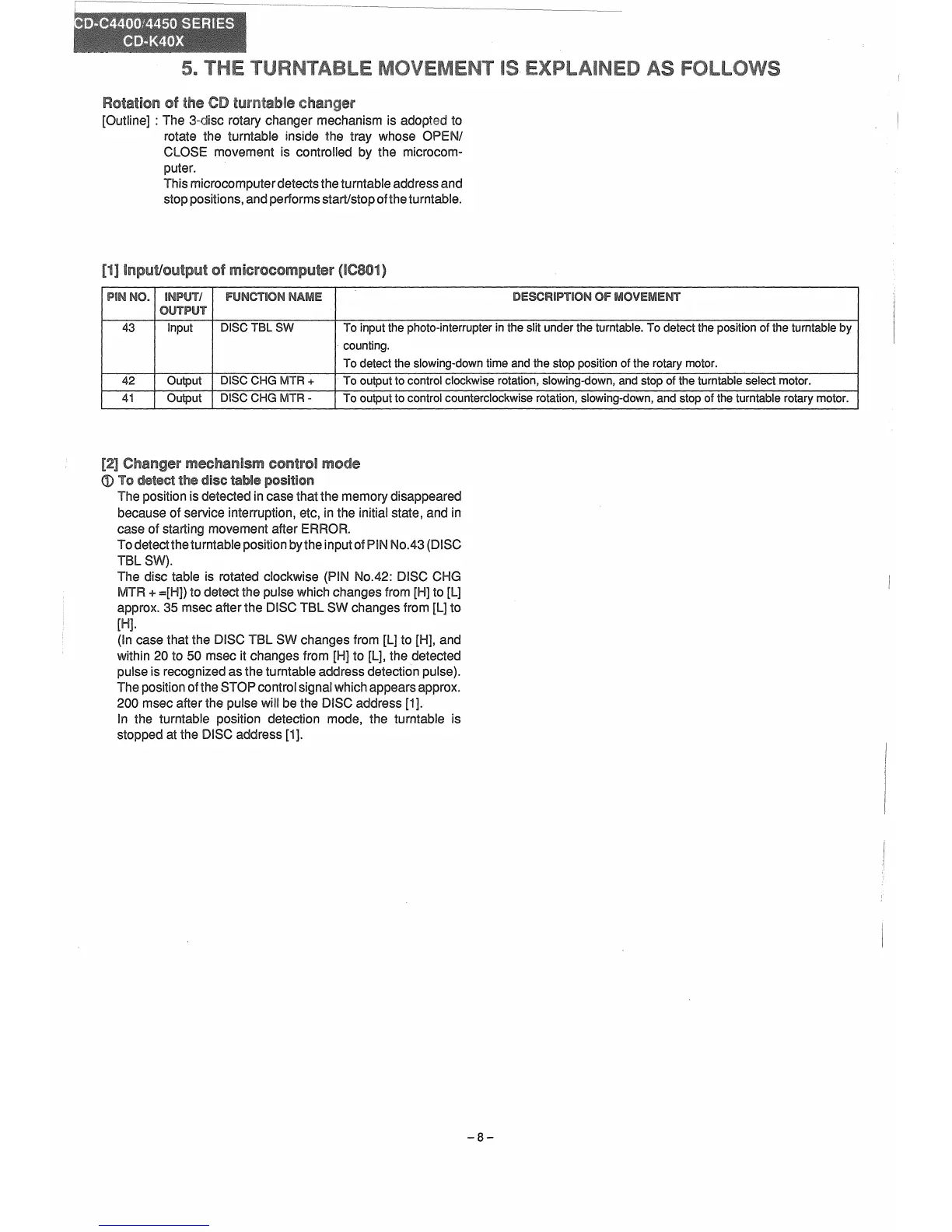[Outline] : The 3-disc rotary changer mechanism is to
rotate the turntable inside the tray whose OPEN/
CLOSE movement is controlled by the microcom-
puter.
This microcomputerdetectsthe turntable address and
stop positions, and performsstart/stopofthe turntable.
NO. INPUTI FUNCTION
I
__
m
:_m-IIUN
OF
-_
__
....
.-
UUBII"'UI
43
Input
DISCTBLSW
To input the photo-interrupter in the slit under the turntable. To detect the position of the turntable by
. counting.
To detect the slowing-down time and the stop position of the rotary motor.
42 Output DISC CHG MTR + To output to control clockwise rotation, slowing-down, and stop of the turntable select motor.
41 Output
DISC CHG MTR -
To output to control counterclockwise rotation, slowing-down, and stop of the turntable rotary motor.
cnaneer mechanism
~nlr1tr.F\1
detect the
disc
The position is detected in case that the memory disappeared
because
of service interruption, etc, in the initial state, and in
case of starting movement after ERROR.
To detectthe turntable position bythe input of
PIN
NO.43
(DISC
TBl
SW).
The disc table is rotated clockwise
NO.42:
DISC CHG
MTR
+ =[H]) to detect the pulse which changes from [H] to [L]
approx. 35 msec after the DISC
TBl
SW changes from
[l]
to
[H].
(In case that the DISC
TBl
SW changes from [L] to [H], and
within 20 to 50 msec it changes from [H] to [L], the detected
pulse is recognized as the turntable address detection pulse).
The position of the STOP control signal which appears approx.
200 msec after the pulse will be the DISC address [1
l-
In the turntable position detection mode, the turntable is
stopped at the DISC address [1].
-8-
