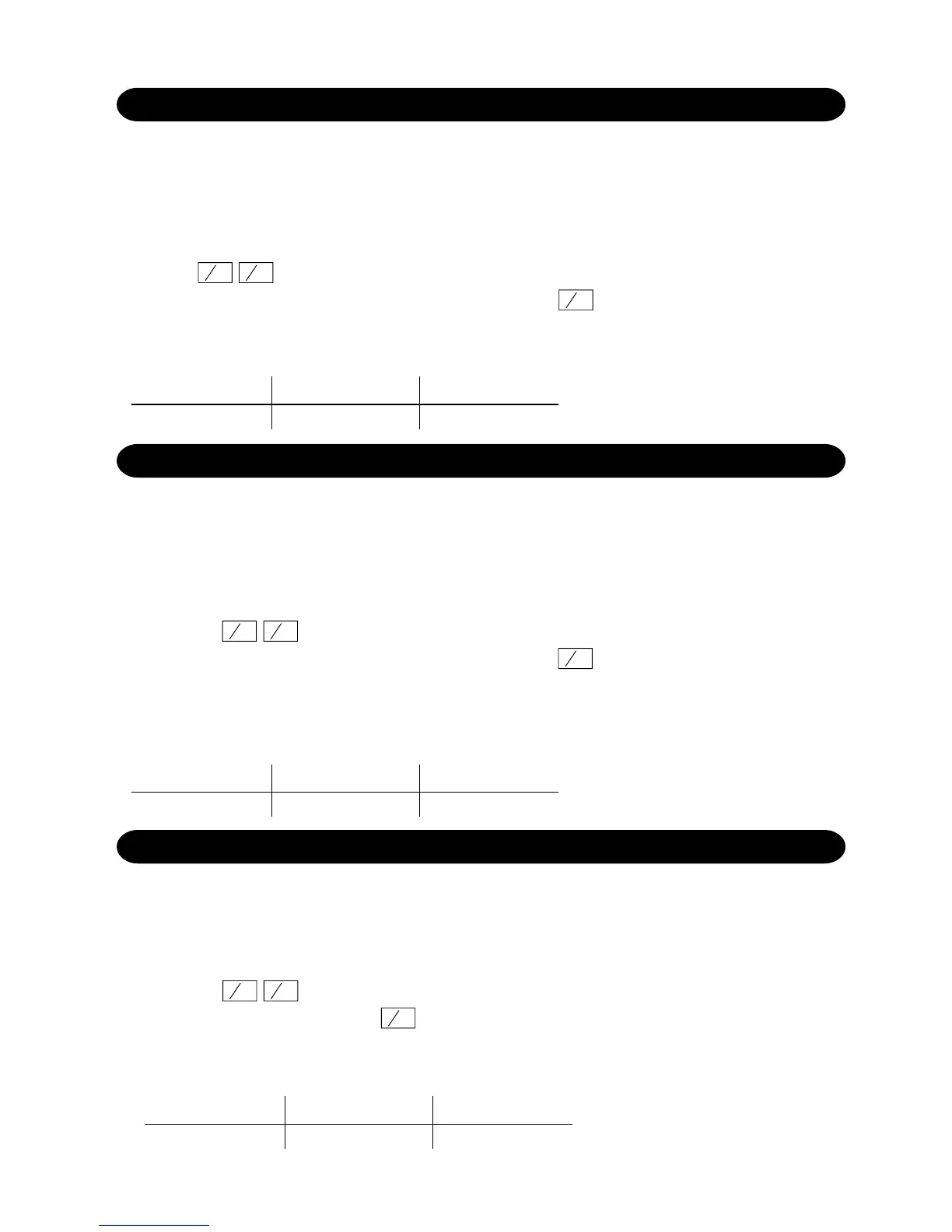59
EJEMPLOS DE CALCULOS
1. Colocar el selector decimal según se especifica en cada ejemplo.
El selector de redondeo debe estar en la posición “5/4” salvo que se especifique lo
contrario.
2. El selector de impresión / cuenta de articulos deber estar en la posición “P•IC” salvo
que se especifique lo contrario.
3. Pulse
C
CE
C
CE
antes de empezar cualquier cálculo.
4. Si se hace un error al ingresar un número, apretar
C
CE
e ingresar el número correcto.
5. Los procedimientos de ejemplos están puestos de la siguiente manera, a menos que
se especifique lo contrario.
Operación Exhibición Impresión
ESEMPI DI CALCOLO
1. Regolare il selettore decimale come specificato in ciascum esempio.
Salvo indicazione contraria, il selettore di arrotondamento deve essere lasciato in
posizione “5/4”.
2. Il selettore della modalità stampa/conteggio articolo deve essere impostato su “P•IC”
a meno che non sia specificato altrimenti.
3. Premete
C
CE
C
CE
prima di cominciare qualsiasi calcolo.
4. Se impostando un numero si fa un errore, premere
C
CE
e impostare di nuovo il numero
corretto.
5. Le procedure di essempio sono elencate nel modo seguente, a meno che
diversamente specificato.
Operazione Display Stampa
1. Sätt decimalväljaren som anges i de olika exemplen.
Avrundningsväljaren ska vara i läget “5/4” om inte annat anges.
2. Funktionsväljaren för utskrift/styckeräkning skall vara i läget “P•IC”, såvida inte annat
anges.
3. Tryck på
C
CE
C
CE
innan en beräkning påbörjas.
4. Felinslagning rättas till med
C
CE
och sen kan rätt tal slås in.
5. Exemplen på tillvägagångssätt förtecknas på nedanstående sätt såvida inte annat
anges.
Operation Sifferskörm Utskrift
GRUNDLÄGGANDE RÄKNEEXEMPEL
