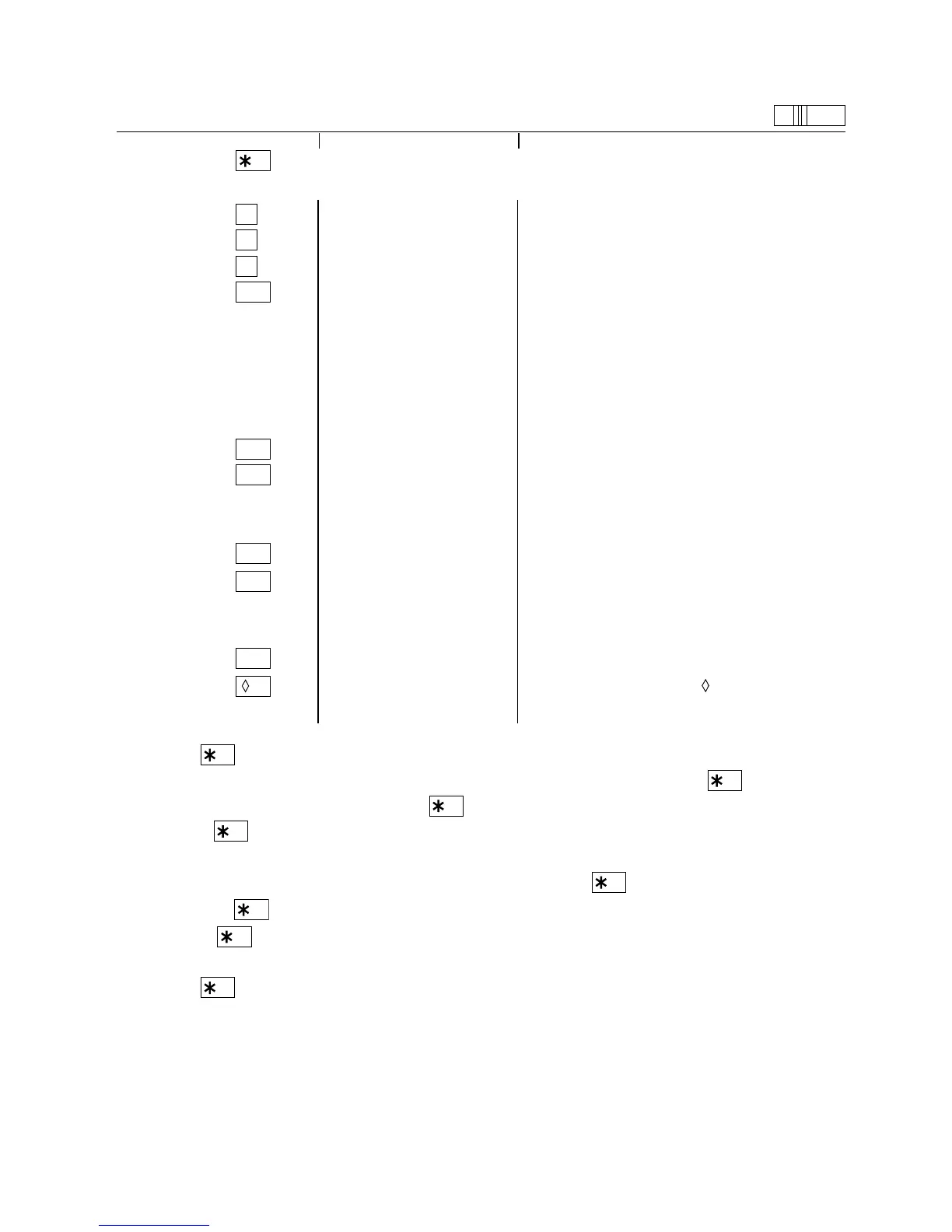69
F20A
M
*2
123
+
123.00 123·00 +
456
+
579.00 456·00 +
789
+
1’368.00 789·00 +
123
MU
003
1
,
368·00
∗
(D)
123· =
8.99 8·99 % (a)
M+
8.99
M
8·99 +M
456
MU
456· =
33.33
M
33·33 % (b)
M+
33.33
M
33·33 +M
789
MU
789· =
57.68
M
57·68 % (c)
M+
57.68
M
57·68 +M
M
100·00 M (d)
100.00
M
(→ page 69 / → Seite 69 / → page 69 / → página 69 / → pagina 69 /
→ sida 69 / → pagina 69 / sivu 69)
*2: Press
M
to clear the memory before starting a memory calculation.
*2: Zum Löschen aller früheren Eingaben in den Speicher drückt man
M
.
*2: Effacer le contenu de la mémoire (
M
) avant de procéder à un calcul avec mémoire.
*2: Apretar
M
para cancelar la memoria antes de empezar a efectuar un cálculo con
memoria.
*2: Prima di eseguire il calcolo con la memoria, premere il
per azzerare quest’ultima.
*2: Tryck ned
M
för att rensa minnet innan räkning med minnet påbörjas.
*2: Druk op
M
om het geheugen te wissen, alvorens u begint met het maken van een
geheugenberekening.
*2: Paina
M
muistin tyhjentämiseksi ennen muistilaskennan aloittamista.