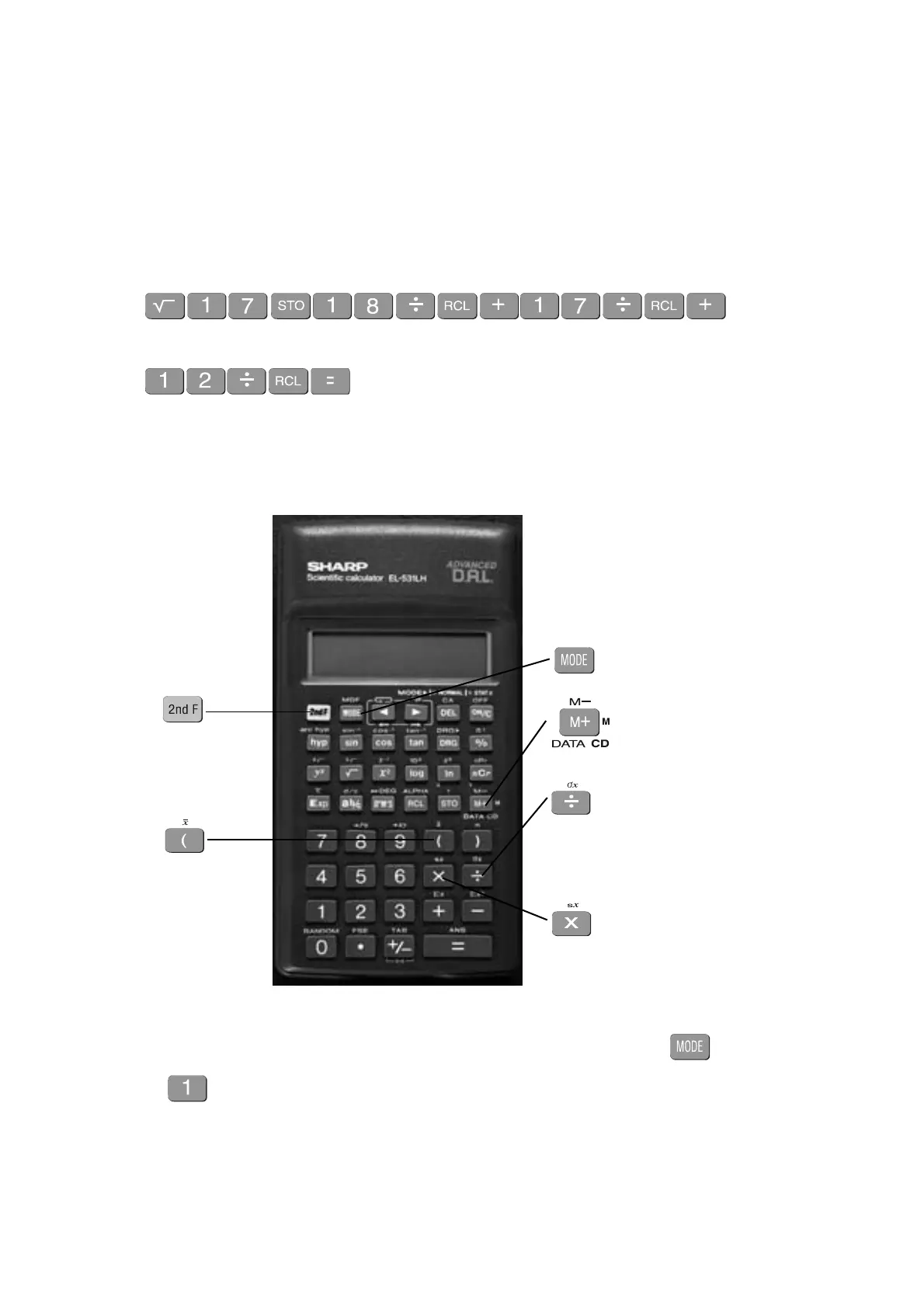Mastering the Calculator using the Sharp EL-531LH 25
Your calculator will calculate the mean and standard deviation for you (the population
standard deviation
σx or the sample standard deviation sx – in data calculations you will
usually use the sample standard deviation.)
Note: For the El-531GH, the keys are as follows for e.g. 2
The difference between σ and s varies with different calculators. On the Sharp EL-531LH, σ is
denoted by σx
and s is denoted by sx
. The positions of these green keys is shown on the
diagram below.
To find the mean and standard deviation,
firstly you must access the statistics mode of the calculator by using the keys followed
by STAT 0 will appear on the right of the screen.
Note that once you are in the statistics mode, the keys shown in green are active. Make sure
you can locate them.
input data key
(key for population
standard deviation)
(mean)
(key for sample
standard deviation)