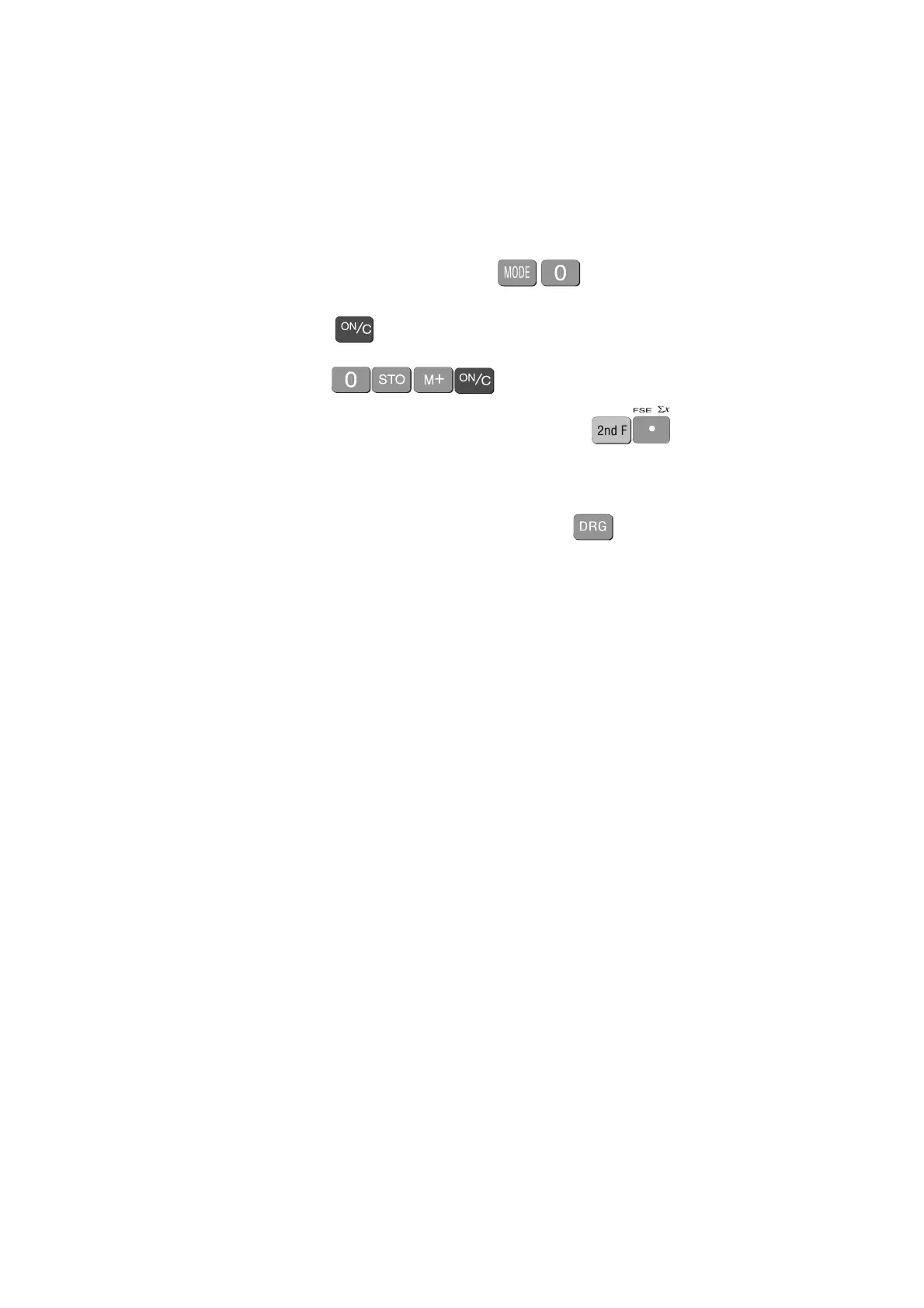2 Mastering the Calculator using the Sharp EL-531LH
A word about starting out
• Make sure you are in the correct mode selection and that all previous data is cleared.
• For e.g. To perform arithmetic operations press
• To clear all values press
• To clear memory press
• If your calculator has FIX or SCI or ENG on the display press until the letters
disappear
• If your calculator has RAD or GRAD on the display press until the letter DEG
appears
• If all else fails press the RESET button on the back of your calculator
(e.g. - after replacing batteries
- to clear all memory content
- when an abnormal condition occurs and all keys are inoperative).