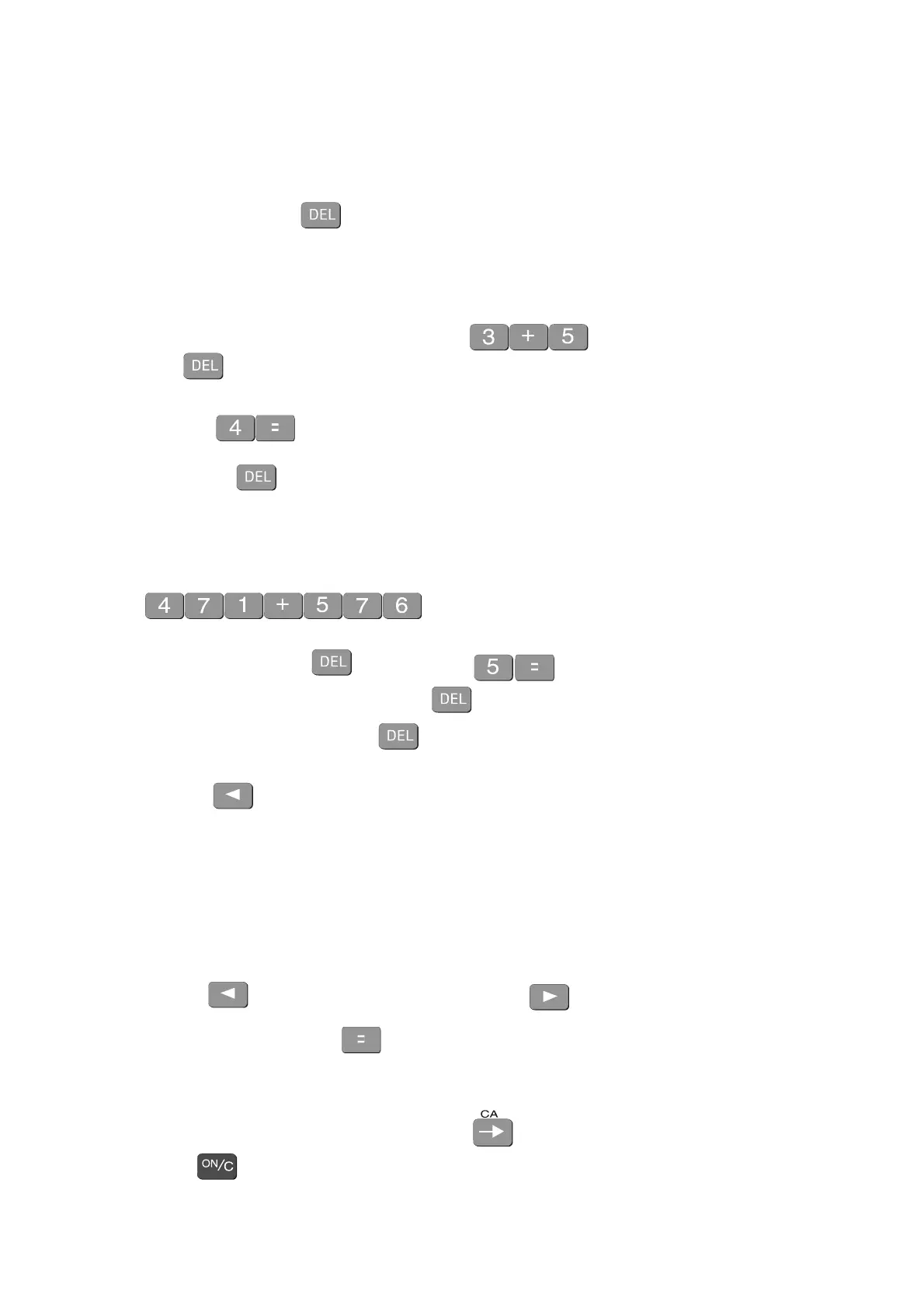4 Mastering the Calculator using the Sharp EL-531LH
1.2 Sometimes you make an error when typing in a number
If this happens use the key to cancel the number and then type in the correct number
and continue.
Example
If you want to enter 3 + 4 but accidentally type
press to cancel the 5.
Now type
Note that the key cancels just the last digit.
Example
If I want to add 471 and 575 but I typed
I can cancel 6 by typing and then typing
The display should read 1 046. Each time is used, the last digit is cancelled.
Try practising cancelling with the key until you are comfortable with its use.
1.3 The key is used when you want to delete a whole number
Example
If you typed:
471 + 566
but you wanted 471 + 576
press the key. Note the 566 disappears. Press the key again, the + sign becomes
static. Now type in 576 then .
The display should read 1 047.
Note: For the EL-531GH calculator, use the to cancel the last number and use the
to delete a whole number and then retype the new number.