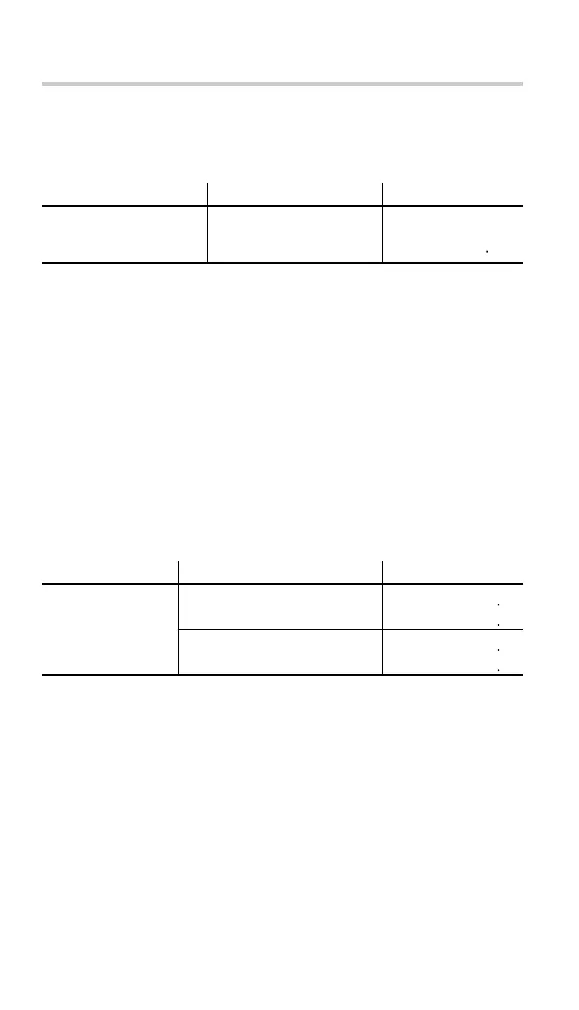63
Random integer
An integer between 0 and 99 can be generated randomly by
pressing
.
|
3
=
. To generate further random
numbers in succession, press
=
for each number. Press
s
to exit.
Example Key operation Display
Pick a random number
between zero and 9.99.
s
.
|
0
x
10
=
RANDOMx1—=
532
• The result will not be the same each time this operation is
performed.
Modify Function
Calculation results are internally obtained in scientifi c notation
with a mantissa of up to 14 digits. However, because calculation
results are displayed in the form designated by the display nota-
tion and the number of decimal places indicated, a displayed
calculation result may differ from that held internally. By using
the modify function (the 2nd function of the
+
key), the
internal value is converted to match that of the display, so that
the displayed value can be used without change in subsequent
operations.
Example Key operation Result
5
÷
9 = ANS
ANS
×
9 =
[FIX, TAB = 2]
s
5
8
9
=
x
9
=
056
500
5
8
9
=
.
l
x
9
=
056
504
5.5555555555555
×
10
–1
×
9
0.56
×
9
*
1
*
2
*
1
*
2
4ScientificCalculations.indd634ScientificCalculations.indd63 06.7.108:02:20PM06.7.108:02:20PM