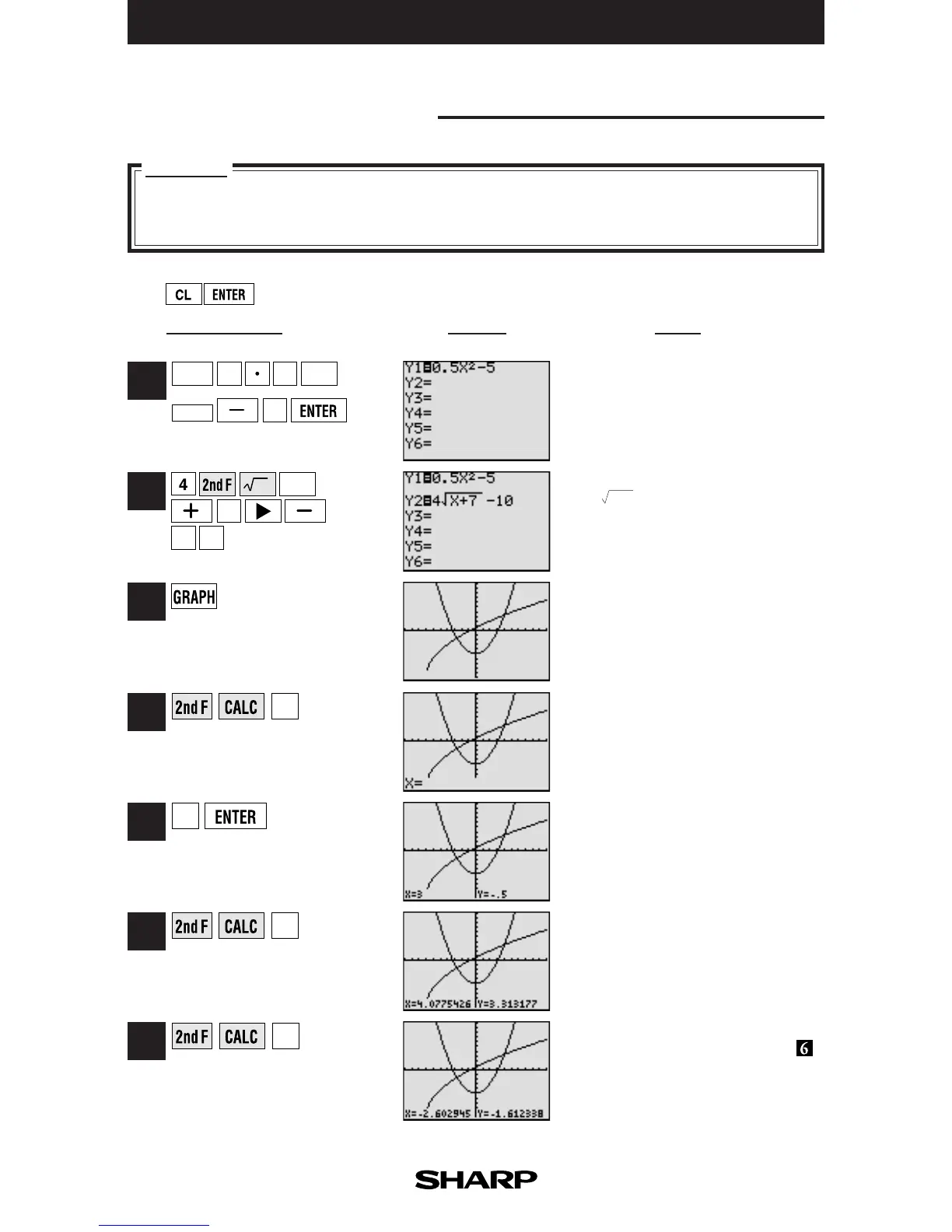NotesKey Operation
Display
EL-9400 Graphing Calculator
Example
Before carrying out the following operation, press the reset switch located on the back of the unit and press
keys (caution: previously entered equations and memory will be erased).
After completion of the calculation, the values of
the X,Y intersection will appear at the bottom of
the screen, and the cursor will appear at the
corresponding point on the graph, as before.
]
]
After completion of the calculation, the values of
the X,Y intersection will appear at the bottom of
the screen, and the cursor will appear at the
corresponding point on the graph, as before.
]
]
Enter “3” as the value of X and the
value of Y is calculated.
Enter the graph equation
“0.5X
2
-5” at Y1.
Enter the graph equation
“4 X+7
-
10 ” at Y2.
Display the graph.
Specify the value of X to find the value
of Y, by specifying the value of CALC.
Specify “Intsct” function to calculate the
intersection point of the two graphs.
The graph is intersected at two points.
Carry out the same operation as in
to find the second intersection.
The values X and Y appear at the bottom of the
screen and the cursor appears at the
corresponding point on the graph.
]
]