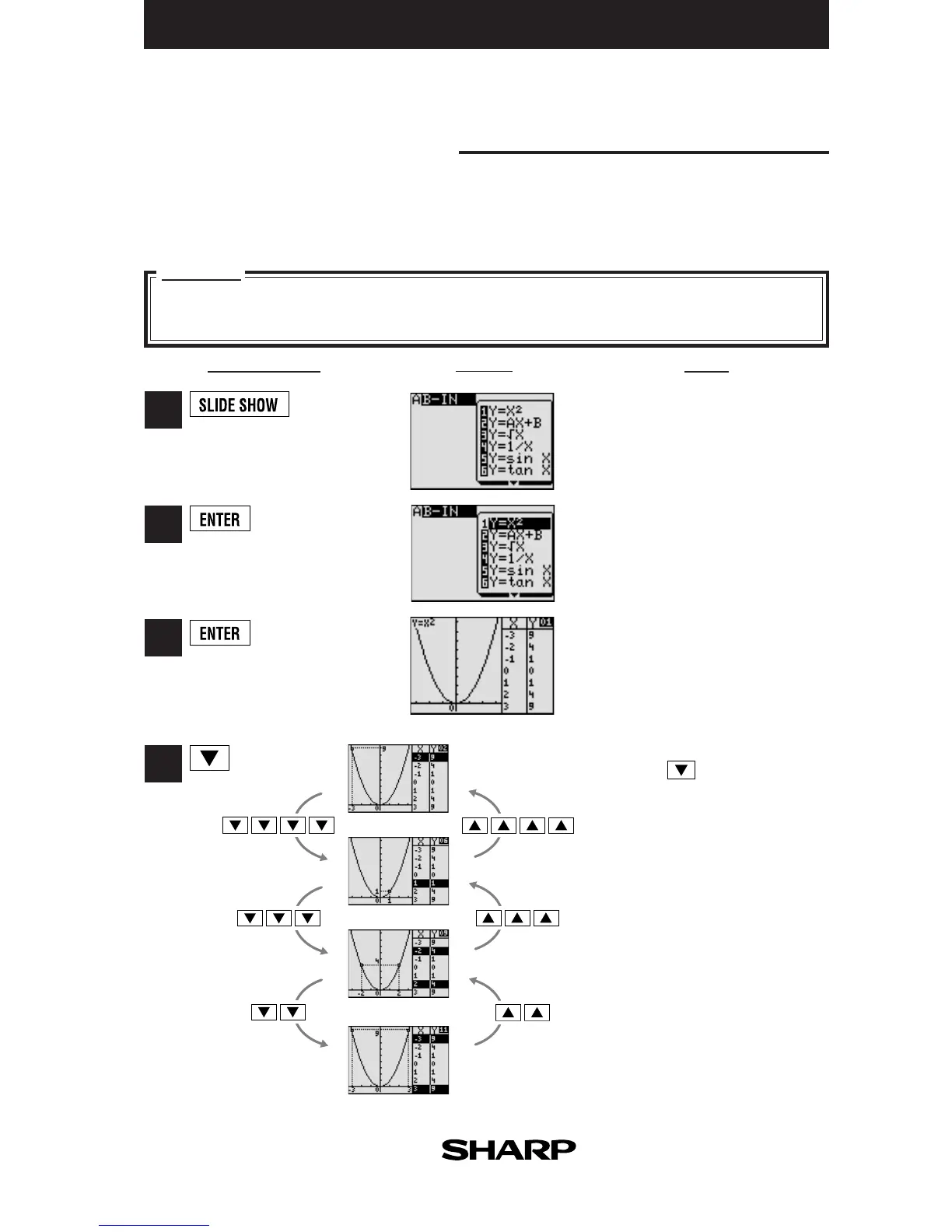EL-9400 Graphing Calculator
NotesKey Operation
Display
Example
7
Slide show
Slide show assists with teacher preparation. By selecting from the built-in options or cre-
ating your own series of slides, you can demonstrate lessons with minimum preparation
time.
Use the built-in slide show of y = x
2
to show how the
coordinates change as you move along the graph.
Select y = x
2
and the first slide
appears.
Moving between the values you
can follow the changes in the
graph’s coordinates, making the
nature of the graph easier to
understand.
Specified
SLIDE SHOW
mode.
1
2
4
3
Begin the slide show by press-
ing the cursor key.
Select the built-in menu.
Features
* View the selection of built-in slide shows
on the following pages.
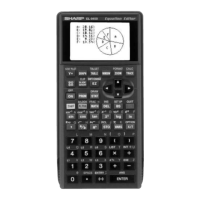