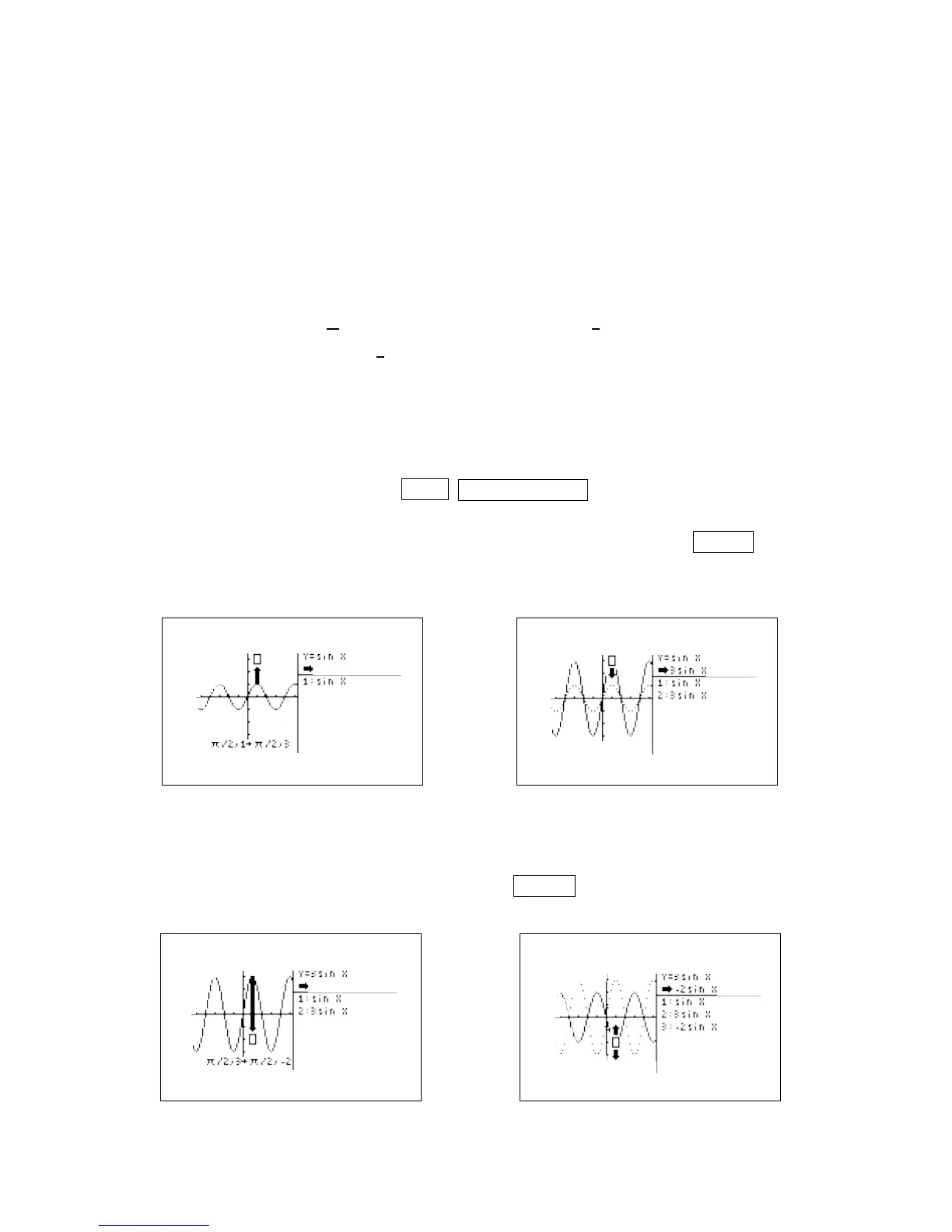If we add a constant c to the argument θ within a trigonometric function, then
every measure of an angle θ is increased by c. Addition of c will shift the
function left or right. A c > 0 will shift the function to the left while a c < 0 will
shift the function to the right.
If we combine both the multiplication by a constant k and the addition of a
constant c to the argument θ (sin (kθ + c)), then the movement of the function
left or right with respect to the period change is called the phase shift. The
value for this shift is . A c > 0 will shift the function units to the left while a
c < 0 will shift the function units to the right.
Calculator Operations
To investigate changes in amplitude, you will use the SHIFT/CHANGE feature of
the graphing calculator. Press 2ndF SHIFT/CHANGE , touch B CHANGE, and
double touch 5 Y=sin X. Double touch the screen at Y = 3, above the box with
the arrows. Notice the new function Y = 3 sin X is displayed. Press ENTER to
place the new function in the list.
Double touch the screen at Y =
-
2, below the box with the arrows. Notice the
new function Y =
-
2 sin X is displayed. Press ENTER to place the new function
in the list.
Amplitude, Period, and Phase Shift/TRIGONOMETRY USING THE SHARP EL-9600 15
-c
k
c
k
c
k