NotesKey Operation Display
Example
13
Rapid window
Rapid window simplifies setting window size with a range of preset values. Use in con-
junction with the rapid graph function or with any graph created.
After using Rapid Graph to draw the graph of y = 2sin (-2x+ ) + 2 (refer
p. 12), set the viewing window using the rapid window function.
1
2
3
4
5
7
Select the No. 3 style and view the
X-range menu.
Enter Rapid Window mode.
Select the Y-range and draw the
graph.
Move the cursor to No. 5:
(-0.5 < Y < 5 scl=0.5)
Enter viewing window setup mode.
(Five times)
Pen
Touch
Pen
Touch
Pen
Touch
Select X-range No. 4:
(-1 < X < 10 scl=1), and
view the Y-range menu.
Features
(or )
(or
)
(or )
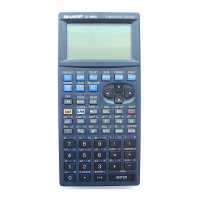
