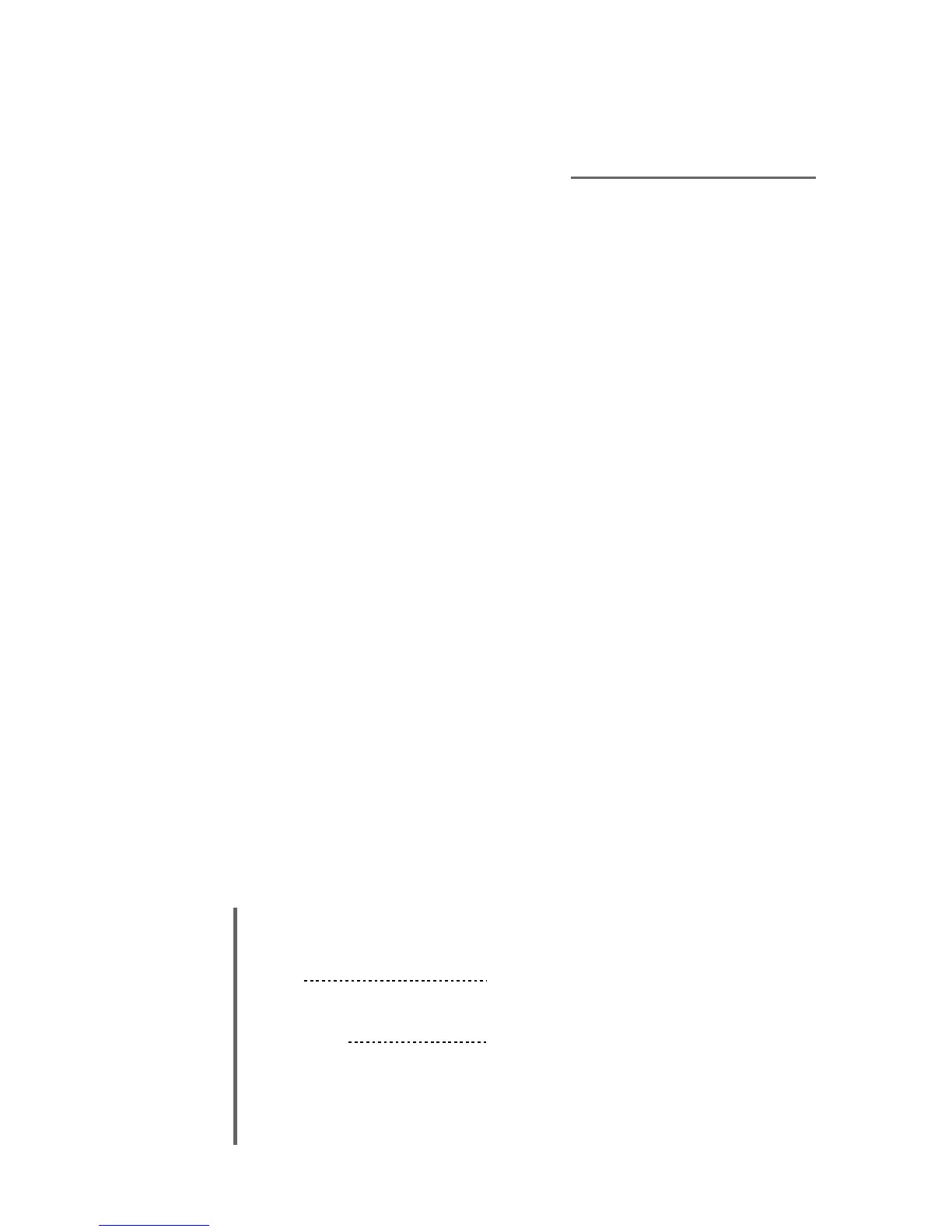Introduction
Contents
Sales points P 1
Basic operation P 2
Equation editor P 4
Features
Slide show P 6
Graphing procedure P 8
System options
PC-link system P 10
Set to set communication P 11
OHP system P 12
List of Menu/Sub-menu Items P 13
Specifications P 31
Around the world, there's a growing need for graphing calculators that can
be used as educational tools. More and more schools are starting to
introduce calculators in the lower grades. Despite this trend, though,
current graphing calculators are often designed with too many functions
allotted to a limited number of keys. They take too long to get used to
operating, and are too complex to be used for their main purpose — as
learning support tools.
That's why SHARP developed the EL-9900, with the world's first reversible
keyboard. This unique keyboard has functions used in lower grades on one
side and those for higher grades on the other, along with different function
select menus for both basic and advanced keyboards. The 2-in-1 EL-9900
helps students learn not only basic operations — such as fractions, pie
charts and easy statistics — but also high-level functions and complex
statistics. It's a simple case of just reversing the keyboard. And, as well as
being easy to use, it's economical; there's no need for a student to buy a
new calculator when he begins studying more advanced functions.
The EL-9900 features the latest useful functions from our current models.
The Equation Editor, for example, displays equations as they would appear
in a textbook, while the Slide Show function displays inputted equations,
tables, or graphs in a slide-show style.
Our intention with this Operation Guide is to introduce the main features
of the EL-9900, using operation examples, so that teachers can use this
calculator more easily.
Note)
• The Reversible Keyboard is an original SHARP technology, patent
pending.
• For more information on the EL-9900, please visit this web page:
http://sharp-world.com/products/calculator/product/graphing/9900.html