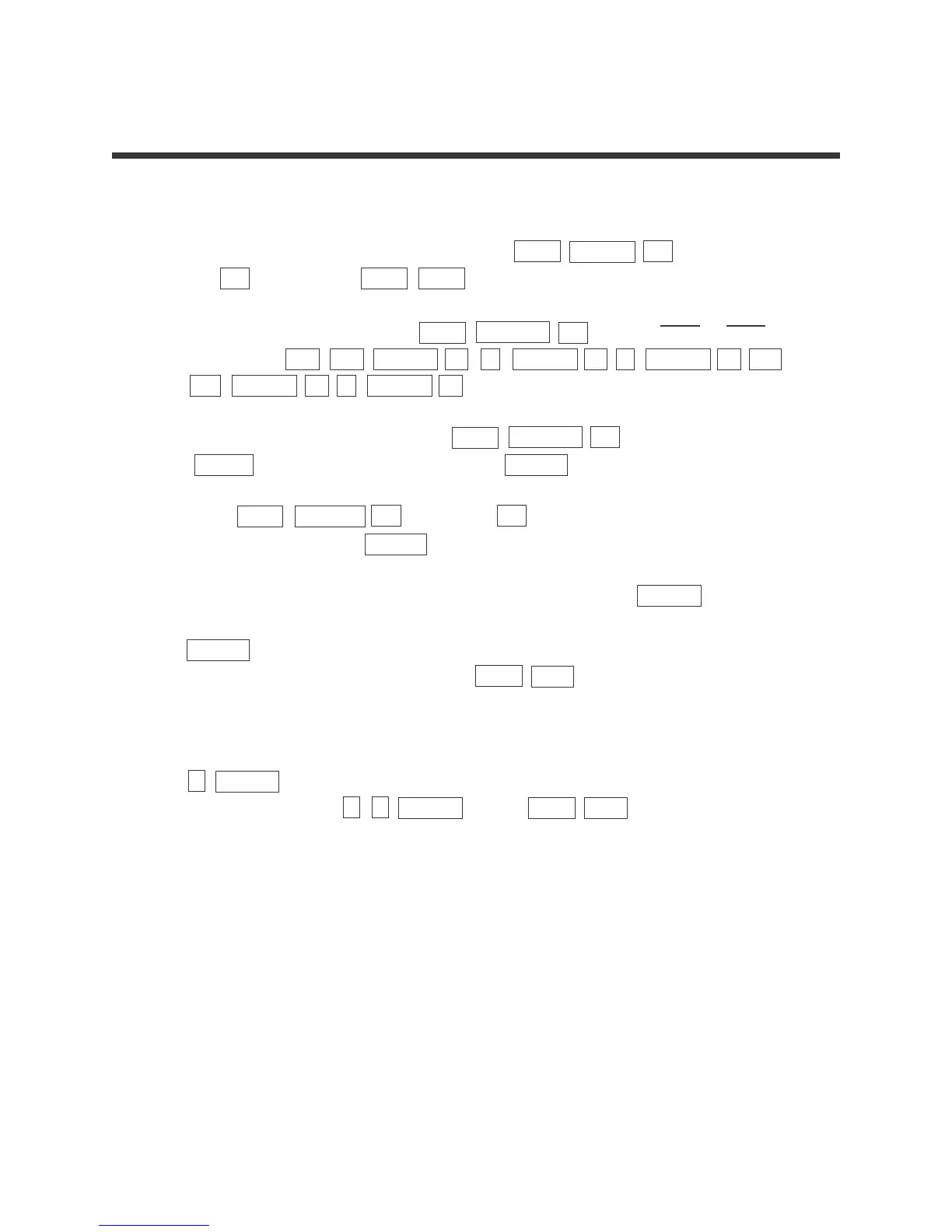13
Advanced Keyboard/TRIGONOMETRY USING THE SHARP EL-9900
Copyright © 2002, Sharp Electronics Corporation. Permission is granted to photocopy for educational use only.
Use the Graphic Solver with the Law of Sines.
1. Set the calculator to degrees by pressing 2ndF SET UP B (DRG)
and 1 (Deg). Press 2ndF QUIT to exit the set up screen.
2. To access the SOLVER, press 2ndF SOLVER CL . Enter =
by pressing a/b sin ALPHA A ALPHA X ALPHA = a/b
sin ALPHA B ALPHA Y .
3. Store it into memory by pressing 2ndF SOLVER C (SAVE) pressing
ENTER , and typing in LAWSINES. Press ENTER to store the formula.
4. Press 2ndF SOLVER A (METHOD) 3 (Graphic) to choose the
Graphic Solver. Press ENTER for the list of variables.
5. With the blinking cursor over the A, type in 95 and press ENTER .
Next, type 15 for x, the length of the side opposite the 95°, and press
ENTER . Enter 48 for B in the same manner. Solve for y by positioning the
blinking cursor over the y and press 2ndF EXE .
6. You must enter the range values for the unknown (from BEGIN to END)
within which you expect to find the solution. Let the BEGIN = 5 by pressing
5 ENTER . Enter a value for END that you do not expect y to exceed,
say 25, by pressing 2 5 ENTER . Press 2ndF EXE and an autoscaled
plot will be drawn showing graphs of the left and right sides of the current
equation.
7. The calculator will now display a box in the center of the viewing screen
while it looks for the intersection of the two graphs. The solution is
displayed at the bottom of the screen.
LAW OF SINES
▼
▼
▼
sin A
X
sin B
Y