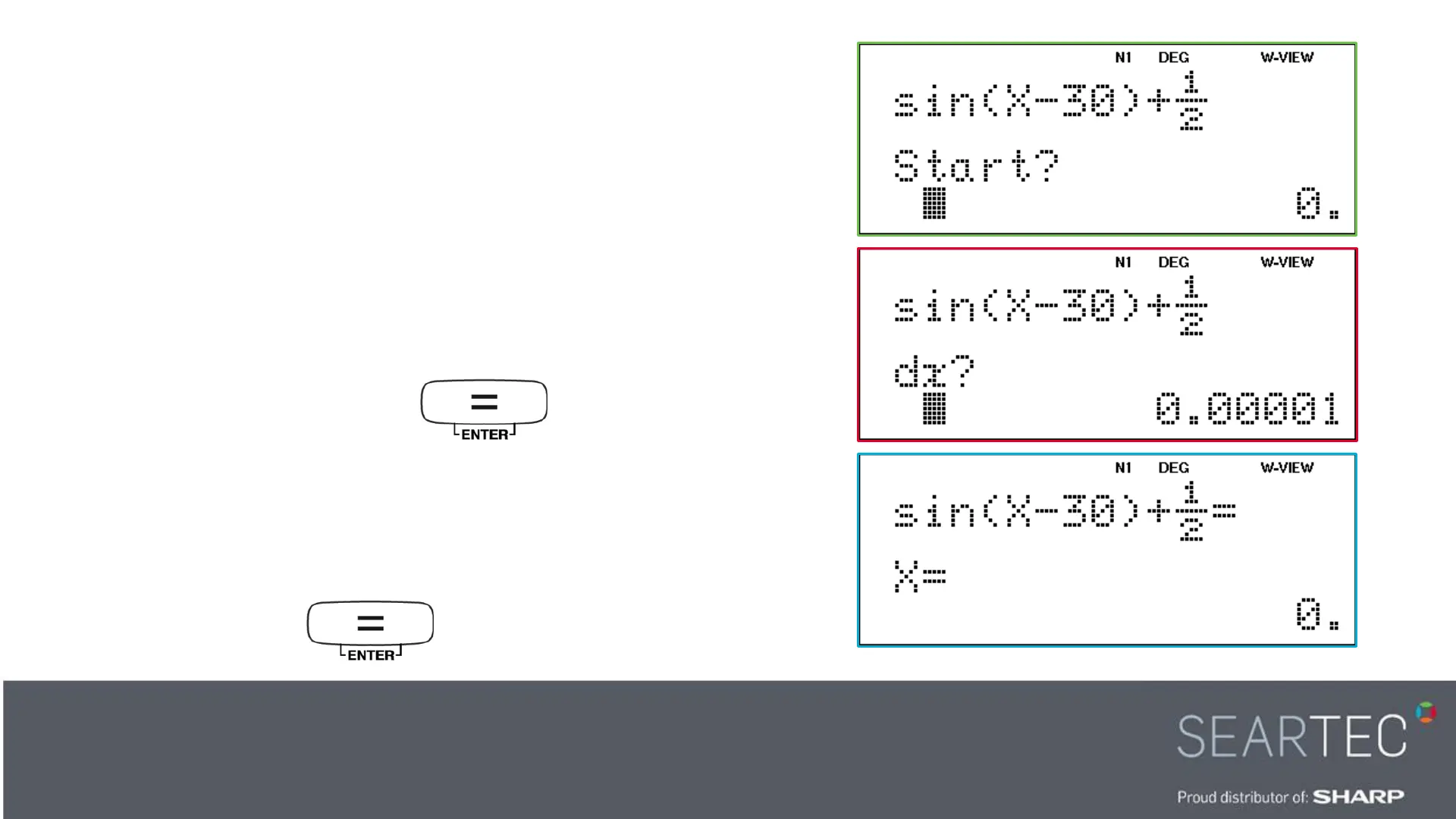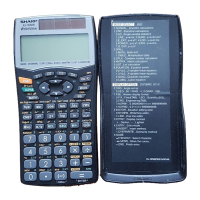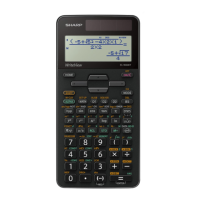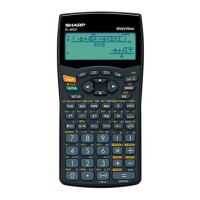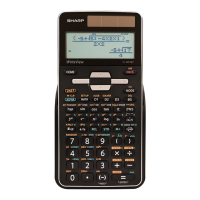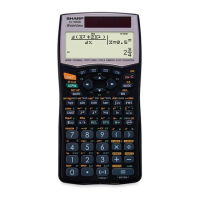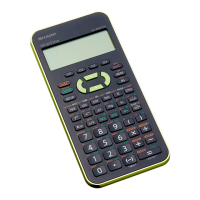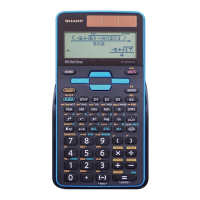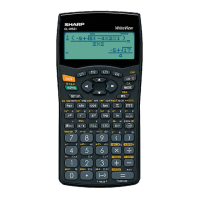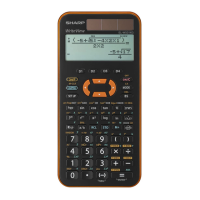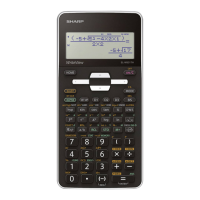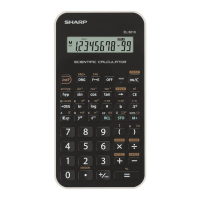• Now press MATH and 2 for
SOLVER.
• You should see Start on your
screen (you can choose any
value – I normally start with 0)
and then press
• Next you will see dx? (The
accuracy of the answer – the
more decimal places the more
accurate). Leave as is for now,
so press