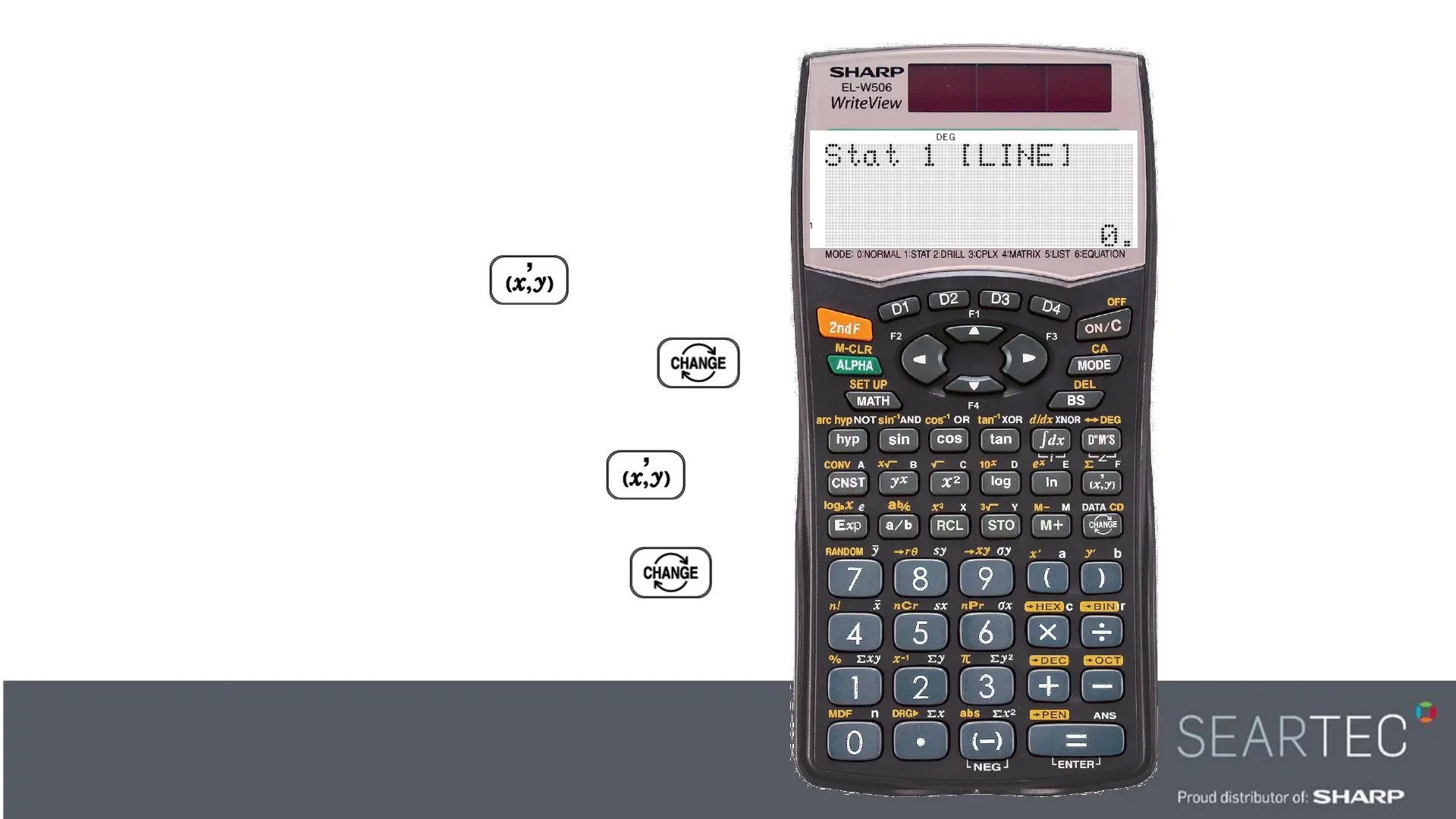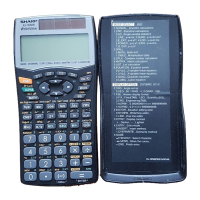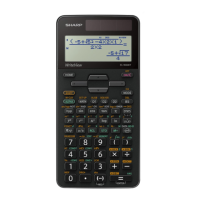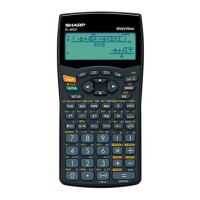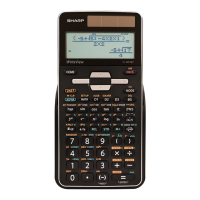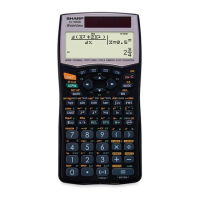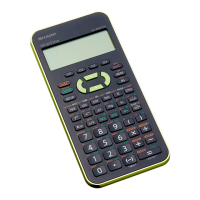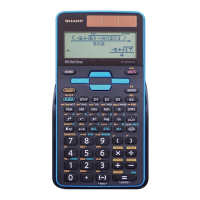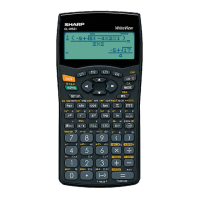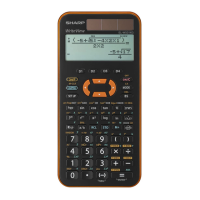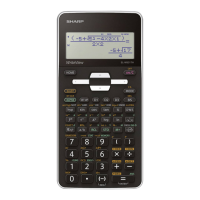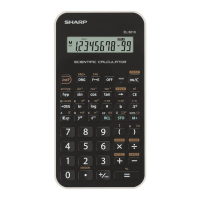1: LINE
• To input your data pairs, type
in the first value (or x-
coordinate), press . Type
in your second value (or y-
coordinate) and then press
• If you want to include a
frequency as well, press
after the y-value, type in the
frequency and then press