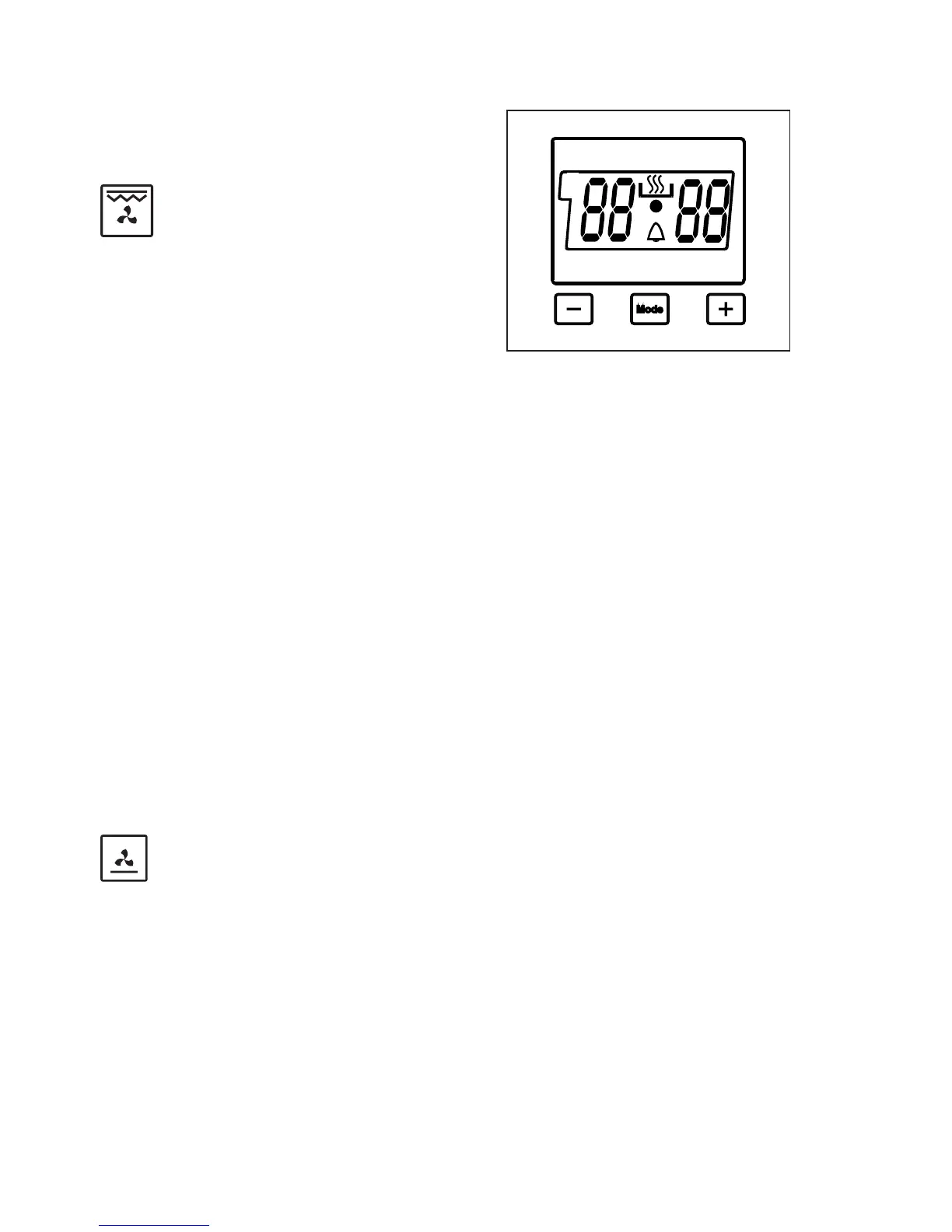13
is recommended. Warning: When grilling,
the oven door must be closed and the
oven temperature should be adjusted
to 190
0
C
Double Grill and Fan
Function:
The oven’s thermostat and warning
lights will be turned on, the grill and
upper heating elements and fan will start
operating.
This function is used for faster grilling of
thicker foods and for covering a larger
surface area. Both the upper heating
elements and grill will be energised along
with the fan to ensure even cooking.
Use the upper shelves of the oven. Brush
the wire grid lightly with oil to stop foods
sticking and place foods in the centre
of the grid. Always place a tray beneath
to catch any oil or fat drippings. Pre-
heating the oven for about 10 minutes
is recommended.
Warning: When grilling, the oven door
must be closed and the oven temperature
should be adjusted to 190
0
C.
Lower Heating and Fan
Function:
The oven’s thermostat and warning
lights will be turned on, the lower heating
element and fan will start operating.
The lower heating and fan function is
ideal for heating foods equally in a short
time. It is recommended to pre-heat the
oven about 10 minutes.
Use of digital timer
A
Time Adjustment:
The time must be adjusted before
starting to use the oven. Following the
power supply to the oven, symbol (A)
and the three “0”s on the screen will
begin to ash. Press the (+) and (-)
keys simultaneously. The symbol
will appear on the screen. Also, the
dot in the middle of the screen will
begin to ash. Using the (+) and (-)
buttons, adjust the current time while
this dot is ashing. After the
adjustment, the dot should be lit
continuously.
Following the power supply to the
oven, when symbol (A) and the three
“0”s on the screen begin to ash, the
oven can not be operated using the
control buttons. When the (+) and (-)
buttons are pressed simultaneously
for time adjustment, the symbol will
appear on the screen. When this
symbol appears on the screen, you
can manually operate the oven. As the
adjusted time will be reset in the event
of a power failure, the time adjustment
operation will have to be carried out
once again.