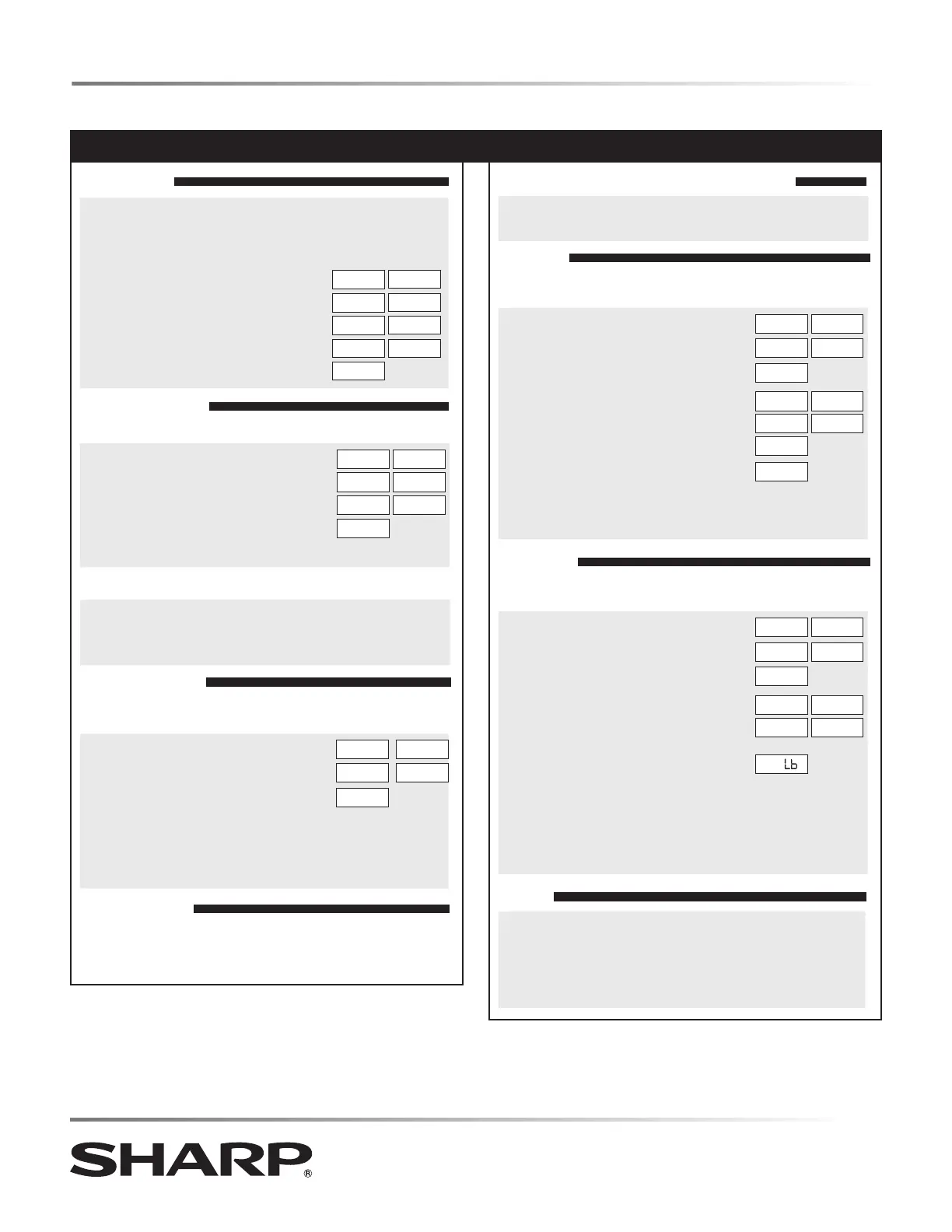AUTO-TOUCH GUIDE
For more complete information and safety precautions, refer to your Operation Manual.
SET CLOCK
1
Touch Timer/Clock pad and number 2.
2
Touch number pads for correct time of day and touch
Timer/Clock pad again.
If the electrical power supply to
your range should be interrupted,
the display will intermittently show:
ENJOY
YOUR
MICRO-
WAVE
TOUCH
CLEAR
AND
TOUCH
CLOCK
TIME COOKING
High Power Cooking
1
Enter cooking time by touching
number pads. (Ex: 5 minutes)
5.00
TOUCH
START
OR
TOUCH
POWER
LEVEL
2
Touch START/Minute Plus pad.
Variable Power Cooking
1
After step 1 above, touch Power Level pad until desired
power level is in the display.
2
Touch START/Minute Plus pad.
SENSOR COOK
Sensor Cook automatically computes the correct time and power
level to cook foods on the Menu Label perfectly.
1
Touch Sensor Cook pad once.
SEE
LABEL
SELECT
FOOD
NUMBER
2
See Menu Label. Select desired food by touching number
pad. Ex: Touch 5 for baked potatoes.
3
Touch START/Minute Plus pad.
MINUTE PLUS
Touch START/Minute Plus for one minute at 100% microwave
power or to add a minute during manual cooking. Continue to
touch for additional minutes.
SENSOR POPCORN/SENSOR REHEAT
Touch Sensor Popcorn or Sensor Reheat and START/
Minute Plus pad.
REHEAT
Reheat automatically computes the correct warming time and
microwave power level for foods shown on the Menu Label.
1
Touch Reheat pad once.
SEE
LABEL
SELECT
FOOD
NUMBER
2
See Menu Label. Select desired food
by touching the number pad. Ex:
Touch 2 for frozen rolls or mufns.
FROZEN
ROLLS
MUFFINS
ENTER
NUMBER
3
Touch the number pad to select
quantity. Ex: Touch 2 for 2 rolls or
mufns.
2 PCS
4
Touch START/Minute Plus pad.
DEFROST
Use this feature to defrost the foods shown on the Menu
Label.
1
Touch Defrost pad.
SEE
LABEL
SELECT
FOOD
NUMBER
2
See Menu Label. Select desired
food by touching the number pad.
Ex: Touch 2 for steaks/chops.
STEAKS
CHOPS
ENTER
WEIGHT
3
Enter weight by touching number
pads.
1.0
4
Touch START/Minute Plus pad.
5
Microwave will stop to allow food to be turned over,
shielded and/or removed. Close the Microwave Drawer.
Touch START/Minute Plus pad.
TIMER
1
Touch Timer/Clock pad and number 1.
2
Enter time.
3
Touch Timer/Clock pad again.
To cancel timer, touch Stop/Clear.
MICROWAVE DRAWER
TINSEB547MRR3
SHARP ELECTRONICS CORPORATION
100 Paragon Drive, Suite #100 • Montvale, NJ 07645