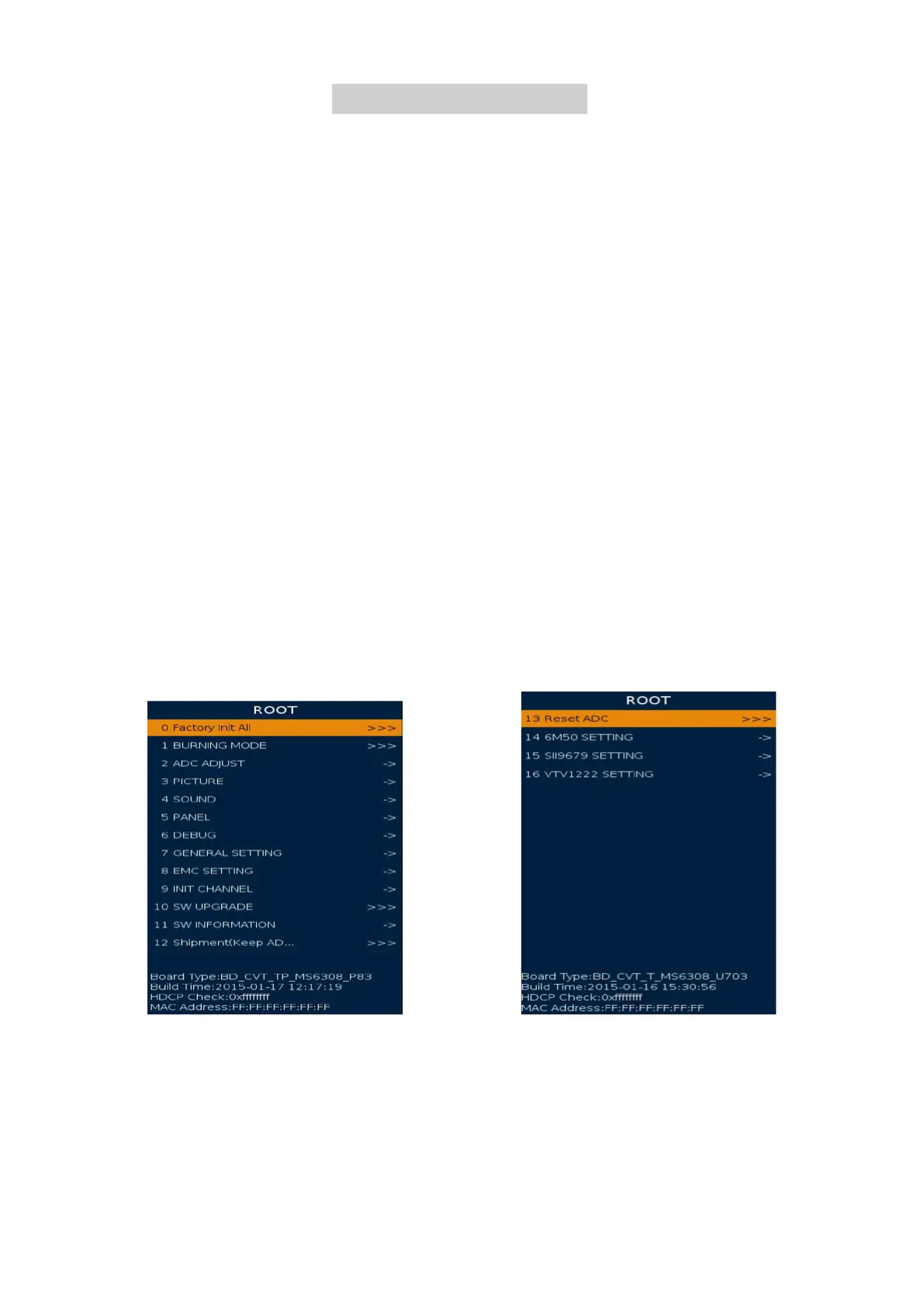79
5. SERVICE MENU
6308 Factory Menu Introduction 1.0
How to Enter Factory Menu?
Press the RC buttons in this sequence: “Menu 1 1 4 7” to enter the factory menu.
Description:
ROOT
0 Factory Init All
1 BURNNG MODE
2 ADC ADJUST
3 PICTURE
4 SOUND
5 PANEL
6 DEBUG
7 GENERAL SETTING
8 EMC SETTING
9 INIT CHANNEL
10 SW UPGRADE
11 SW INFORMATION
12 SHIPMENT (KEEP ADC)
13 6M50 SETTING *
14 SII9679 SETTING *
15 VTV1222 SETTING *
Picture 0 Factory Menu Homepage
0 Factory Init All
Initialize TV. Restore to factory congures.
1 BURNNG MODE
Aging mode. For test panel. If it’s in operation, use key board “power” to quit.
