54
LC-39LD145
LC-32LD145
12. SOFTWARE UPDATE
In MB82 project there is only one software. From following steps software update procedure
can be seen:
1. Copy "upgrade_loader.pkg" software file. directly into root of a flash memory (not in a fo
2. Put flash memory to the tv when tv is powered off.
3. Power on the and pree OK button on the remote control when the tv is opened.
4. If First Time Installition screen appears, it means software update is succesful.
13. TROUBLESHOOTING
13.1. No Backlight Problem
Problem
: If TV is working, led is normal and there is no picture and backlight on the panel.
Possible couses: Backlight pin, dimming pin, backlight supply, stby on/off pin
Backlight pin should be high in open position. If it is low, please check Q30 and panel
cables.

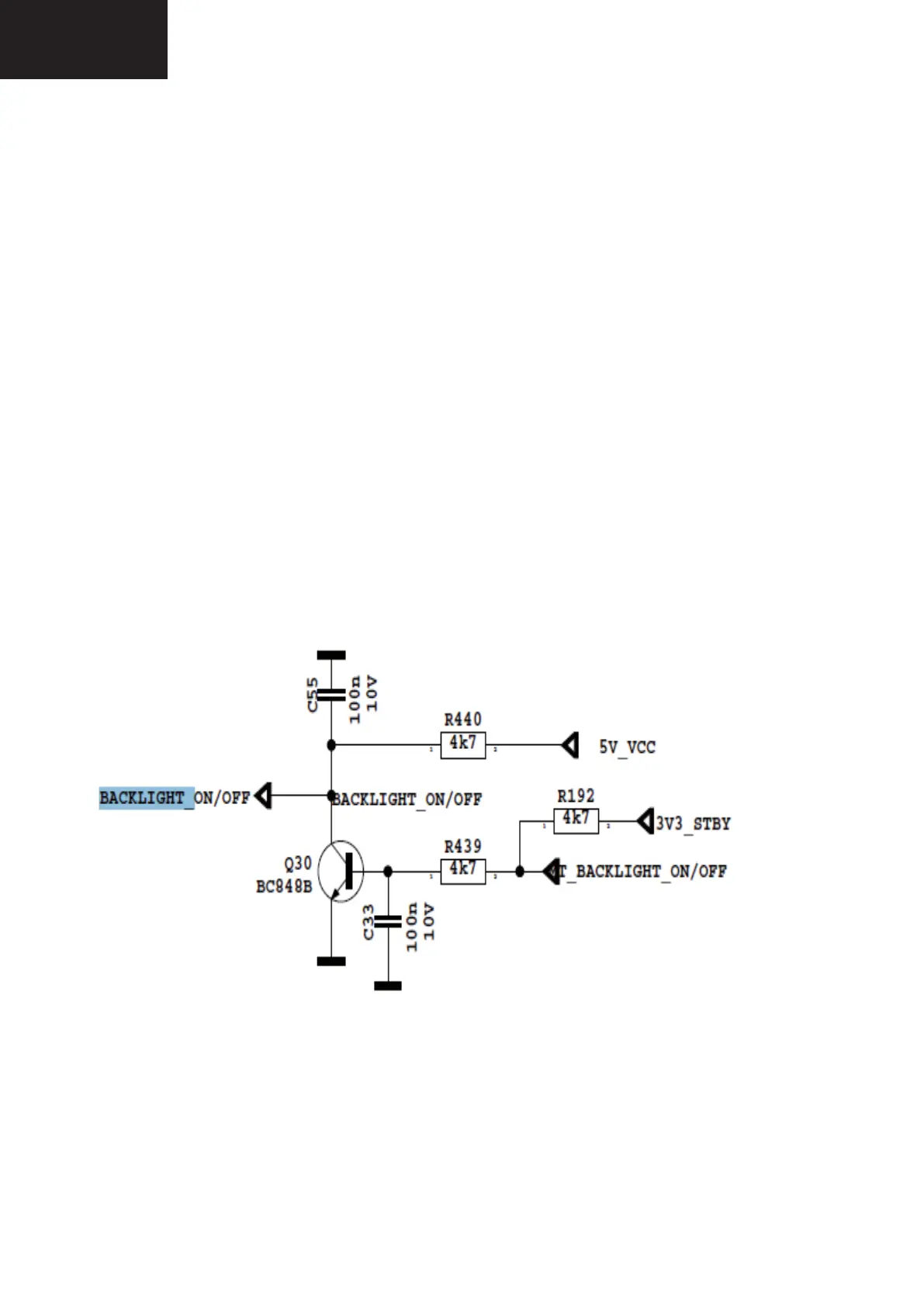 Loading...
Loading...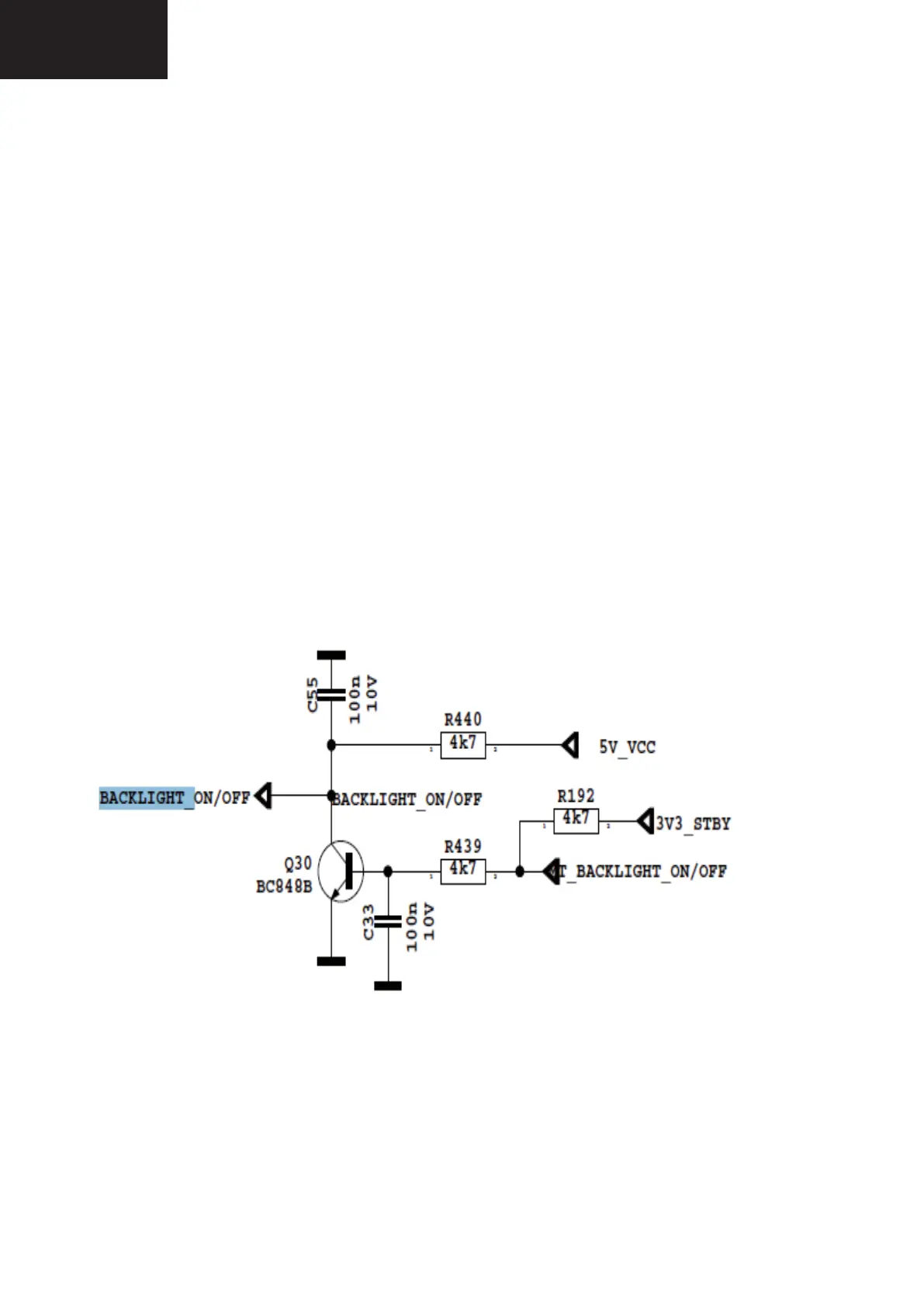



![Preview: LC-52/60LE830E/RU/E[B]/RU[B]](https://data.easymanua.ls/logo/brand/70/200x200/sharp.webp)







