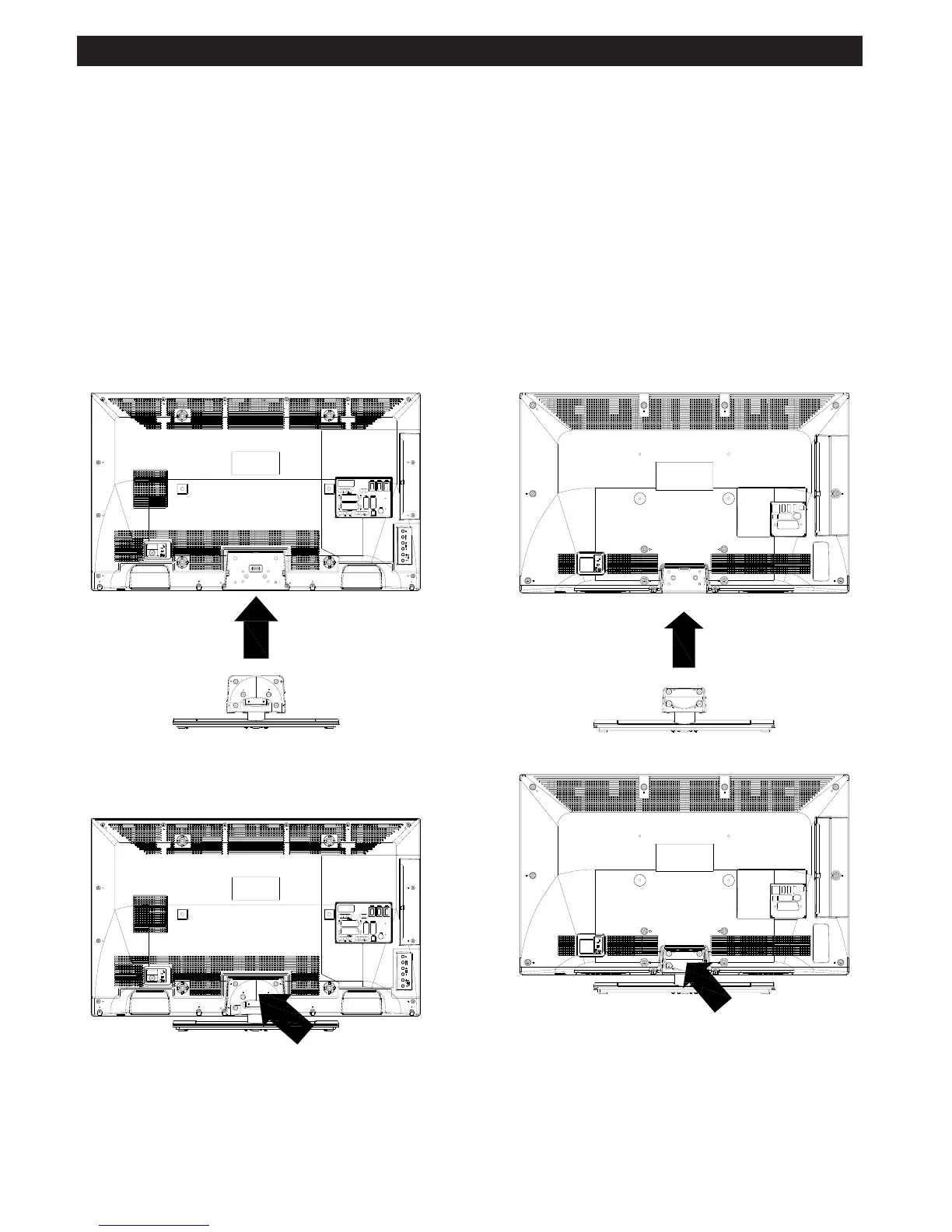English - 30 -
Uninstalling the Stand
IMPORTANT
Please read the following information carefully before detaching the stand of your Sharp Television.
Uninstalling the Stand
Before detaching the stand, ensure that the TV is unplugged from its power source.
Place the Sharp Television on a soft, stable and flat surface, facing down.
Unscrew gently the four screws that attach the foot assembly and remove the screws when they are completely
unscrewed.
Remove the stand and plastic moulding gently from the panel.
LC-39LE350E LC-32LE350E