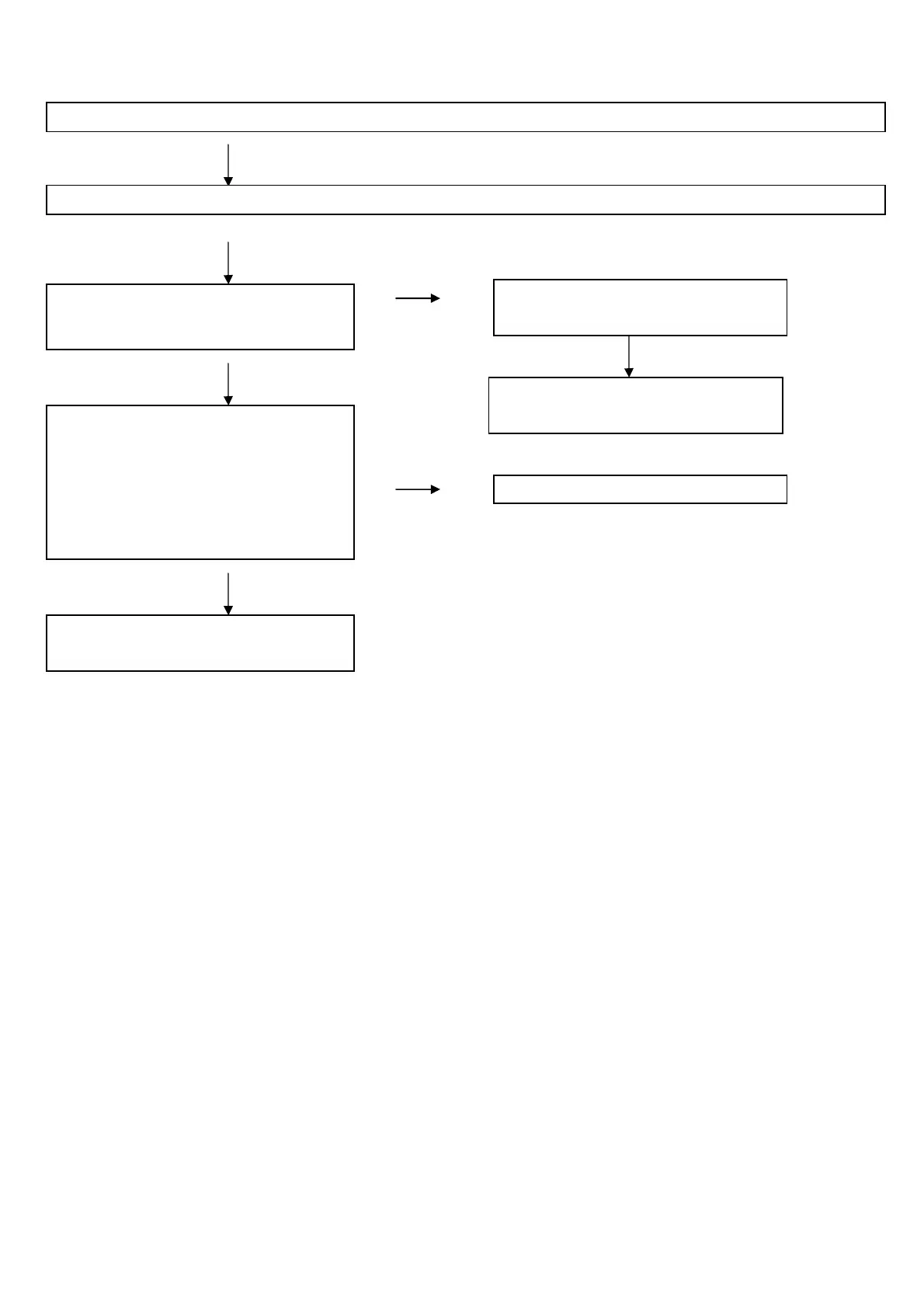Main UNIT:
<External input Input (Side HDMI)>No picture on the display (3)
Does not the picture display when HDMI cable plugged into HDMI1?
Terminal
Is TMDS signal input into pin
RX3_2/ RX3_2B,
RX3_1 /RX3_1B,
RX3_0/RX3_0B
RX3_C/RX3_CB of IC U2102?
Refer to “The picture doesn't appear in
all modes.”?
Check the line between pin (78) of IC
U2102 and CN8103.
Check the line between IC U2102 and
NO
NO
YES
YES
Is the HOT_PLUG detection function of
pin (19) of HDMI terminal (CN8103)
Check the connection and setup with
the external HDMI devices.