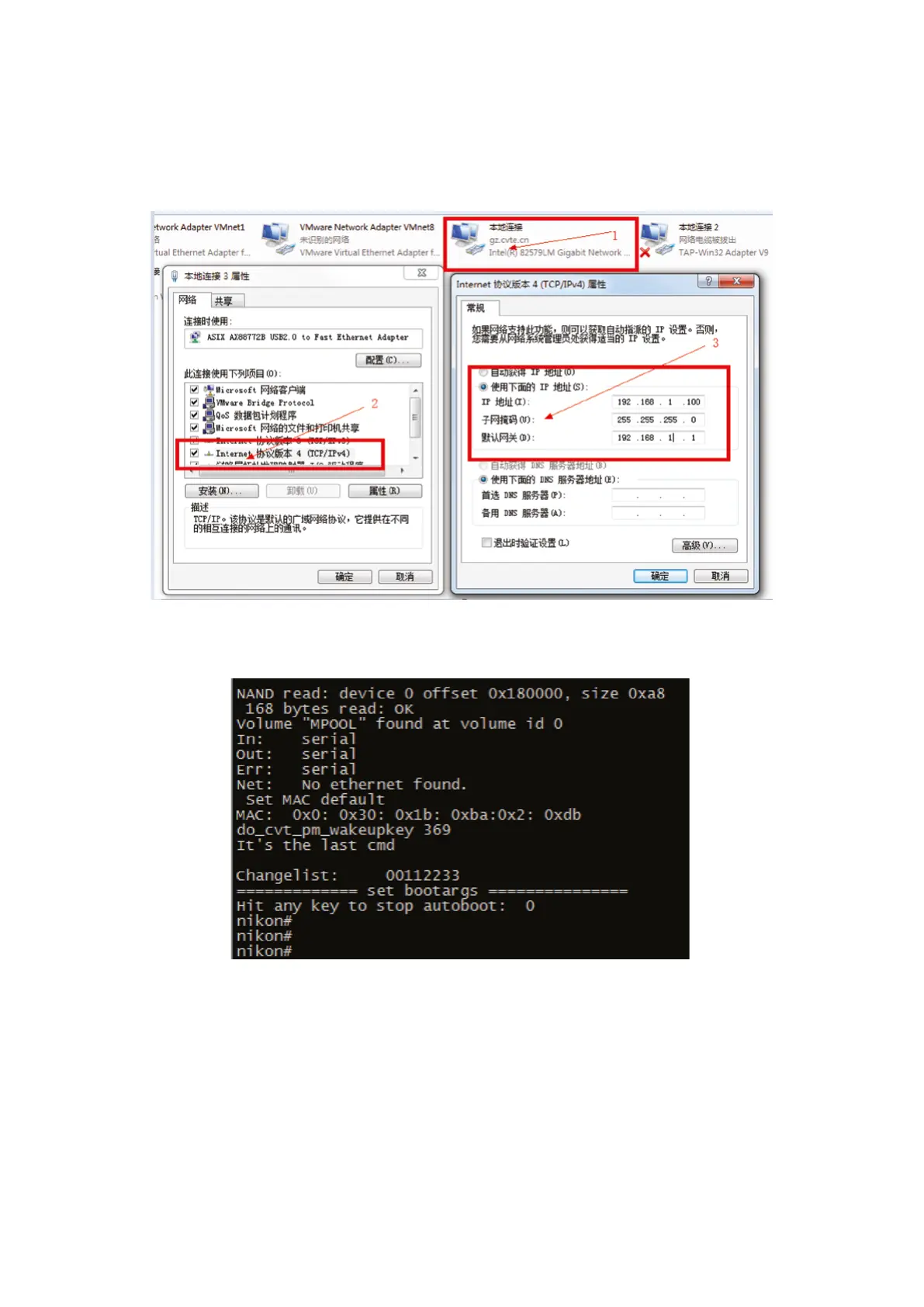88
C Upgrade Process
• Connect serial port tools
• Connect the PC and main board with network cable, connect the serial port. Set the cable
adapter IP as 192.168.1.100.
• Connect serial port, and then power on, press enter button until nugget # display.
• Connect the serial port, enter the following command to set main board and tftp server IP.
setenv ipaddr 192.168.1.101
setenv serverip 192.168.1.100
saveenv
es