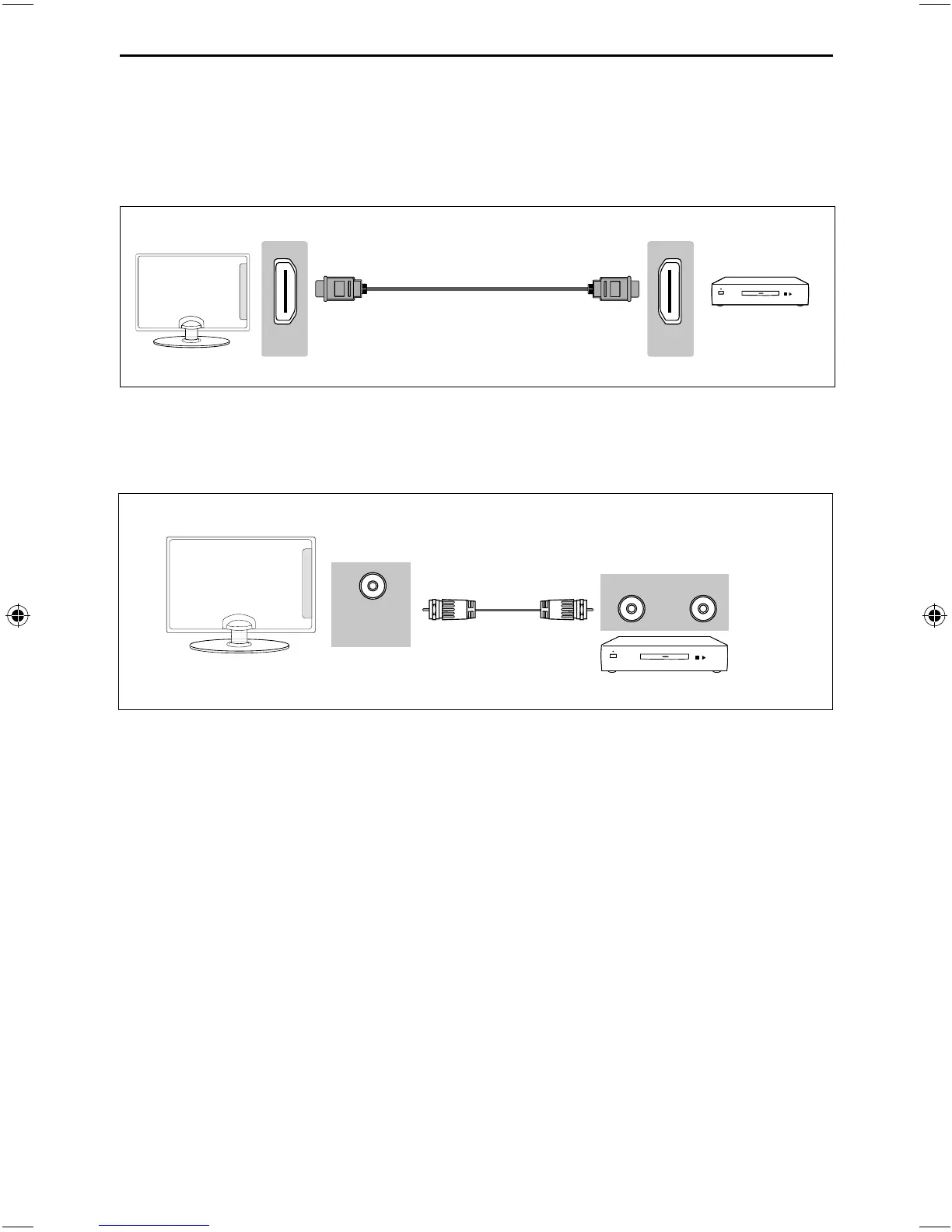14
Connections
CONNECTIONS
Connecting to a device with HDMI output
An HDMI cable can output both video and audio and enables you to enjoy digital-quality video and audio
with minimal loss of quality.
TV source should be set to the corresponding HDMI port (HDMI 1, HDMI 2 etc)
HDMI HDMI
Connecting to a device with RF output (CCTV or other Analogue devices)
TV source should be set to ATV/Analogue TV.
Note: You will need to manually tune your device into an analogue channel.
RF in
RF out RF in
UNI - User Guide - Sharp SMART UHD LED TV with Freeview HD models.indd Sec1:14UNI - User Guide - Sharp SMART UHD LED TV with Freeview HD models.indd Sec1:14 27/03/2018 15:46:5127/03/2018 15:46:51
