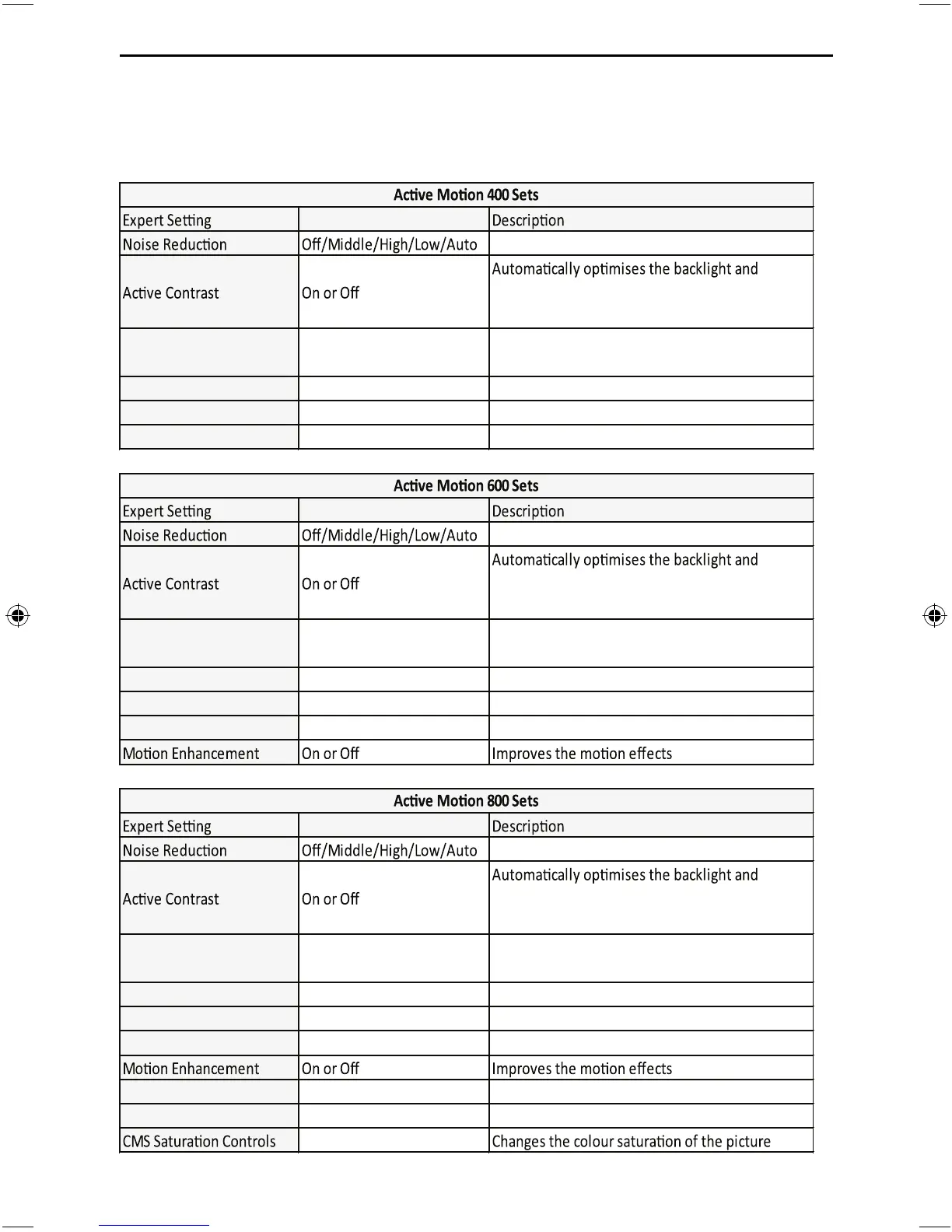20
TV Menu Operation
PICTURE MENU
Expert settings - These will vary depending on the set. They are different for Active Motion 400, Active
Motion 600 and Active Motion 800 sets as detailed below:
Reduces the noise in the picture
contrast of the picture according to the brightness
of the screen
Changes the contrast range of the picture
depending on the input signal
Controls the level of each colour in the picture
Backlight Mode Scanning/Standard
Sets the processing mode of the backlight
Changes the light level of the backlight
Reduces the noise in the picture
contrast of the picture according to the brightness
of the screen
Changes the contrast range of the picture
depending on the input signal
Controls the level of each colour in the picture
Backlight Mode Scanning/Standard
Sets the processing mode of the backlight
Changes the light level of the backlight
Reduces the noise in the picture
contrast of the picture according to the brightness
of the screen
Changes the contrast range of the picture
depending on the input signal
Controls the level of each colour in the picture
Backlight Mode Scanning/Standard
Sets the processing mode of the backlight
Changes the light level of the backlight
Changes the hue of the picture
CMS Value controls 0 to 63
Changes the intensity of the colour
UNI - User Guide - Sharp SMART UHD LED TV with Freeview HD models.indd Sec1:20UNI - User Guide - Sharp SMART UHD LED TV with Freeview HD models.indd Sec1:20 27/03/2018 15:46:5227/03/2018 15:46:52
