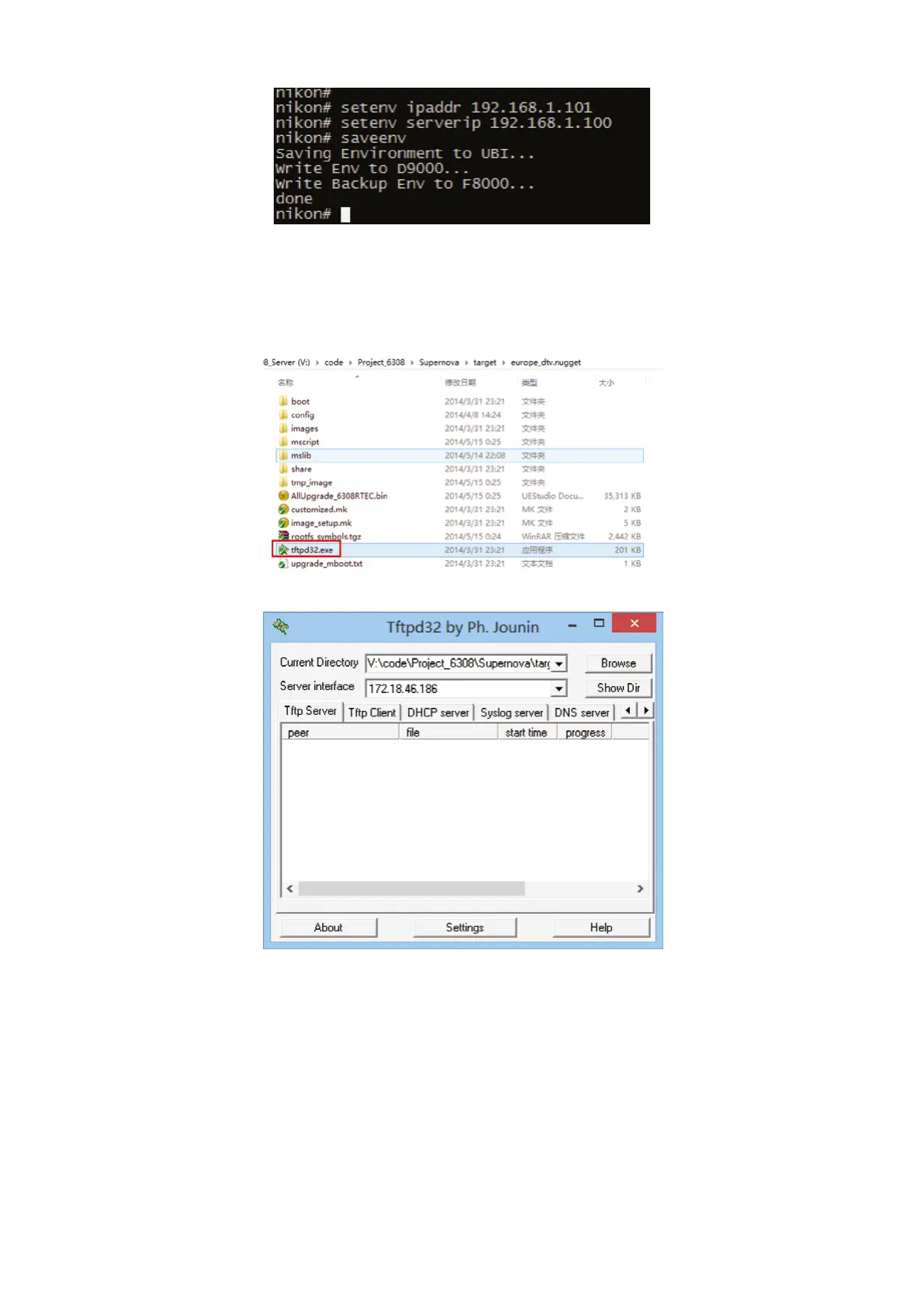89
Notes:
Direct Connect network cable between PC and MB To Upgrade is available in the version higher than
svn5215.
• Run the tftpd32.exe in your upgrading folder.
After setting IP, enter the following command to upgrade the corresponding program.
Upgrade Mboot: mstar upgrade_mboot.txt
Reboot: reset
Re-enter command to set IP.
Upgrade main program: mstar mscript/auto_update.txt
Notes:
auto_update.txt will clear factory burning parameter of KEY/MAC, please use it cautiously.
upgrade_mboot.txt and auto_update.txt are text les, engineer can refer to the two text les when
entering corresponding upgrade command.
