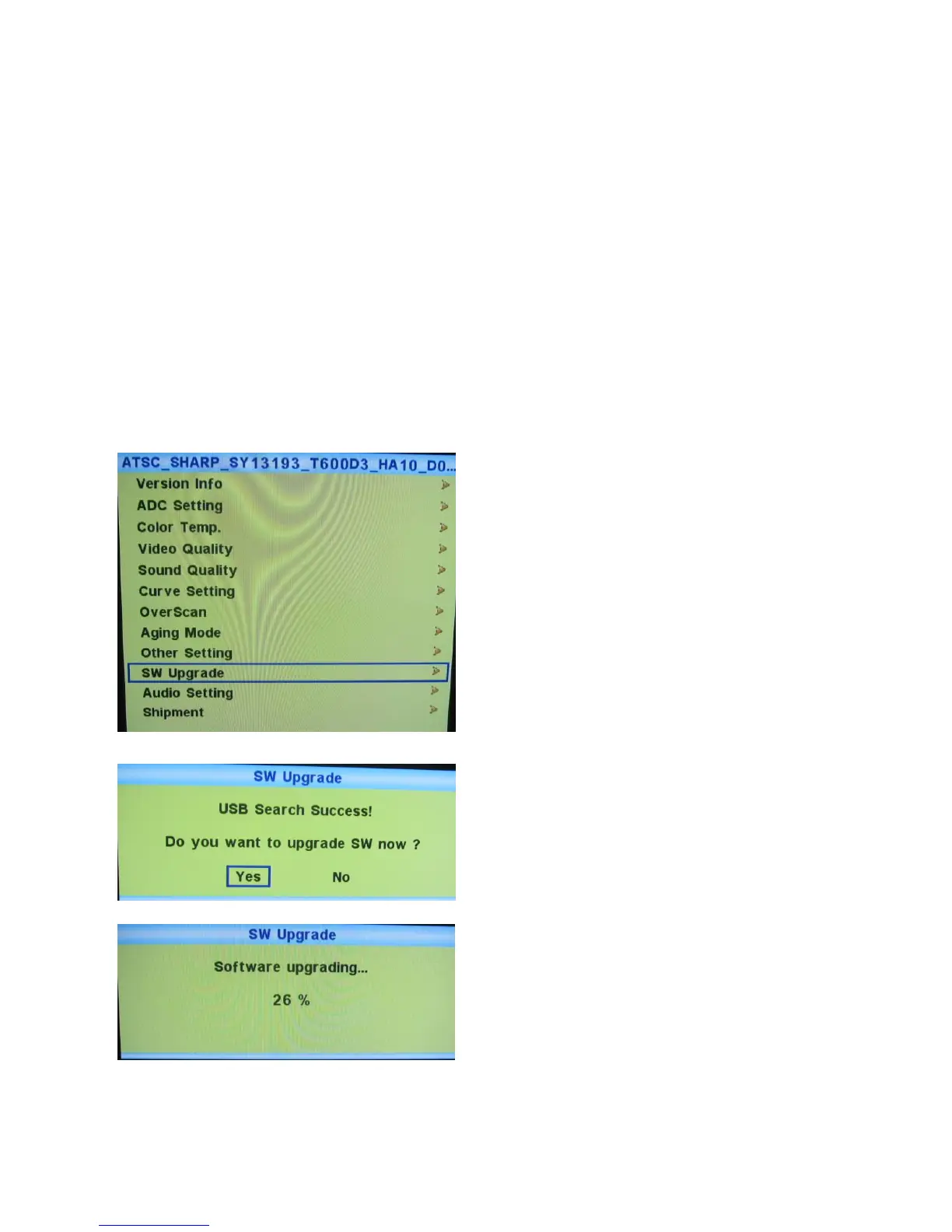Sharp LC-60LE450U/LC-60LE452U Service manual
30
6.2.2 Software update steps
Step 1 Insert the USB memory device with the update file into the Service terminal on the TV.
Step 2 Press " INPUT " to display the Input Source list menu, and then press 2580 4-digit secret
number with the number buttons on the remote control to display the factory menu as
photo 6.3
Step 3 Press " Yes " to start update as photo 6.4 and waiting the update progress as photo 6.5
until show 100%
Step 4 Remove the USB memory device
Step 5 Turn off the power and unplug the AC cord. Plug the AC cord again and turn the power
back on.
Photo 6.3
Photo 6.4
Photo 6.5