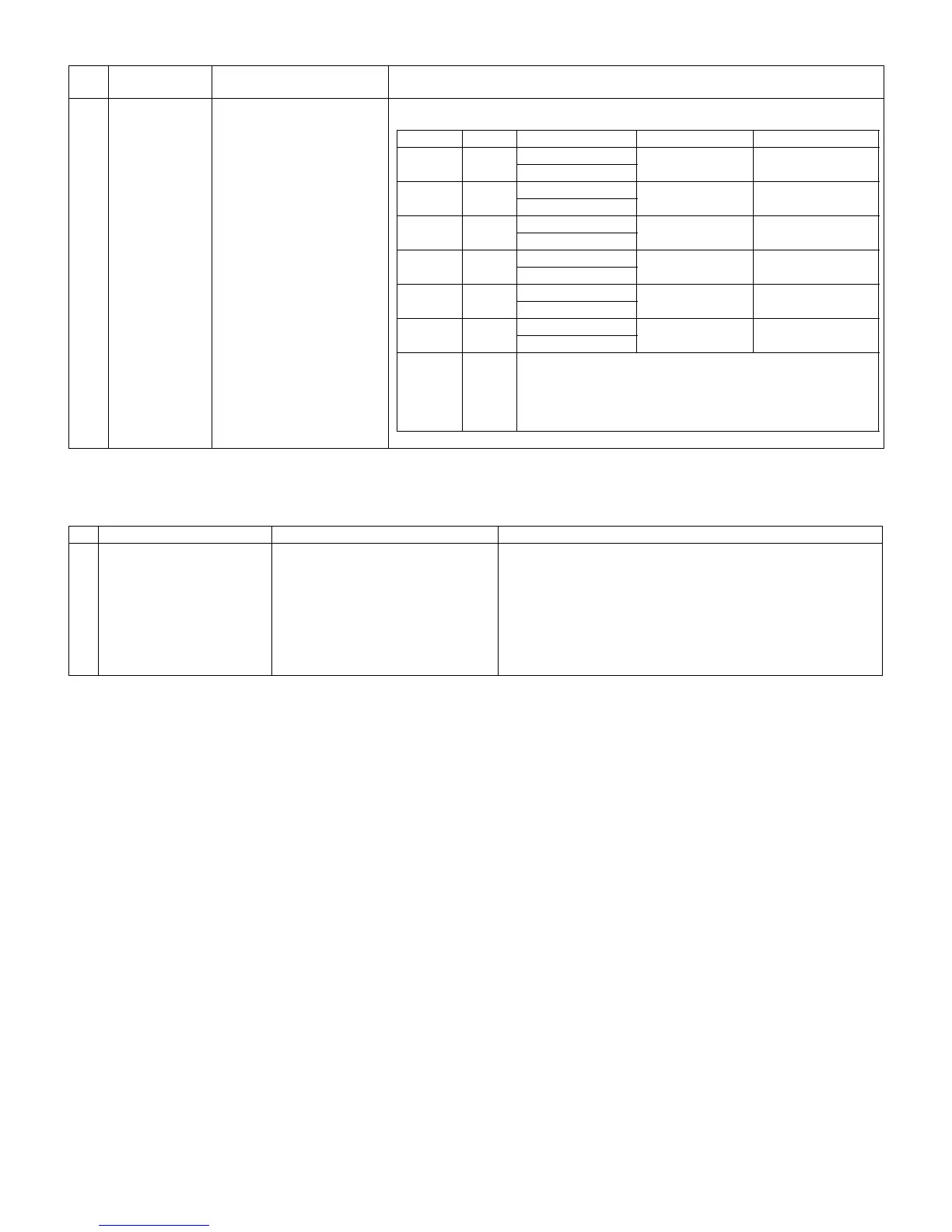LC-80LE632U
5 – 15
10. Key writing
10.1. EDID writing (Main PWB: QPWBXF733WJN2)
10.2. MAC key writing (MAIN PWB: QPWBXF733WJN2)
1. Write the MAC key data on IC8455 mounted on the main PWB.
2. Carry out thorough data management to avoid redundant writing of data.
If the IC where data is written is damaged, replace the PWB since only the IC cannot be changed.
10.3. NETFLIX/WMDRM key writing (MAIN PWB: QPWBXF733WJN2)
1. Write the NETFLIX/WMDRM key data on IC8401 mounted on the main PWB.
2. Carry out thorough data management to avoid redundant writing of data.
If the IC where data is written is damaged, replace the PWB since only the IC cannot be changed.
Adjustment
point
Adjustment conditions Adjustment procedure
[Adjustment standard value]
Measuring instrument: [Minolta CA-210] Technical measuring instrument
Level Reference value Adjustment spec Inspection spec
Point 6 928
X=0.272
±0.0010 ±0.0020
y=0.277
Point 5 804
X=0.272
±0.0010 ±0.0020
y=0.277
Point 4 600
X=0.272
±0.0015 ±0.0030
y=0.277
Point 3 448
X=0.272
±0.0020 ±0.0040
y=0.277
Point 2 296
X=0.272
±0.0030 ±0.0060
y=0.277
Point 1 164
X=0.272
±0.004 ±0.0080
y=0.277
Remarks Setting conditions for inspection
AV MODE: [DYNAMIC] (Reset)
Monochro: ON
Active Backlight: OFF
Aging Time: Min. 60 minutes
Adjustment point Adjustment conditions Adjustment procedure
1 HDMI EDID writing
Analog RGB EDID writing
(Main PWB)
Process mode
Model discrimination check
1) Enter the process mode.
2) Point the cursor to [HDMI EDID WRITE] and press the [ENT]
key.
The writing is complete when [OK] is displayed.
(If not written, HDMI and Analog RGB does not function.)
CAUTION: Perform the data writing after setting the model discrimi-
nation. The data based on the model discrimination
information is recorded in EEPROM.