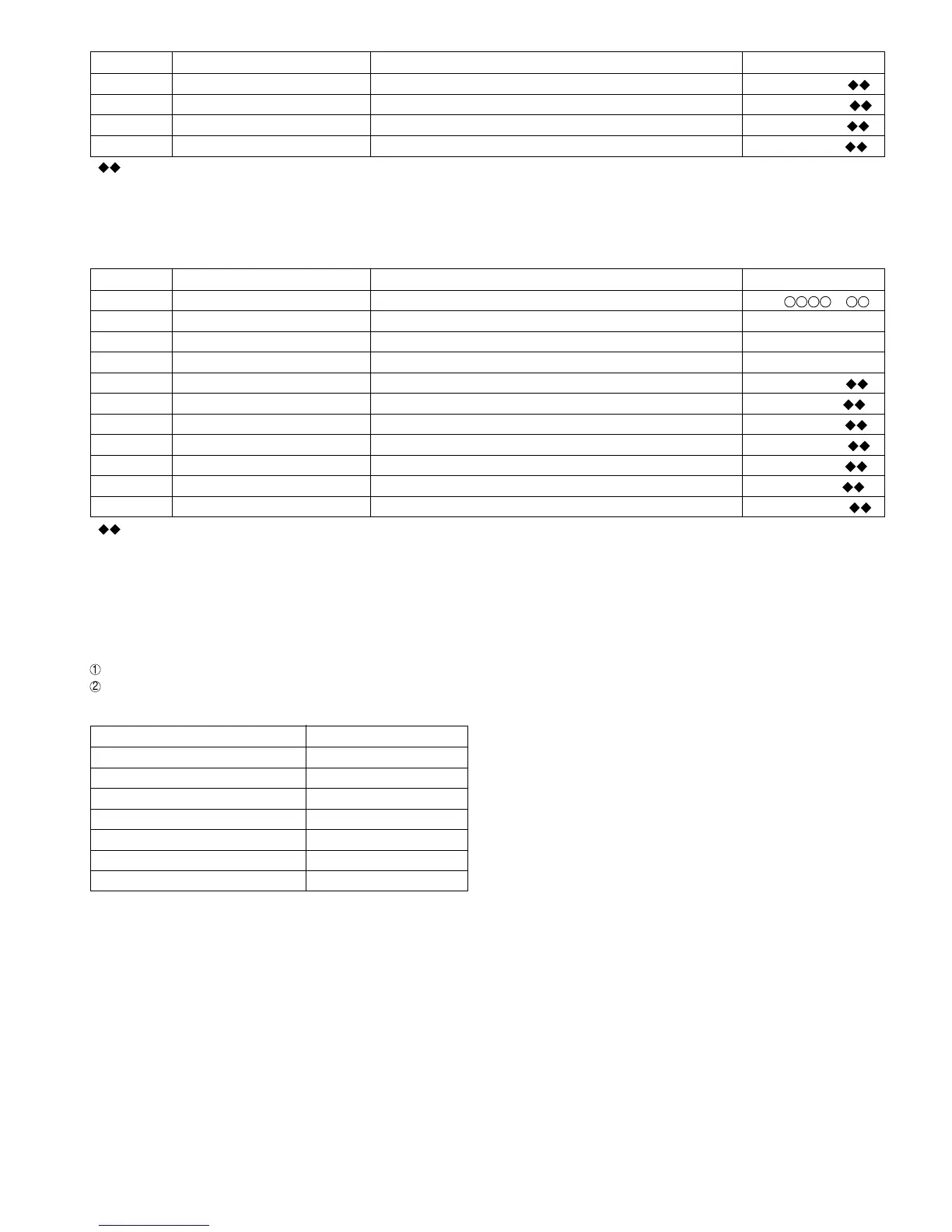– 19 –
MD-R2
12.2 ~ 15.8 -3
15.9 ~ 19.6 -2
19.7 ~ 23.2 -1
23.2 ~ 26.8 0
26.9 ~ 30.7 +1
30.8 ~ 34.3 +2
34.4 ~ 37.9 +3
Step 18 Press once the ENTER button. TCRS comparison level 1 for high reflection [ T C R S C I P _ ]
Step 19 Press once the ENTER button. Comparison level in case of COUT generation (playback) [ C O T L V p _ _ ]
Step 20 Press once the ENTER button. Comparison level in case of COUT generation (pecord) [ C O T L V r _ _ ]
Step 21 Press once the ENTER button. Auto-move waiting time setting [ W A I T m_ _ _ ]
Step No.
Setting Method
Remarks Display
d) Sled setting
Step 1 Testmode STOP state [ t s m e ]
Step 2
Press the ENTER button seven times.
EEPROM setting menu [E E P R O M _ S E T]
Step 3 Press once the MD PLAY button. Focus setting menu [ _ _ F o c u s _ _ _ ]
Step 4
Press the ENTER button three times.
Sled setting menu [ _ _ _ S l e d _ _ _ ]
Step 5 Press once the MD PLAY button. Slide system loop filter gain constant setting [ S L G _ _ _ _ _ ]
Step 6 Press once the ENTER button. Slide system loop filter f characteristic constant 2 setting [ S L 2 _ _ _ _ _ ]
Step 7 Press once the ENTER button. Sled output limitter setting [ S L D L I M _ _ ]
Step 8 Press once the ENTER button. Slide servo output dead zone level setting [ S L D L E V _ _ ]
Step 9 Press once the ENTER button. Slide kick pulse level setting (forced move) [ S L K L V k _ _ ]
Step 10 Press once the ENTER button. Slide kick pulse level setting (for 10 lines jump auxiliary use) [ S L K L V t _ _ ]
Step 11 Press once the ENTER button. Slide kick pulse level setting (move) [ S L K L V m _ _ ]
Step No.
Setting Method
Remarks Display
• : Setting volue
• Pressing the REC button causes reversing.
• When the jog key is turned upward while the setting is displayed, the setting increases, and a new setting is stored in LSI.
• When the jog key is turned downward while the setting is displayed, the setting increases, and a new setting is stored in LSI.
•
: Setting volue
• Pressing the REC button causes reversing.
• When the jog key is turned upward while the setting is displayed, the setting increases, and a new setting is stored in LSI.
• When the jog key is turned downward while the setting is displayed, the setting increases, and a new setting is stored in LSI.
Data correction table
Ambient temperature (°C)
Temperature correction
EEPROM record value = Microcomputer measurement value +
Correction
* EEPROM record value
Value to be measured by the microcomputer at +25°C
* Microcomputer measurement value
Value to be measured by the microcomputer at specific
temperature
* Correction value
Correction value for conversion to measurement value at
+25°C (see the table shown left)
TEMP • Input temperature correction.
• Correct the TEMP. data according to the PWB ambient temperature, and input it.
• Since the temperature rise causes error of temperature sensing part (RF IC), the following requirements must be observed.
1
Perform the TEST mode without mechanical connection.
2
This operation must be performed quickly after power is supplied.
