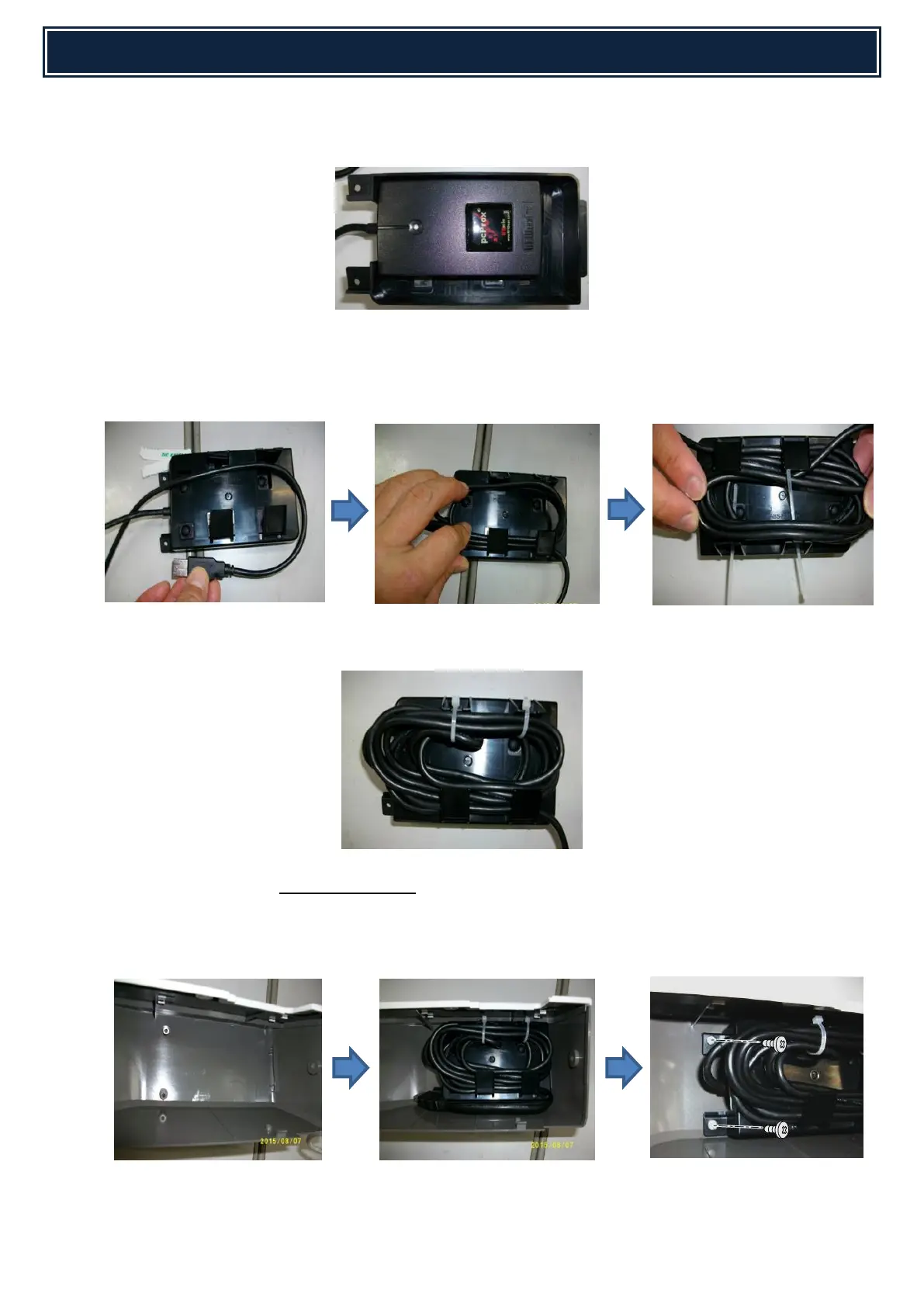23
4. Attach the IC card reader to the IC card reader holder according to the attachment reference ribs.
Note: The attachment reference position differs depending on the kind of the IC card reader.
5. Bind up the IC card reader cable onto the rear of the IC card holder (as indicated below).
Note: The length of cable will differ depending on the manufacturer of the IC card reader being
installed:-
6. Secure the IC card reader cable to the IC card holder with the binding bands:-
Note: The above work must be complete before attaching the IC card holder to the upper cabinet
front left.
7. Hook the IC Card Reader Holder onto the upper cabinet front left and secure using two fixing screws:-
8. Connect the IC Card Reader to the available USB Port on the USB I/F PWB:-