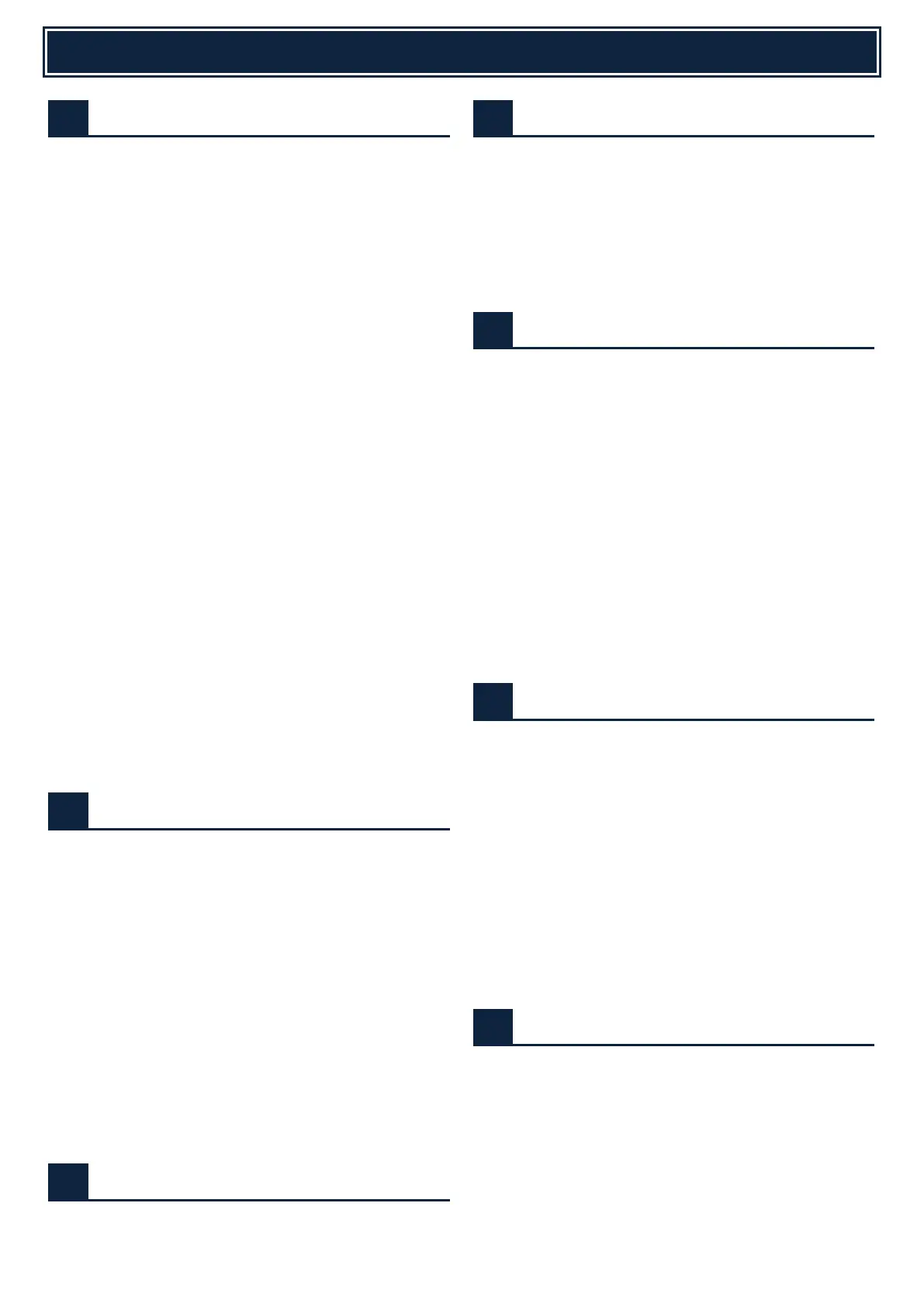Controller soft switch setting
Retain Scan to Desktop
destination for a certain period
after a scan operation.
0 = Disabled (Default)
1 = Enabled
Single Email alert notification for
customer.
0 = Disabled (Default)
1 = Enabled
Envelop mode – automatically
change to size tab screen.
0 = Disabled, 1 = Enabled
Disable Pop Up Message for Data
is being cleared (DSK) & Settings
of machine changed by Web
page:-
0 = Displayed (Default)
1 = Not displayed
PDF/PS Preview Thumbnail for
USB Direct Print function:-
0 = Disabled (Default)
1 = Enabled
Estimate Job Start time display
within job status:-
0 = Disabled (Default)
1 = Enabled
Special Stamp setting (Taiwan only)
Transfer data execution (MFP/SRAM/
EEPROM to HDD)
Backup EEPROM/SSD/HDD operation data to
USB memory
Document filing data backup to USB memory
Job log data backup to USB memory
Export SIM22-06 (Adjustment & Settings
data) to USB memory
Output SIM23-02 Jam/Trouble data to USB
memory
Export Syslog data to USB memory
Export ICC Colour profile to USB memory
Export ALL Log data (SIM56-02/04/05/06/07
& SIM00-11) to USB memory
SDRAM read/write test (MFP-SCU PWB)
LSU Writing Adjustment & Self-Test
LSU test (Polygon & BD detection check)
LSU print image skew adjustment
LSU power correction (automatic)
LSU power manual correction
LSU power correction value reset/clear
LSU power setting collective input
HDD Operation & Self-Test
HDD partial read/write check
HDD read/write check (all areas)
Smart (HDD) self-diagnostic test
Smart (HDD) self-diagnostic error log
HDD/SSD Card format (excluding system &
operation manual area)
Job completion list clear (with job log)
Document filing data clear
Enable/disable auto format for HDD trouble
HDD format (Operation manual & Watermark
data only)
Delete document filing management data
Check operation of mirroring hard disk
CCD Operation & Adjustment
Shading correction data display
Shading correction execution (force)
CCD gamma & colour correction adjustment
Scanner test chart patch density list display
CCD colour balance and gamma default
setting
Register the standard target of copy mode
auto colour balance adjustment (Service)
Set the standard copy mode auto colour
balance target to factory default (Service)
Set the standard target colour balance
adjustment (Factory)
Printer self-print test (PCL)
Printer self-print test (PS)