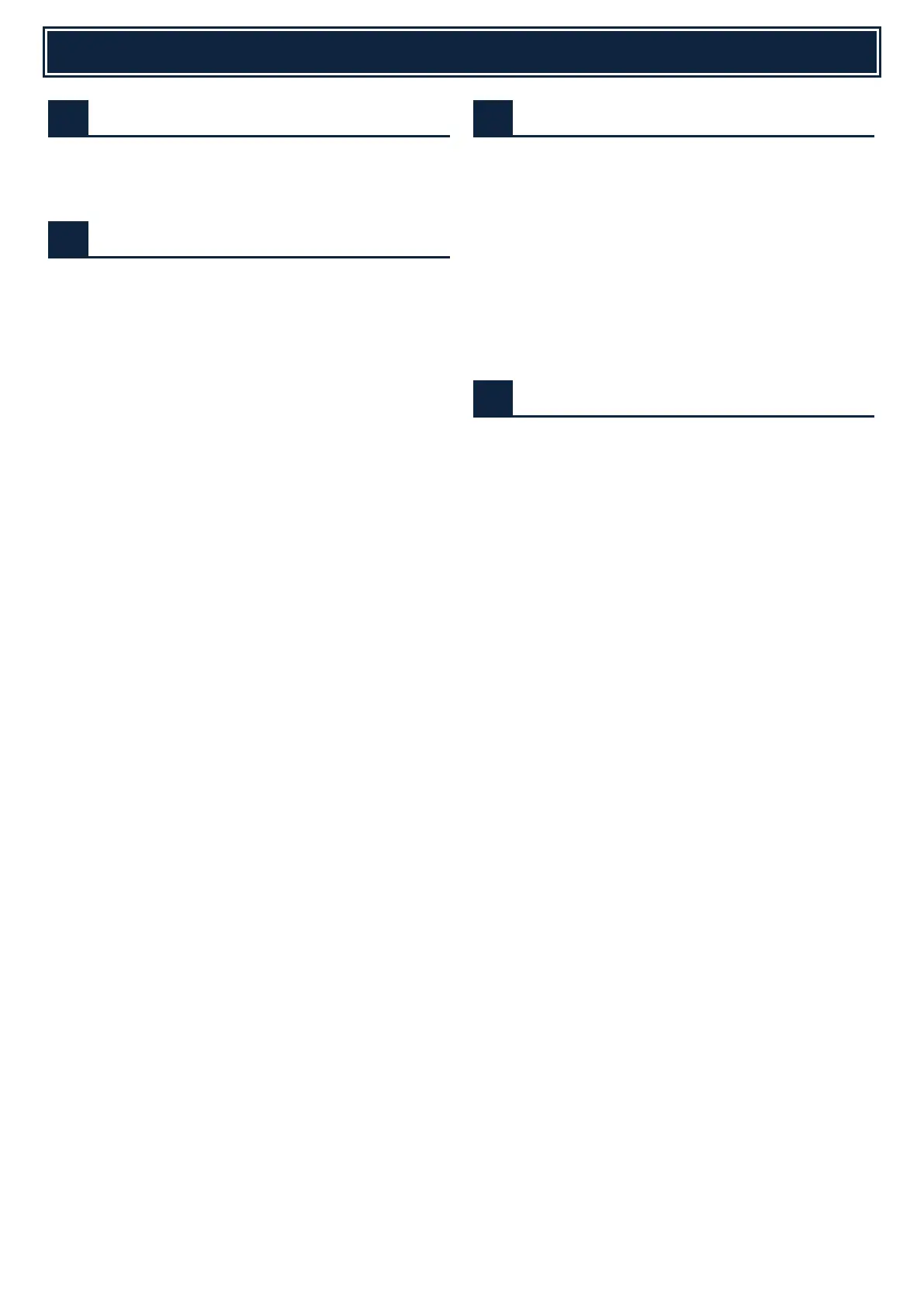LCD Operation & Adjustment
LCD touch panel adjustment
LCD touch panel adjustment result display
Operation panel key input test
Fax Control Settings & Adjustments
Communication Signal sending
level (bits 1-8):
Default Value (Australia/NZ)
00001011
V.34 mode function (call arrival):
0 = V.34 valid.
1 = V.34 invalid.
V.34 mode function (polling when
calling):
0 = V.34 valid.
1 = V.34 invalid.
V.34 mode function (manual
communication):
0 = V.34 valid.
1 = V.34 invalid.
Transmission cable amplitude
equaliser:
00 = 0dB
01 = 4dB
10 = 8dB
11 = 12dB
Country code default set (Fax)
Fax PWB (modem) controller memory check
Fax signal line check (Max level)
Fax signal line check (Soft SW setting level)
Fax list print (confidential registration)
Fax image memory printout (all data)
Fax signal line check (Soft SW setting)
Fax & Image data all memory clear
Voice signal check (line/speaker 300bps)
Voice signal check (line/speaker 300bps)
Register dial number for Sim 66-14/15/16
Adjust/check the time dial pulse (10bps)
Adjust/check the time dial pulse (20bps)
Adjust/check the send level DTFM signal
DTFM signal to send to line (Max level)
DTFM signal to send to line (Soft SW level)
Print various registration information
Set the sound volume of the handset (Japan)
Tel/LIU sensor status check
Fax Control Settings & Adjustments
ON/OFF setting of output port (Tel/LIU)
Received data check (comparison)
Busy Tone/CNG/CED/FNET detect check
Check Send/Receive from modem.
Check Destination saved in Fax EEPROM
Rewrite PIC program installed on Fax box
Write program & adjustment values to PIC
installed on Fax
Display FAX related soft switch (151-250)
FAX receive data export in PDF format.
Printer Settings & Adjustments
Printer colour balance auto adjustment
Printer colour balance manual adjustment
Set the target colour balance for printer
mode auto colour adjustment
Set the target colour balance for printer
mode auto colour adjustment (Service)
Set the printer mode auto colour adjustment
back to factory default (Service)
Printer calibration data clear
Printer screen gamma adjust. (PCL/PS)
Printer maximum density adjustment mode
Adjust the density in printer low density
areas
2 colour print density setup
2 colour mode colour balance adjustment for
printer
Printer default gamma check (PCL/PS)
Printer colour balance adjustment