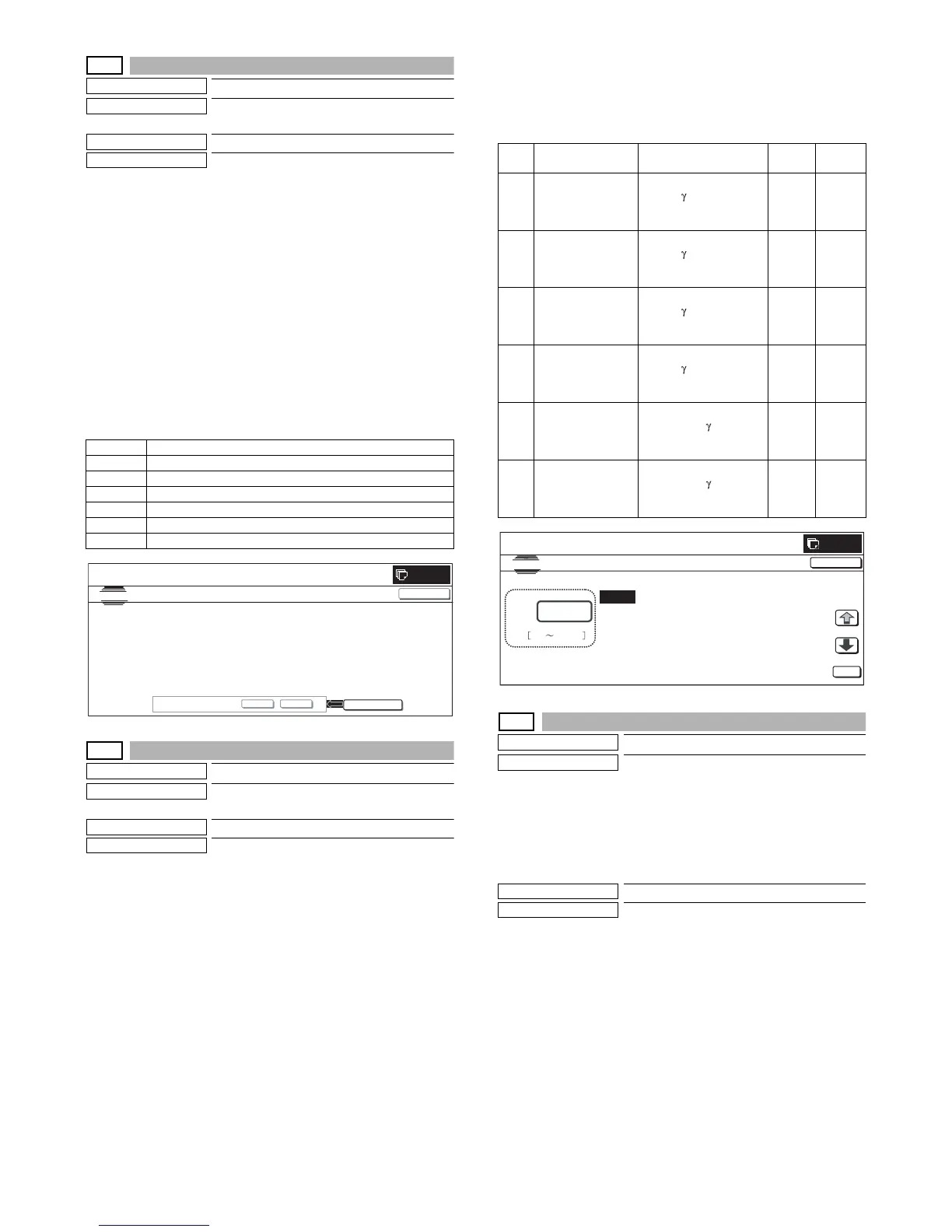MX3500N SIMULATION 7 – 78
46-26
Purpose
Adjustment
Function (Purpose)
Used to reset the single color mode color
balance set value to the default.
Section
Image process (ICU)
Item
Adjustment
Operation/Procedure
1) Press [EXECUTE] button.
[EXECUTE] button is highlighted and [YES] and [NO] buttons
become active display.
2) Press [YES] button.
The single color mode color balance set value is reset to the
default value. [YES] button is highlighted.
* When [NO] button or [EXECUTE] button is pressed, [EXE-
CUTE] button returns to the normal display and [YES] and
[NO] buttons gray out.
* After completion of default reset of the single color mode
color balance set value, [EXECUTE] button returns to the
normal display and [YES] and [NO] buttons gray out.
* The restored data are saved to EEPROM and RAM.
<Standard value reset item>
46-27
Purpose
Adjustment
Function (Purpose)
Used to set the engine gamma calculating
formula coefficient.
Section
Image process (ICU)
Item
Adjustment
Operation/Procedure
1) Select the set item with [↑] and [↓] buttons.
The highlighted set value is switched and the value is dis-
played in the setting area.
* If there is any item over [↑], an active display is made and
item is shifted.
If there is no item over [↑], the display grays out and the
operation is invalid.
If there is any item under [↓], an active display is made and
item is shifted.
If there is no item over [↓], the display grays out and the
operation is invalid.
2) Enter the set value with 10-key.
* Press [C] key to clear the entered values.
3) When [OK], [↑], [↓] button, [COLOR], or [BLACK] key is
pressed, the currently entered data are saved to EEPROM and
RAM.
* Copying can be performed also by pressing [COLOR]/[BLACK]
key.
* When [CLOSE] button is pressed, the display is shifted to the
copy basic screen of simulation.
<Set range and default value of each setup>
46-28
Purpose
Adjustment
Function (Purpose)
(Information on this simulation may be
requested in some cases. However, this
function is basically not used in the market.)
Used to check the auto exposure/Auto doc-
ument recognition/ Line number recognition
(Color mode). If the local memory size is
less than 256MB, the operation of this sim-
ulation may not operate normally.
Section
Image process (ICU)
Item
Adjustment
Operation/Procedure
1) Press [EXECUTE] button to start scanning. After completion of
scanning, the result is displayed.
2) Press [NEXT] button to switch to the process data of another
category.
Use [↓] and [↑] keys to change the display page of the process
data.
* If there is a page over [↑], an active display is shown and the
page moves up. If there is no page upward, the display
grays out and the operation is invalid.
If there is a page under [↓], an active display is shown and
the page moves down. If there is no page downward, the
display grays out and the operation is invalid.
3) Press [SETUP] button to return to the initial screen.
Standard value reset item
1 RED set ratio
2 GREEN set ratio
3 BLUE set ratio
4 YELLOW set ratio
5 MAGENTA set ratio
6 CYAN set ratio
0
SIMULATION
NO.46
26
TEST
SINGLE COLOR MODE STANDARD RATE SETUP
CLOSE
EXECUTE
ARE YOU SURE?
YES NO
Item Display Set range
Set
range
Default
value
ABLACK TEXT
(SLOPE)
Black text edge area
engine curve
calculating coefficient
(slope) setting
1 to 99 50
BBLACK TEXT
(INTERCEPT)
Black text edge area
engine curve
calculating coefficient
(intercept) setting
1 to 99 50
CCOLOR TEXT
(SLOPE)
Color text edge area
engine curve
calculating coefficient
(slope) setting
1 to 99 50
DCOLOR TEXT
(INTERCEPT)
Color text edge area
engine curve
calculating coefficient
(intercept) setting
1 to 99 50
E ED TEXT
(SLOPE)
Error diffusion edge
area engine curve
calculating coefficient
(slope) setting
1 to 99 50
F ED TEXT
(INTERCEPT)
Error diffusion edge
area engine curve
calculating coefficient
(intercept) setting
1 to 99 50