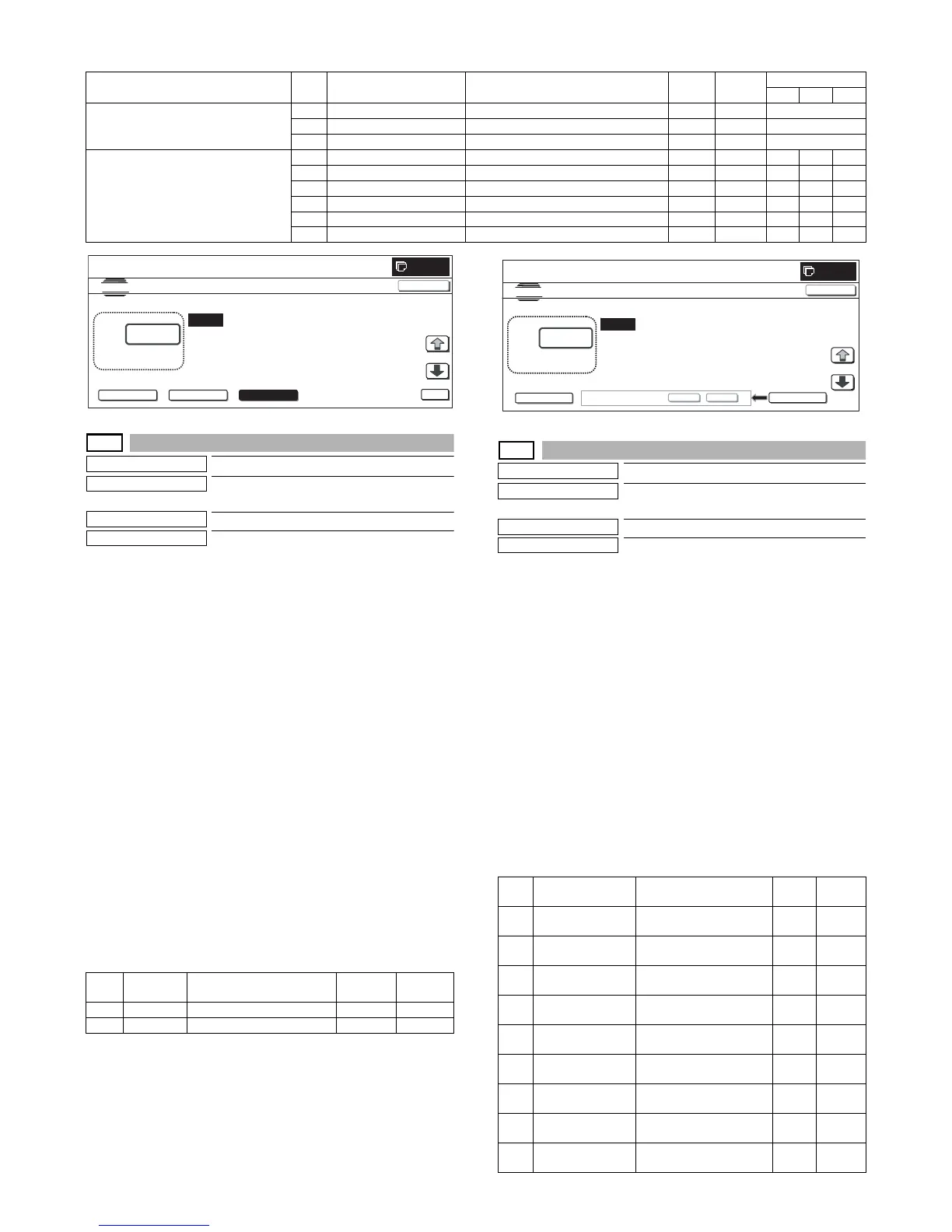MX3500N SIMULATION 7 – 88
<Set range and default value of each setup>
46-37
Purpose
Adjustment
Function (Purpose)
Used to perform the BLACK image forming
adjustment.
Section
Item Image quality
Operation/Procedure
1) Select the set item with [↑] and [↓] buttons.
The highlighted set value is switched and the value is dis-
played in the setting area.
* If there is any item over [↑], an active display is made and
item is shifted.
If there is no item over [↑], the display grays out and the
operation is invalid.
If there is any item under [↓], an active display is made and
item is shifted.
If there is no item over [↓], the display grays out and the
operation is invalid.
2) Enter the set value with 10-key.
* Press [C] key to clear the entered values.
3) When [EXECUTE] button is pressed, [YES] and [NO] buttons
become active.
4) When [YES] button is pressed, [YES] button is highlighted.
The set value is saved to EEPROM.
* When [NO] button is pressed, the display returns to the set
value changing screen.
5) When [DEFAULT] button is pressed, each set value (ratio) is
reset to the default value and the set value is saved to
EEPROM and RAM.
<Set range and default value of each setup>
46-39
Purpose
Adjustment
Function (Purpose)
Used to execute the image send sharpness
adjustment. (Only when FAX is installed)
Section
FAX
Item
Image quality
Operation/Procedure
1) Select the set item with [↑] and [↓] buttons.
The highlighted set value is switched and the value is dis-
played in the setting area.
* If there is any item over [↑], an active display is made and
item is shifted.
If there is no item over [↑], the display grays out and the
operation is invalid.
If there is any item under [↓], an active display is made and
item is shifted.
If there is no item over [↓], the display grays out and the
operation is invalid.
2) Enter the set value with 10-key.
* Press [C] key to clear the entered values.
3) When [OK], [↑], [↓] button, [COLOR], or [BLACK] key is
pressed, the current entered value is saved to EEPROM and
RAM.
<Set range and default value of each setup>
Category Item Display Content
Color
button
Set
range
Default value
CMY
RANGE (Red judgment range) A PARAMETER O Red adjustment coefficient O — 0 to 6 3
B PARAMETER M Red adjustment coefficient M — 0 to 6 3
C PARAMETER INTENSITY Chroma saturation emphasis coefficient — 0 to 6 3
COEFFICIENT (Output color coefficient) A RED R output color CMY 0 to 255 0 255 255
B GREEN G output color CMY 0 to 255 255 0 255
C BLUE B output color CMY 0 to 255 255 255 0
D CYAN C output color CMY 0 to 255 255 0 0
E
MAGENTA M output color CMY 0 to 255 0 255 0
F YELLOW Y output color CMY 0 to 255 0 0 255
Item Display Content
Set
range
Default
value
A R/G Gray forming setting (R/G) 0 to 99 35
B B/G Gray forming setting (B/G) 0 to 99 0