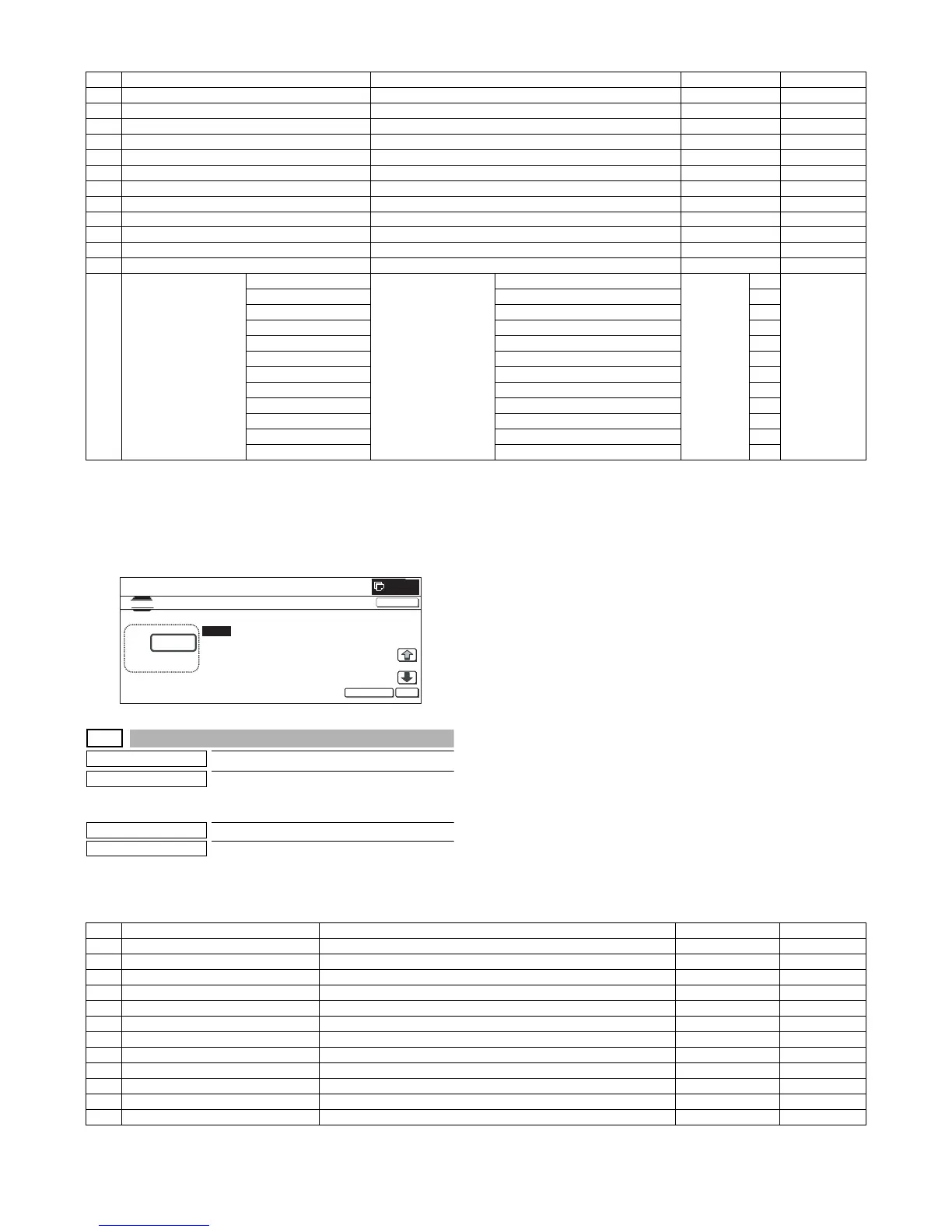MX3500N SIMULATION 7 – 91
<Set range and default value of each setup>
* Items M are displayed as "Display item: Detail of display."
Example: EXECUTE MODE: AUTO
<Reflection to item M after settlement of the values>
When [EXECUTE] button is pressed after changing and settlement
of the exposure adjustment values A to L, the data are saved to
EEPROM and RAM and reflected to item M at the same time.
46-44
Purpose
Adjustment
Function (Purpose)
Used to execute the FAX exposure adjust-
ment (Ultra Fine). (Only when FAX is
installed)
Section
MFP/FAX
Item
Image quality
Operation/Procedure
1) Select the set item with [↑] and [↓] buttons.
The highlighted set value is switched and the value is dis-
played in the setting area.
* If there is any item over [↑], an active display is made and
item is shifted.
If there is no item over [↑], the display grays out and the
operation is invalid.
If there is any item under [↓], an active display is made and
item is shifted.
If there is no item over [↓], the display grays out and the
operation is invalid.
2) Enter the set value with 10-key.
* When [C] key is pressed, the entered value is cleared.
3) When [EXECUTE] button is pressed, it is highlighted and the
current set value is saved to EEPROM and RAM. Printing for
the adjustment is started.
After completion of printing, [EXECUTE] button returns to the
normal display.
* When [↑], [↓], [OK] button, [COLOR], or [BLACK] key is
pressed, the data are saved to EEPROM and RAM.
* When [C], [CA], [SYSTEM SETTINGS], or [EXECUTE] but-
ton is pressed during printing, the operation is interrupted.
<Set range and default value of each setup>
Item Display item & Detail of display Content Set range Default value
A AUTO Super Fine/Auto 1 to 99 50
B EXPOSURE1 Super Fine/Exposure 1 1 to 99 50
C EXPOSURE2 Super Fine/Exposure 2 1 to 99 50
D EXPOSURE3 Super Fine/Exposure 3 1 to 99 50
E EXPOSURE4 Super Fine/Exposure 4 1 to 99 50
F EXPOSURE5 Super Fine/Exposure 5 1 to 99 50
G AUTO H_TONE Super Fine/Auto/Half tone 1 to 99 50
H EXPOSURE1 H_TONE Super Fine/Exposure 1/Half tone 1 to 99 50
I EXPOSURE2 H_TONE Super Fine/Exposure 2/Half tone 1 to 99 50
J EXPOSURE3 H_TONE Super Fine/Exposure 3/Half tone 1 to 99 50
K EXPOSURE4 H_TONE Super Fine/Exposure 4/Half tone 1 to 99 50
L EXPOSURE5 H_TONE Super Fine/Exposure 5/Half tone 1 to 99 50
M EXE-CUTE MODE AUTO Print mode Super Fine/Auto 1 to 12 1 1 (AUTO)
EXP1 Super Fine/Exposure 1 2
EXP2 Super Fine/Exposure 2 3
EXP3 Super Fine/Exposure 3 4
EXP4 Super Fine/Exposure 4 5
EXP5 Super Fine/Exposure 5 6
AUTO H_TONE Super Fine/Auto/Half tone 7
EXP1 H_TONE Super Fine/Exposure 1/Half tone 8
EXP2 H_TONE Super Fine/Exposure 2/Half tone 9
EXP3 H_TONE Super Fine/Exposure 3/Half tone 10
EXP4 H_TONE Super Fine/Exposure 4/Half tone 11
EXP5 H_TONE Super Fine/Exposure 5/Half tone 12
0
A:
A: 50
;AUTO
B : 50 ; EXPOSURE1
SIMULATION NO.46-43
EXPOSURE ADJUSTMENT(FAX : SUPER FINE)
50
[1~99]
OK
TEST
EXECUTE
CLOSE
C : 50 ; EXPOSURE2
D : 50 ; EXPOSURE3
Item Display item & Detail of display Content Default value Default value
A AUTO Ultra Fine/Auto 1 to 99 50
B EXPOSURE1 Ultra Fine/Exposure 1 1 to 99 50
C EXPOSURE2 Ultra Fine/Exposure 2 1 to 99 50
D EXPOSURE3 Ultra Fine/Exposure 3 1 to 99 50
E EXPOSURE4 Ultra Fine/Exposure 4 1 to 99 50
F EXPOSURE5 Ultra Fine/Exposure 5 1 to 99 50
G AUTO H_TONE Ultra Fine/Auto/Half tone 1 to 99 50
H EXPOSURE1 H_TONE Ultra Fine/Exposure 1/Half tone 1 to 99 50
I EXPOSURE2 H_TONE Ultra Fine/Exposure 2/Half tone 1 to 99 50
J EXPOSURE3 H_TONE Ultra Fine/Exposure 3/Half tone 1 to 99 50
K EXPOSURE4 H_TONE Ultra Fine/Exposure 4/Half tone 1 to 99 50
L EXPOSURE5 H_TONE Ultra Fine/Exposure 5/Half tone 1 to 99 50