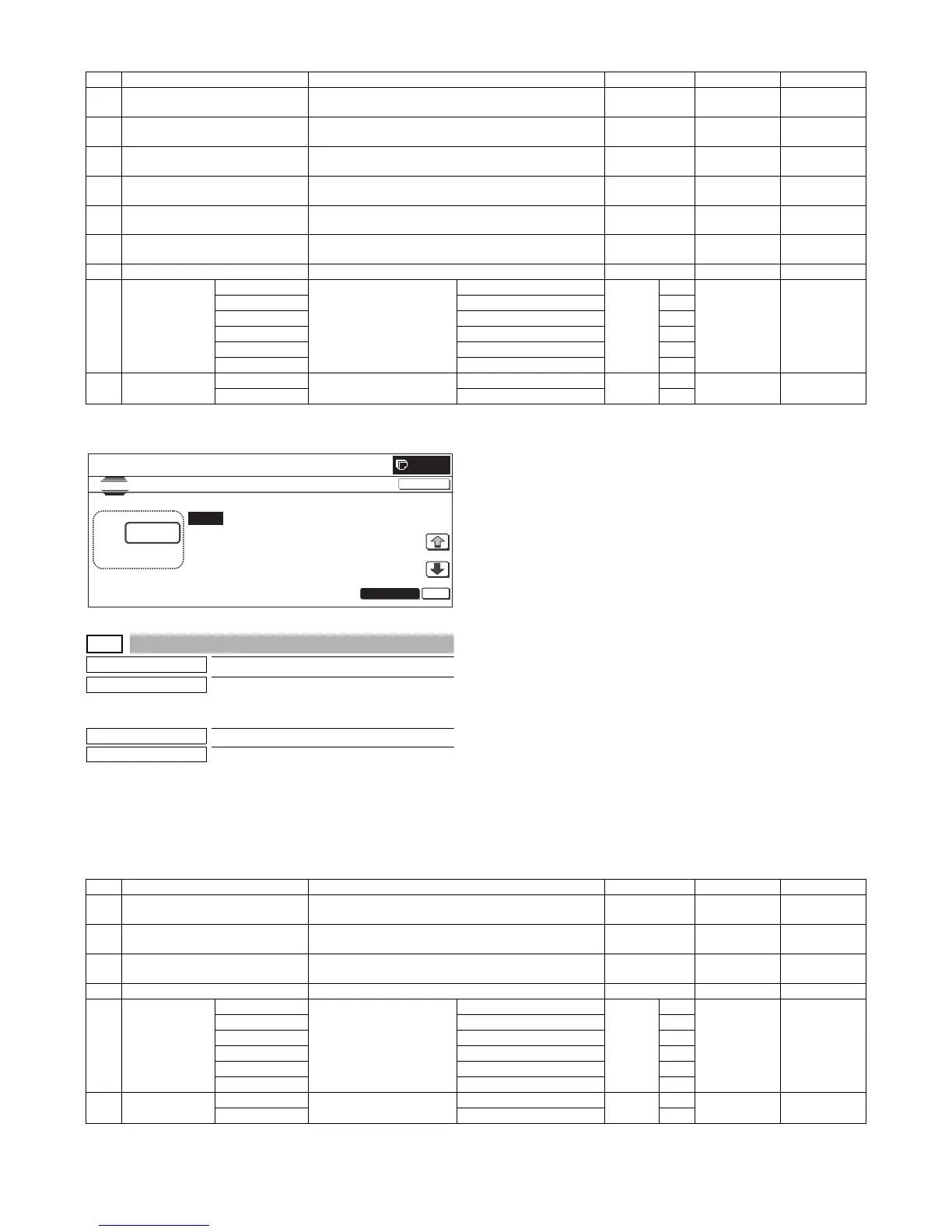MX3500N SIMULATION 7 – 104
<Description of item>
* Items H and I are displayed as "Display item: Detail of display."
Example: PAPER:CS1
50-21
Purpose
Adjustment
Function (Purpose)
Used to execute the manual adjustment of
the sub scanning registration (color shift).
(Backup value input)
Section
—
Item
Image quality
Operation/Procedure
1) Select the set item with [↑] and [↓] buttons.
The highlighted section of the set value is switched and dis-
played on the set setting area.
* If there is any item over [↑], an active display is made and
item is shifted.
If there is no item over [↑], the display grays out and the
operation is invalid.
If there is any item under [↓], an active display is made and
item is shifted.
If there is no item over [↓], the display grays out and the
operation is invalid.
2) Enter the set value with 10-key.
* When [C] key is pressed, the entered value is cleared.
3) When [EXECUTE] button is pressed, it is highlighted and the
currently entered data are saved to EEPROM and RAM. Then
the main scanning direction registration adjustment pattern is
printed.
After completion of printing, [EXECUTE] button returns to the
normal display.
* When [↑], [↓], [OK], [EXECUTE] button, [COLOR], or
[BLACK] key is pressed, the data are saved to EEPROM
and RAM.
* When [C], [CA], [SYSTEM SETTINGS], or [EXECUTE] button is
pressed during printing, the operation is interrupted.
* When the machine returns to the ready state after occurrence of
an interruption, self printing is resumed.
<Description of item>
* Items E and F are displayed as "Display item : Detail of display."
Example: PAPER:CS1
Item Display item & Detail of display Description of item Set range Default value Writing
A CYAN (FRONT) Registration adjustment value main scanning direction
(Cyan laser writing position F side)
1 to 199 100 YES
B CYAN (REAR) Registration adjustment value main scanning direction
(Cyan laser writing position R side)
1 to 199 100 YES
C MAGENTA (FRONT) Registration adjustment value main scanning direction
(Magenta laser writing position F side)
1 to 199 100 YES
D MAGENTA (REAR) Registration adjustment value main scanning direction
(Magenta laser writing position R side)
1 to 199 100 YES
E YELLOW (FRONT) Registration adjustment value main scanning direction
(Yellow laser writing position F side)
1 to 199 100 YES
F YELLOW (REAR) Registration adjustment value main scanning direction
(Yellow laser writing position R side)
1 to 199 100 YES
G MULTICOUNT Print quantity 1 to 999 1 NO
H PAPER MFT Cassette select Manual feed 1 to 6 1 3 (CS2) NO
CS1 Cassette 1 2
CS2 Cassette 2 3
CS3 Cassette 3 4
CS4 Cassette 4 5
LCC LCC 6
I DUPLEX YES Duplex print select Selected 0 to 1 0 1 (NO) NO
NO Not selected 1
0
:
A㧦50
B㧦50
㧧 CYAN(FRONT)
㧧 CYAN(REAR)
SIMULATION
NO.50
㧙
20
REGISTRATION ADJUSTMENT : FRONT-REAR DIRECTI O N
50
㨇 1㨪199㨉
OK
TEST
EXECUTE
CLOSE
C㧦50 㧧 MAGENTA(FRONT)
D㧦50 㧧 MAGENTA(REAR)
Item Display item & Detail of display Description Set value Default value Writing
A CYAN Registration adjustment value sub scanning direction
(Cyan drum → Black drum)
1 to 199 100 YES
B MAGENTA Registration adjustment value sub scanning direction
(Magenta drum → Black drum)
1 to 199 100 YES
C YELLOW Registration adjustment value sub scanning direction
(Yellow drum → Black drum)
1 to 199 100 YES
D MULTICOUNT Print quantity 1 to 999 1 NO
E PAPER MFT Cassette select Manual feed 1 to 6 1 2 (CS1) NO
CS1 Cassette 1 2
CS2 Cassette 2 3
CS3 Cassette 3 4
CS4 Cassette 4 5
LCC LCC 6
F DUPLEX YES Duplex print select Selected 0 to 1 0 1 (NO) NO
NO Not selected 1