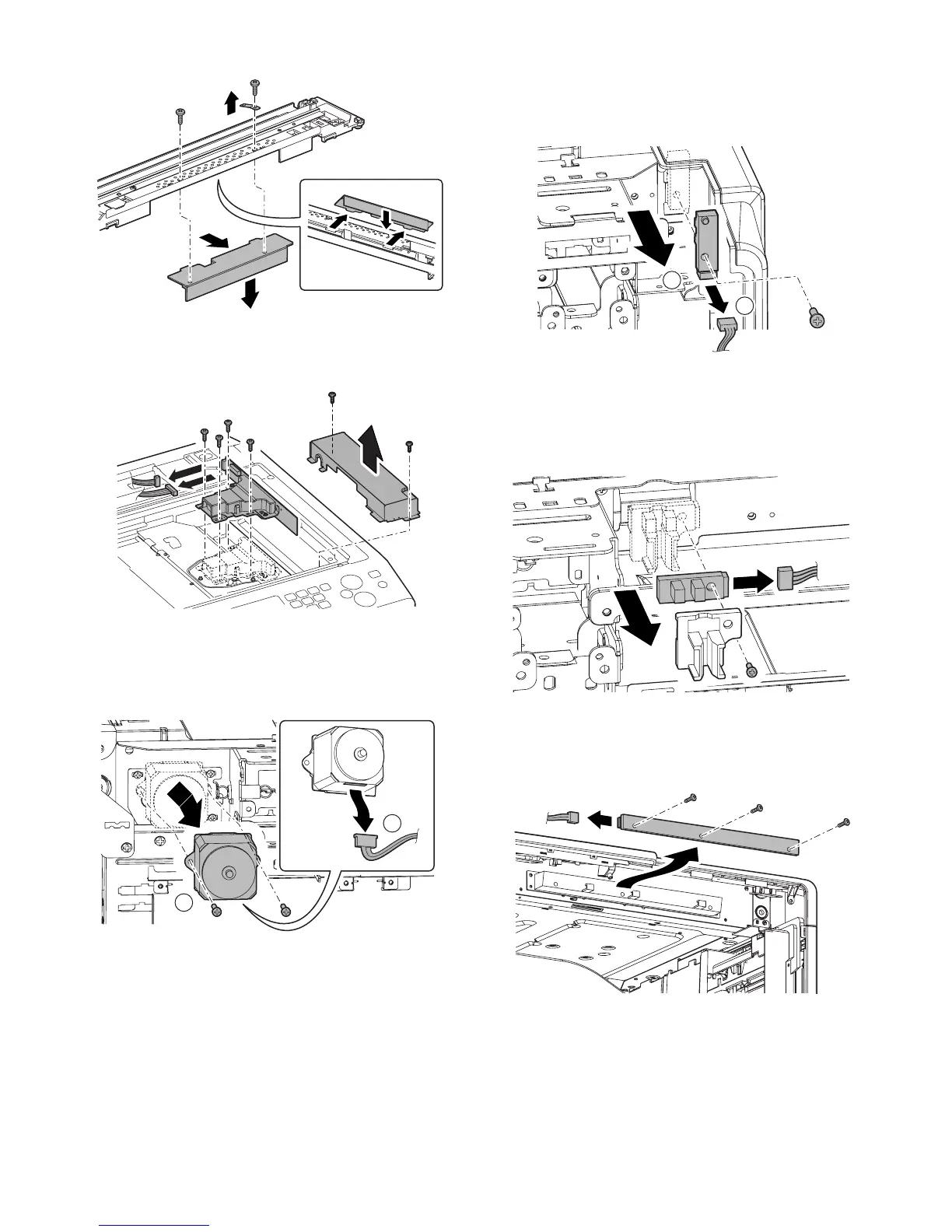MX3500N SCANNER SECTION C – 5
4) Remove the CL inverter PWB.
i. CCD unit
1) Remove the dark box. Disconnect the connector and remove
the CCD unit.
j. Scanner motor
1) Remove the upper cabinet rear cover and the upper cabinet
rear.
2) Disconnect the connector, and remove the scanner motor.
k. Scanner home position sensor
1) Remove the upper cabinet rear cover and the upper cabinet
rear.
2) Disconnect the connector, and remove the scanner home posi-
tion sensor.
l. Original cover SW
1) Remove the upper cabinet rear cover and the upper cabinet
rear.
2) Disconnect the connector, and remove the document cover
SW.
m. Document detection light receiving PWB
1) Remove the operation panel base plate.
2) Disconnect the connector and remove the document detection
light receiving PWB.
1
2
1
2