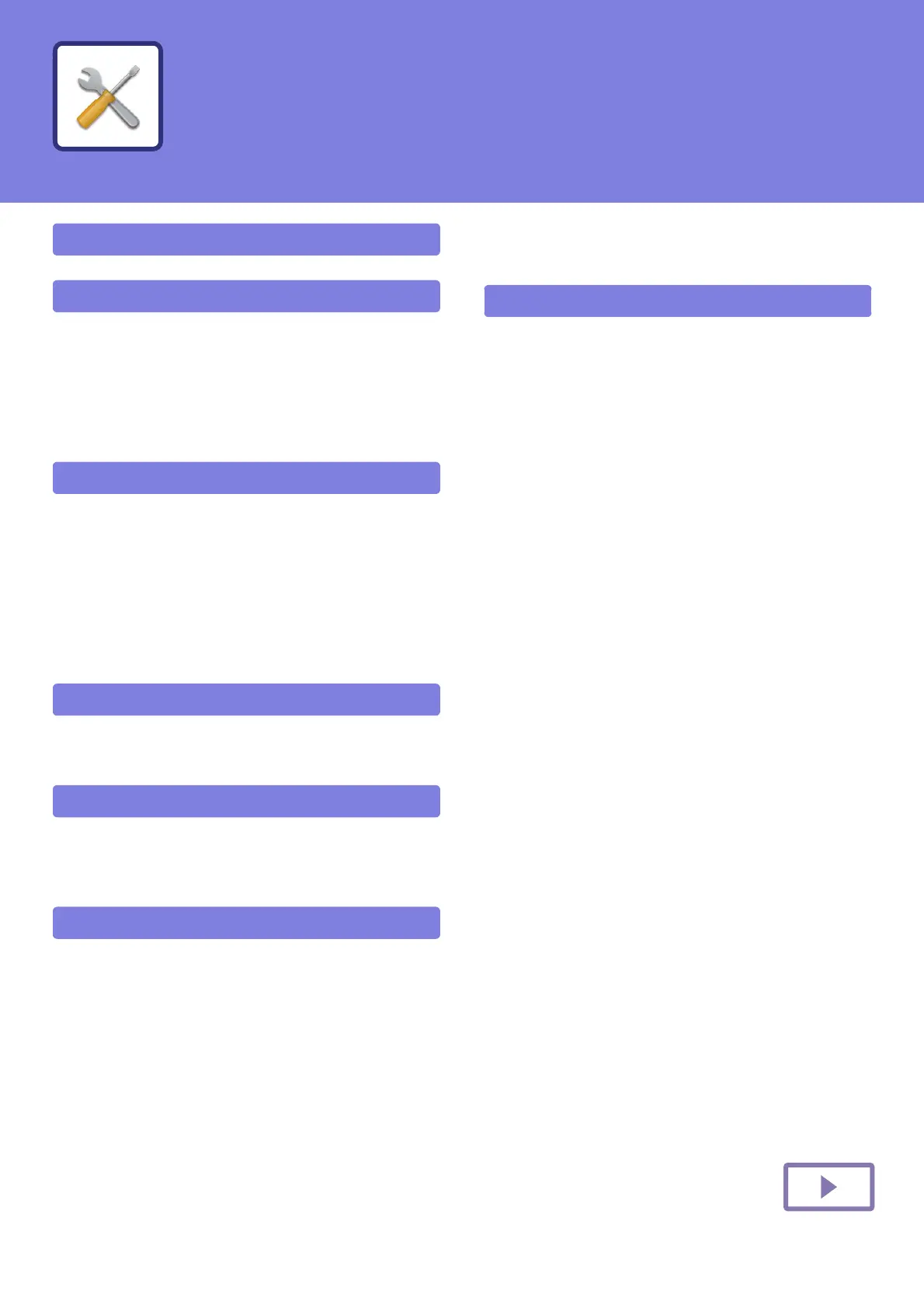7-1
SETTING MODE
SETTING MODE LIST
SETTING MODE LIST . . . . . . . . . . . . . . . . . . . . . . . 7-5
• Status. . . . . . . . . . . . . . . . . . . . . . . . . . . . . . . . . 7-5
• Address Book . . . . . . . . . . . . . . . . . . . . . . . . . . 7-5
• Document Operations . . . . . . . . . . . . . . . . . . . . 7-6
• User Control. . . . . . . . . . . . . . . . . . . . . . . . . . . . 7-6
• System Settings. . . . . . . . . . . . . . . . . . . . . . . . . 7-9
STATUS
Status . . . . . . . . . . . . . . . . . . . . . . . . . . . . . . . . . . . . 7-48
• Machine Identification . . . . . . . . . . . . . . . . . . . . 7-48
• Total Count . . . . . . . . . . . . . . . . . . . . . . . . . . . . 7-49
• Device Status. . . . . . . . . . . . . . . . . . . . . . . . . . . 7-49
• Network Status . . . . . . . . . . . . . . . . . . . . . . . . . 7-50
• Firmware Version. . . . . . . . . . . . . . . . . . . . . . . .7-50
• Power Reset . . . . . . . . . . . . . . . . . . . . . . . . . . . 7-51
• Data List. . . . . . . . . . . . . . . . . . . . . . . . . . . . . . . 7-51
ADDRESS BOOK
Address Book . . . . . . . . . . . . . . . . . . . . . . . . . . . . . 7-53
• Category Setting . . . . . . . . . . . . . . . . . . . . . . . . 7-55
DOCUMENT OPERATIONS
Document Operations. . . . . . . . . . . . . . . . . . . . . . .7-56
• Document Filing. . . . . . . . . . . . . . . . . . . . . . . . . 7-56
• Submit Print Job . . . . . . . . . . . . . . . . . . . . . . . . 7-58
USER CONTROL
User Control . . . . . . . . . . . . . . . . . . . . . . . . . . . . . . 7-59
• User List. . . . . . . . . . . . . . . . . . . . . . . . . . . . . . . 7-59
• Custom Index. . . . . . . . . . . . . . . . . . . . . . . . . . . 7-62
• Organization /Group List . . . . . . . . . . . . . . . . . . 7-62
• Default Settings . . . . . . . . . . . . . . . . . . . . . . . . . 7-62
• Pages Limit Group. . . . . . . . . . . . . . . . . . . . . . . 7-68
• Machine Page Limit Setting. . . . . . . . . . . . . . . . 7-68
• Authority Group . . . . . . . . . . . . . . . . . . . . . . . . . 7-69
• Favourite Operation Group . . . . . . . . . . . . . . . . 7-73
• User Count. . . . . . . . . . . . . . . . . . . . . . . . . . . . . 7-75
• Billing Code Setting . . . . . . . . . . . . . . . . . . . . . 7-77
• Card Setting . . . . . . . . . . . . . . . . . . . . . . . . . . . 7-79
SYSTEM SETTINGS
Home Screen Settings. . . . . . . . . . . . . . . . . . . . . . 7-80
• Condition Settings . . . . . . . . . . . . . . . . . . . . . . 7-80
• Icon. . . . . . . . . . . . . . . . . . . . . . . . . . . . . . . . . . 7-80
• Background Image . . . . . . . . . . . . . . . . . . . . . . 7-81
• Home Screen Registration . . . . . . . . . . . . . . . . 7-81
Copy Settings. . . . . . . . . . . . . . . . . . . . . . . . . . . . . 7-82
• Condition Settings . . . . . . . . . . . . . . . . . . . . . . 7-82
• Initial Status Settings . . . . . . . . . . . . . . . . . . . . 7-85
• Text /Image Printing . . . . . . . . . . . . . . . . . . . . . 7-85
Printer Settings . . . . . . . . . . . . . . . . . . . . . . . . . . . 7-86
• Condition Settings . . . . . . . . . . . . . . . . . . . . . . 7-86
• Interface Settings . . . . . . . . . . . . . . . . . . . . . . . 7-87
• Initial Status Settings . . . . . . . . . . . . . . . . . . . . 7-88
• PCL Settings. . . . . . . . . . . . . . . . . . . . . . . . . . . 7-89
• PostScript Settings . . . . . . . . . . . . . . . . . . . . . . 7-90
• OOXML Settings. . . . . . . . . . . . . . . . . . . . . . . . 7-90
• Print Release Settings . . . . . . . . . . . . . . . . . . . 7-90
• E-mail Print Settings. . . . . . . . . . . . . . . . . . . . . 7-91
• Direct Print Settings (FTP) . . . . . . . . . . . . . . . . 7-91
• Direct Print Settings (Network Folder) . . . . . . . 7-92
• Print Setting from PC/Mobile Terminal . . . . . . . 7-92
Image Send Settings . . . . . . . . . . . . . . . . . . . . . . . 7-93
• Common Settings. . . . . . . . . . . . . . . . . . . . . . . 7-93
• Scan Settings . . . . . . . . . . . . . . . . . . . . . . . . . . 7-97
• Internet Fax Settings . . . . . . . . . . . . . . . . . . . . 7-102
• Fax Data Receive/Forward (Manual) . . . . . . . . 7-108
•
Inbound Routing (Forwarding/Storing) Settings. . . .
7-109
• Inbound Routing (Storage) Settings . . . . . . . . . 7-111
• Metadata Settings. . . . . . . . . . . . . . . . . . . . . . . 7-112
Document Filing Settings . . . . . . . . . . . . . . . . . . . 7-113
• Condition Settings . . . . . . . . . . . . . . . . . . . . . . 7-113
• Document Filing Control. . . . . . . . . . . . . . . . . . 7-115
• Automatic Deletion of File Settings. . . . . . . . . . 7-115
Sharp OSA Settings. . . . . . . . . . . . . . . . . . . . . . . . 7-116
• Condition Settings . . . . . . . . . . . . . . . . . . . . . . 7-116
• Standard Application Settings . . . . . . . . . . . . . 7-116
• Receiving Application Setting . . . . . . . . . . . . . . 7-117
• External Accounting Application Settings . . . . . 7-117
• Embedded Application Settings . . . . . . . . . . . . 7-118
• Polling Setting. . . . . . . . . . . . . . . . . . . . . . . . . . 7-118
SYSTEM SETTINGS