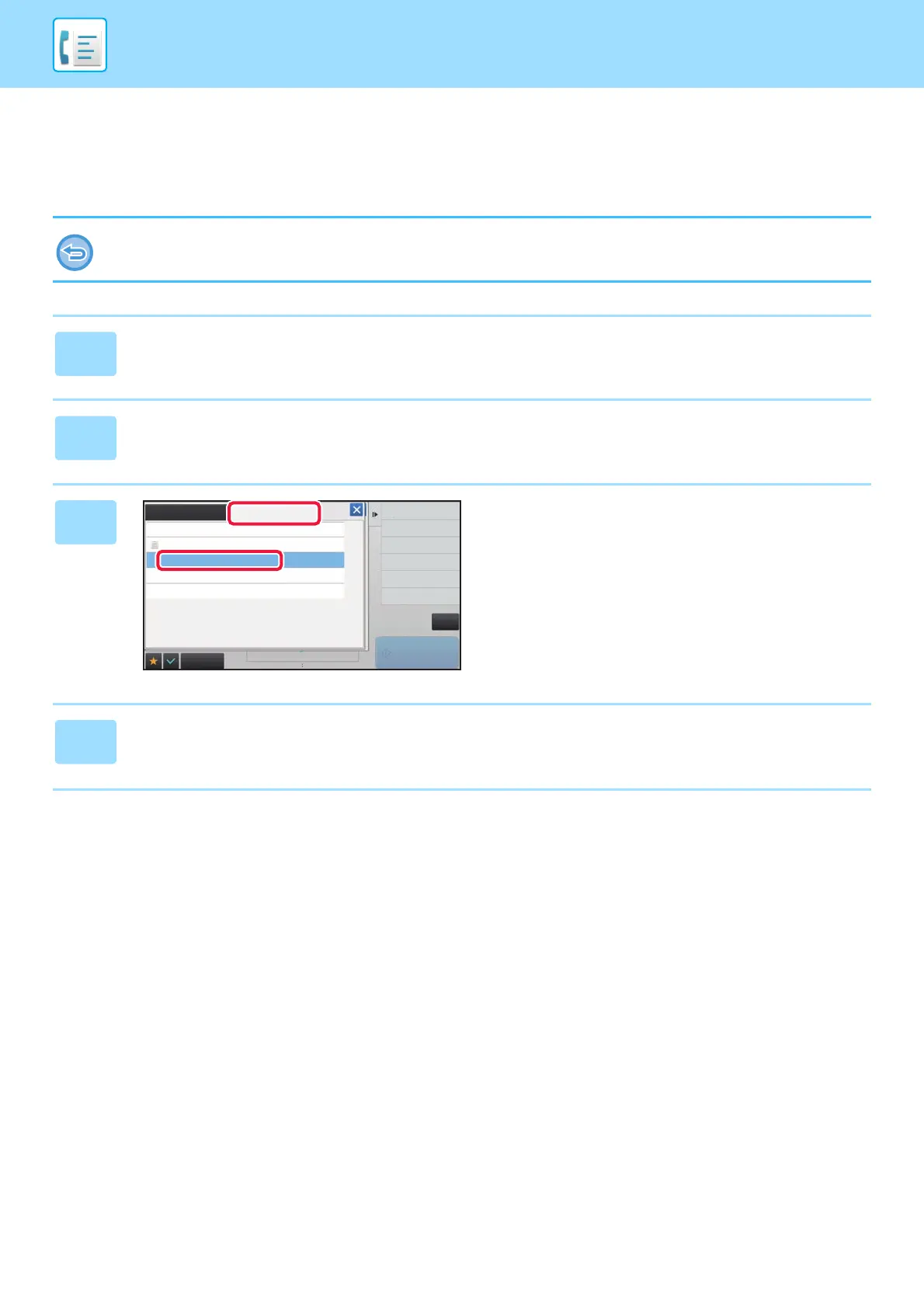4-117
FACSIMILE►PERFORMING F-CODE COMMUNICATION
CHECKING THE DOCUMENT IN THE F-CODE MEMORY
POLLING BOX
You can check the document stored in the F-code memory polling box.
A document in a memory box cannot be printed while the document is being transmitted. By factory default, the document
sent to the other machine will be deleted automatically.
1
Tap the [Others] key, and tap the [Memory Box] key.
2
Tap the [Polling Memory] tab.
3
Tap the folder of the F-code memory
polling box.
4
Tap [Check Image] on the action panel.
To print the document, tap the [Print] key.
Back
Confidential Polling Memory
Register This Function
in Favorite
Change Number of TimesFolder Name
Public Box
Times
Unlimited
Polling Memory
Unlimited
Polling Memory
Once
Polling Memory
Once
Switch Billing Code.
reception memory
100%
CA
Start