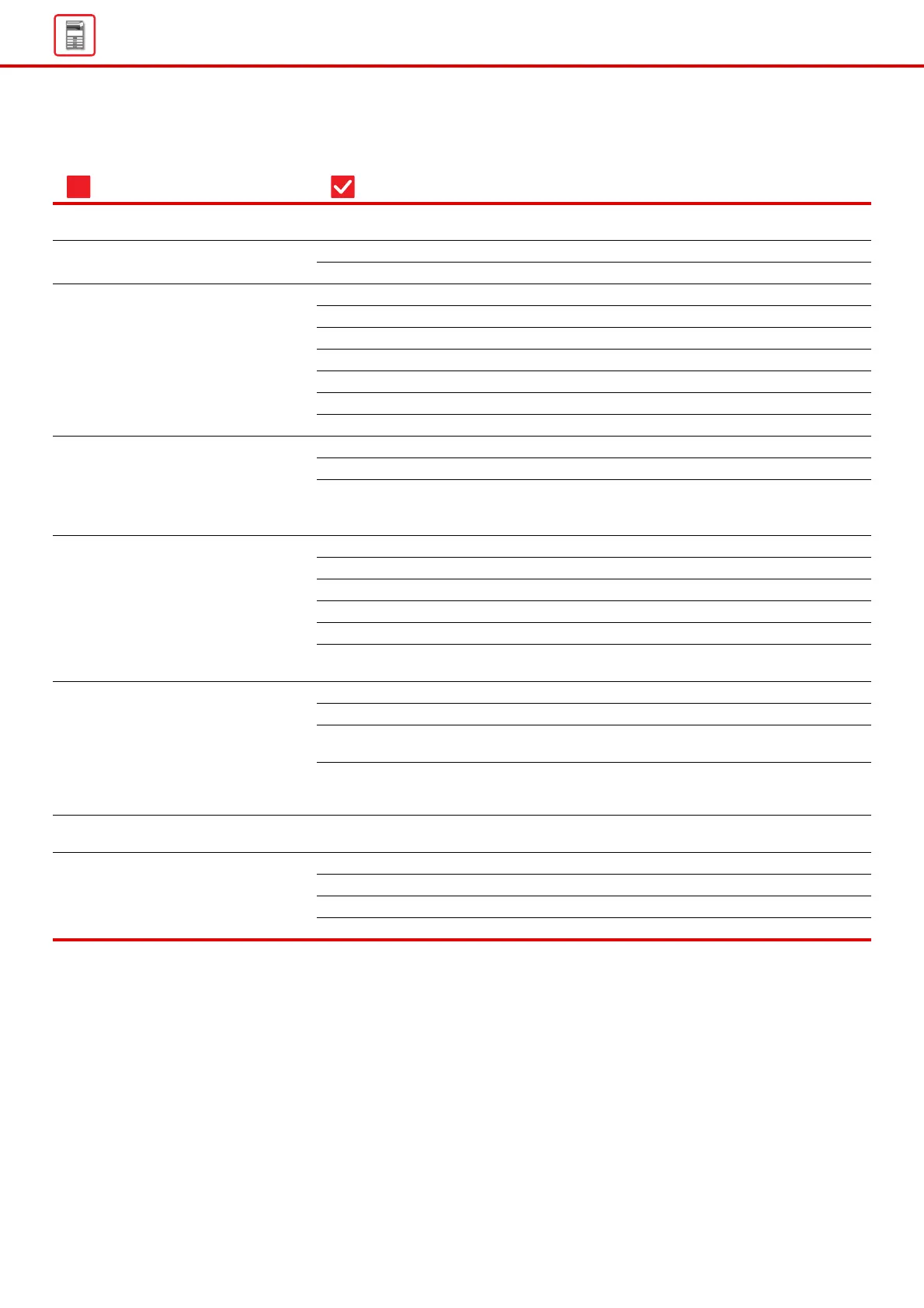7
General Problems
CHECK LIST
Problem Check Page
I CAN'T USE A PARTICULAR
FUNCTION OR PERIPHERAL DEVICE
Have functions been disabled by the administrator? 10
I DON'T KNOW HOW TO CHECK THE
TOTAL NUMBER OF PAGES USED
Hold down the [Home Screen] key. 10
You can check in the status of setting mode. 10
THE OPERATION PANEL CANNOT
BE USED
Is the main power indicator lit? 10
Did you just power on the machine? 10
Is the [Power Save Mode] button blinking? 10
Is a cover open or a device separated from the machine? 10
Did login fail three times in a row? 11
Does a message appear indicating that Auto Login failed? 11
Does the message "Call for service. Code:xx-xx*." appear in the touch panel?
11
THE MOTION SENSOR DOES NOT
RESPOND CORRECTLY
(MX-M3071/MX-M3071S/MX-M3571/
MX-M3571S/MX-M4071/MX-M4071S/
MX-M5071/MX-M5071S/MX-M6071/
MX-M6071S)
Is the motion sensor disabled? 11
Is there are problem in the installation location or installation environment?
11
Is the detection range set correctly? 12
PRINTING IS NOT POSSIBLE OR
STOPS DURING A JOB
Is a tray out of paper? 12
Is the machine out of toner? 12
Has a paper misfeed occurred? 12
Is the output tray full? 12
Is the waste toner box full? 12
Are restrictions placed on the trays that can be used in each mode
(copy, print, image send, and document filing)?
12
THE ORIGINAL SIZE IS NOT
AUTOMATICALLY SELECTED OR
THE WRONG SIZE IS SELECTED
Is the original curled or folded? 13
Did you place an original smaller than A5 (5-1/2" x 8-1/2") size? 13
Is an original of the A5 (5-1/2" × 8-1/2") size set to landscape (A5R
size)?
13
Is the document feeder sensor dirty? (MX-M3071/MX-M3071S/MX-M3571/
MX-M3571S/MX-M4071/MX-M4071S/ MX-M5071/MX-M5071S/MX-M6071/
MX-M6071S)
13
THE DISPLAYED BYPASS TRAY
PAPER SIZE IS NOT CORRECT
Do the bypass tray guides match the width of the loaded paper? 13
THE ORIGINAL MISFEEDS
(AUTOMATIC DOCUMENT FEEDER)
Is too much paper loaded into the document feeder tray? 14
Is the original a long original? 14
Is the original on thin paper? 14
Is the feed roller dirty? (In a reversing single pass feeder (RSPF)) 14
?