Do you have a question about the Sharp PC-E500 and is the answer not in the manual?
Identifies the specific model of the pocket computer.
Specifies the precision for single and double accuracy calculations.
Details the signals and functions of the SC62015 CPU terminals.
Steps for replacing the main Printed Wiring Board.
Procedure for replacing the memory backup battery.
Verifies the liquid crystal display functionality.
Checks the integrity and content of the Mask ROM.
Tests the read/write functionality of the internal RAM.
Verifies the functionality of the 11-pin connector I/O.
Verifies the functionality of the 15-pin connector I/O.
Tests the read/write functionality of the RAM card.
Explains error codes generated during software diagnostic checks.
Provides specific code sequences for software verification.
Illustrates the arrangement of components on the device's parts side.
Illustrates the arrangement of components on the device's key side.
Lists external components and their part codes.
Lists components and parts related to the Printed Wiring Board.
Details the specific parts changed, including current and new part numbers.
Defines rules for using current vs. new part types.
| RAM | 8 KB |
|---|---|
| Display | LCD |
| Display Lines | 4 |
| Programming Language | BASIC |
| Release Year | 1987 |

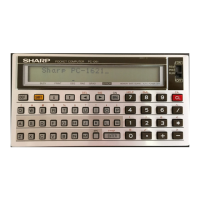


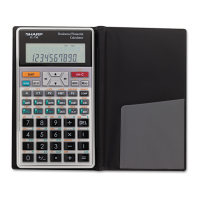
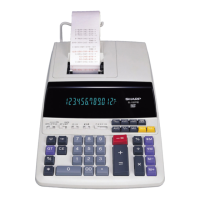
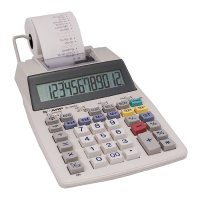


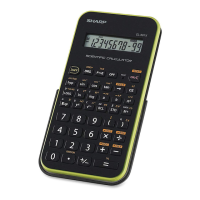

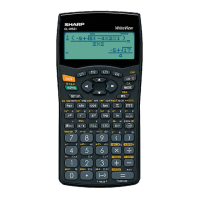
