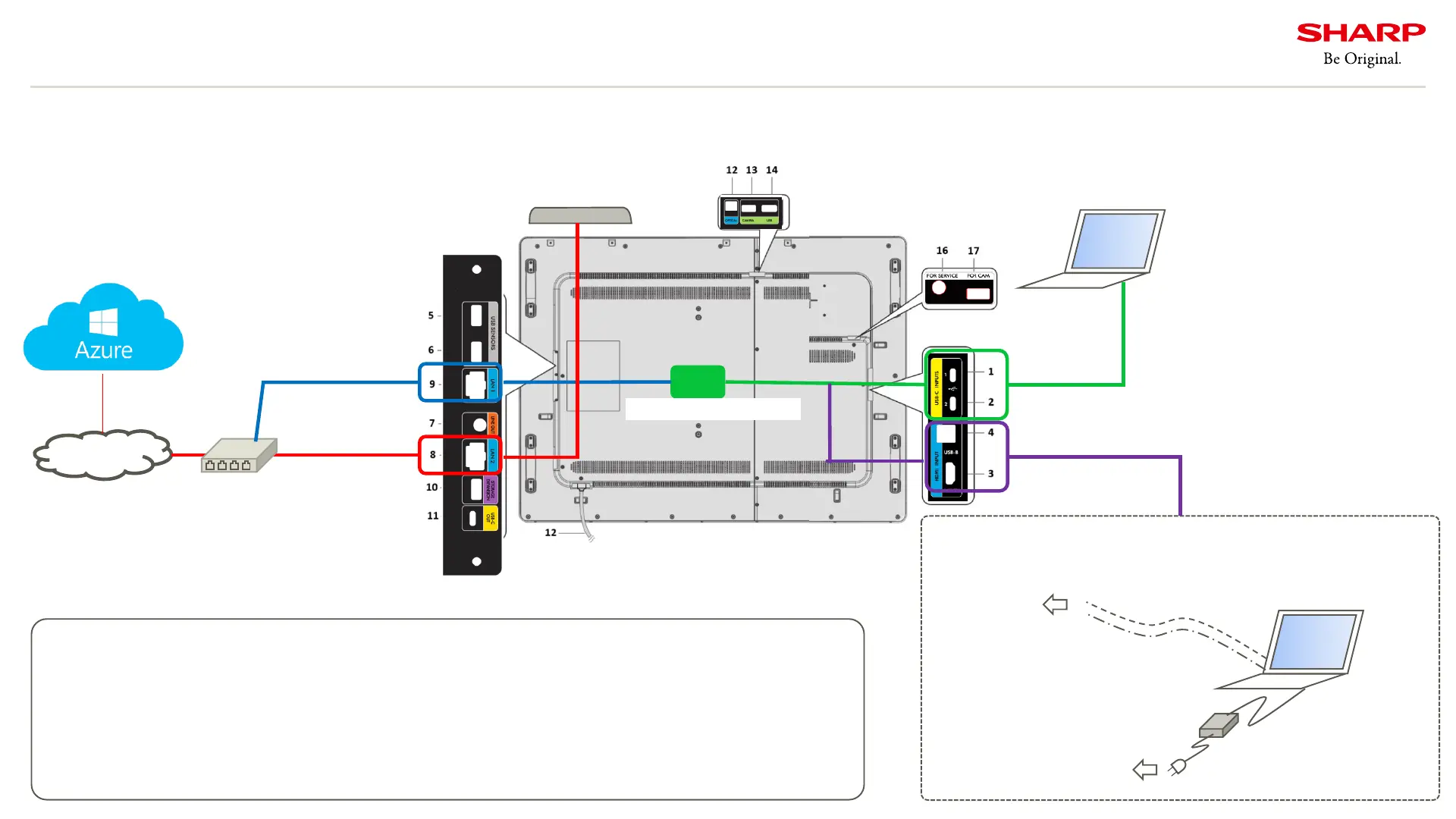4. Conditions of network connections to the PN-CD701
IoT sensor
Fig.2: LAN connection diagram
4-2. Use case
Internet
LAN – USB converter
User who has a compatible USB type-C
connection on their PC will also get a LAN
connection via the USB type-C cable from
PN-CD701.
Advantage: Smart connectivity
User can quickly connect video,
touch, LAN and power delivery by
using only one USB type-C cable.
In case of using a PC which does not support USB type-C
USB cable for touch
HDMI cable
Network hub or switch
to PN-CD701
to AC outlet
Note:
Please DO NOT connect both USB type C cable and HDMI/USB
type B (for touch) cable to same PC simultaneously.
it may cause of malfunction.
9