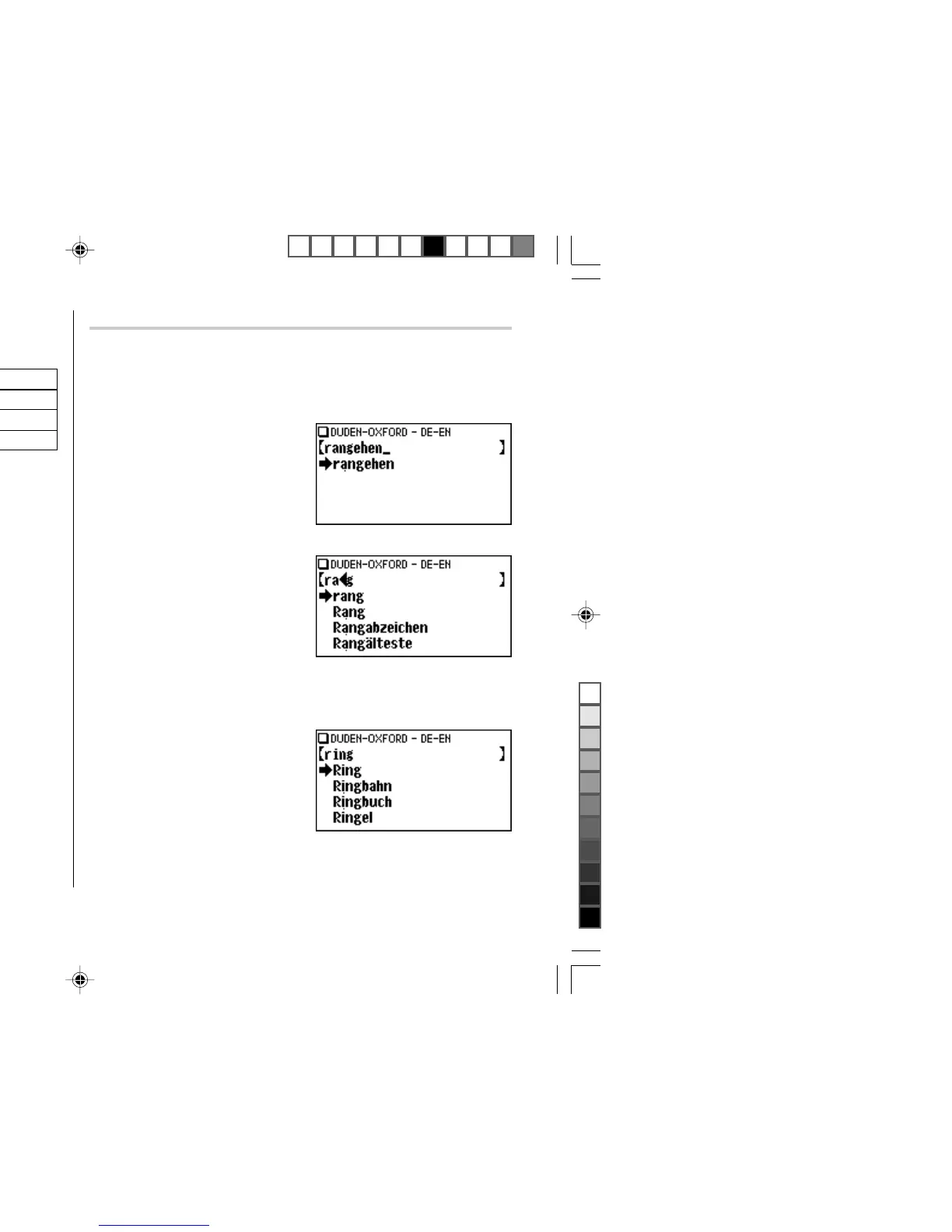E-14
Word Entry for search
DDR ddr
DB db
Ausweg ausweg
• Convert uppercase letters to lowercase. This is also applicable to the capitalized
first letter of a noun.
<Example>
• Enter ‘and’ instead of ‘&’.
Modifying entry
Deleting unnecessary characters
<Example>
1. Press
u
to open the input screen of
Duden-Oxford – Großwörterbuch
Englisch (Deutsch-Englisch)
.
2. Type ‘rangehen’.
3. While the cursor is at the end of the string, press
(
four times to delete ‘ehen’.
4. Next, press
[
twice to move the
cursor over the letter ‘n’.
5. Press
(
once to delete a character on the left of cursor. ‘a’ will be deleted.
Adding characters
<Example>
6. In the above example, press
I
to
insert a letter ‘i’ on the left of the cursor.
The search will be narrowed with the
word ‘ring’.
Note:
• Press
b
to delete all characters entered.