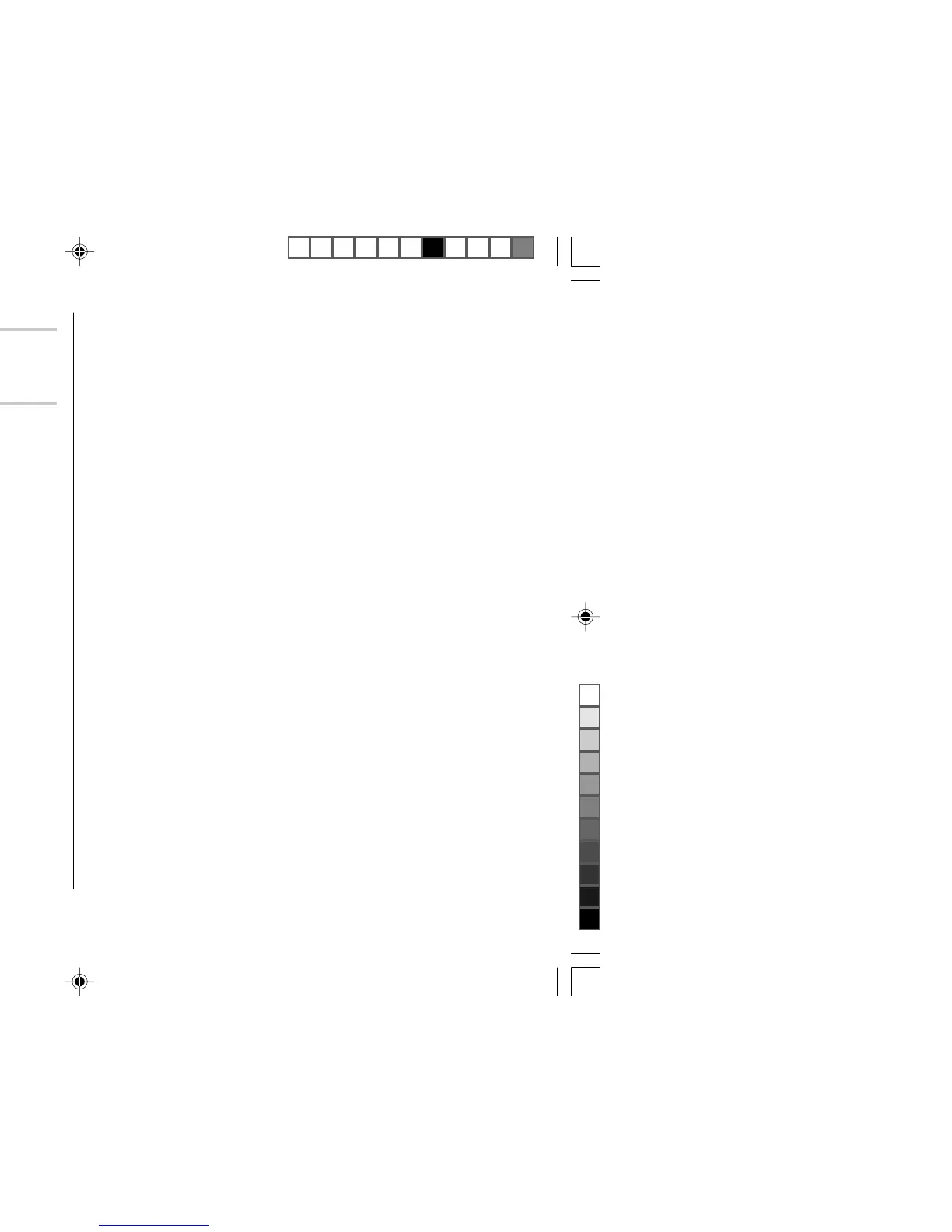E-26
Specifying a Dictionary to jump to
In step 4 above, press
d
,
t
or
u
instead of pressing
e
,
to specify the Dictionary to jump to.
About the detail view after the Jump
• The behaviour and function of the detail view is the same as the detail view after
an ordinary search.
• Press
b
at the detail view to go back to the Dictionary's input screen.
•A chain of multiple Super Jump actions can be backtracked up to 10 times by
pressing the
f
key.