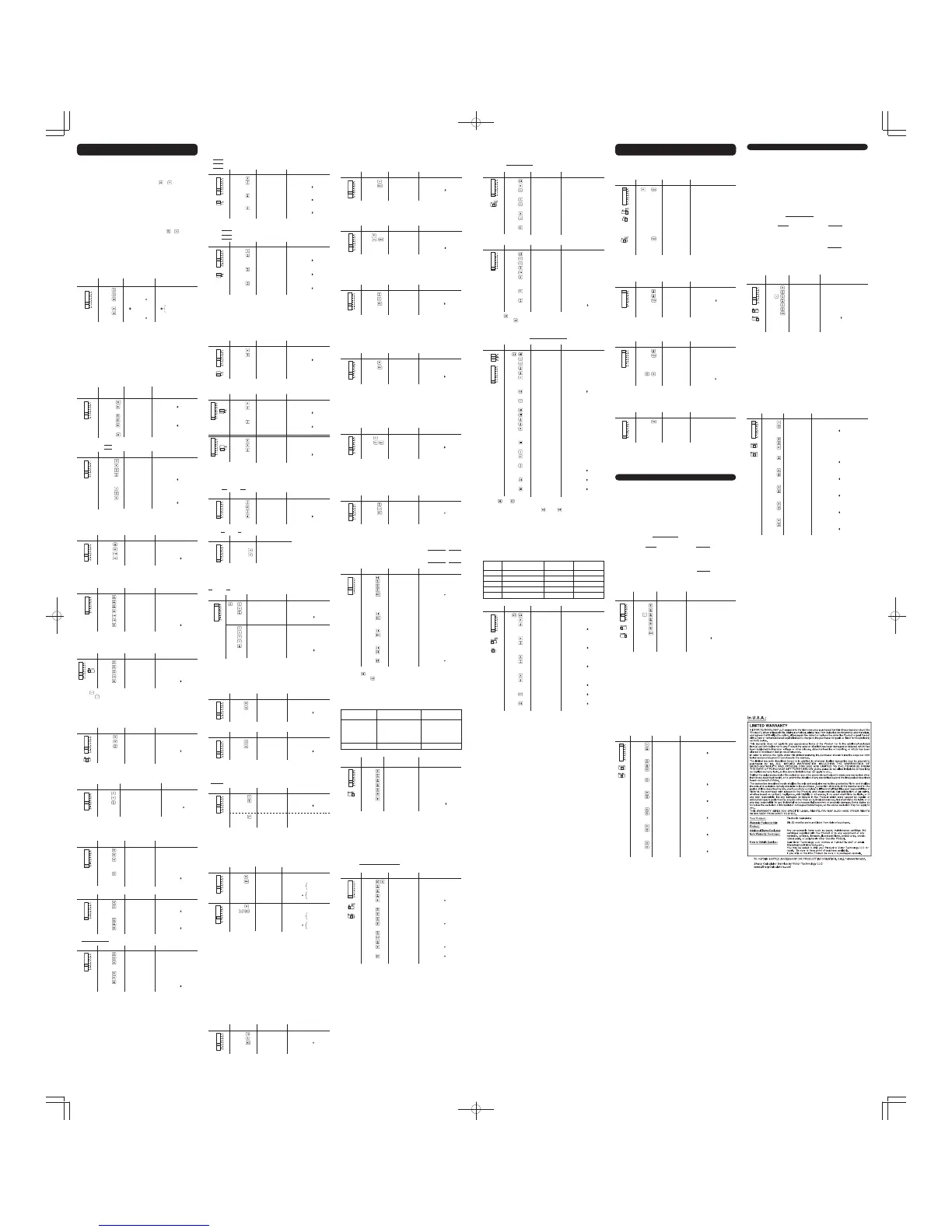DATE MEMORY / MEMORIA PARA LA FECHA
This machine, provided with date memory, allows date, numbers etc. to be stored once
and then recalled and printed as necessary.
Note: The date memory can also be used as a constant memory.
Esta calculadora, provista de una memoria de fecha, permite almacenar en la memoria
la fecha, el número, etc. una vez y luego llamarlos e imprimirlos cuando sea necesario.
Nota: La memoria de la fecha se puede utilizar también como memoria constante.
EXAMPLE: Print the date of April 5, 2015.
EJEMPLO: Imprimir el 5 de abril de 2015.
EXAMPLE: 2
×
12.34 =
EJEMPLO: 4
÷
12.34 =
Selector Operation Display Print
Selector Operación Exhibición Impresión
(1) (2) (3) (4)
4.05.2015
4.05–2015 4
.
05
.
2015 (red) (rojo)
0
.
0.
20
20.00 20
.
00 +
30 50.00 30
.
00 +
50
.
00
50.00
4.05–2015 4
.
05
.
2015 (red) (rojo)
(1) (2) (3) (4)
12.34
12.34 12
.
34 (red) (rojo)
2
2. 2
.
×
12.34 12
.
34 (red) (rojo)
12
.
34 =
24
.
68
24.68
4 4. 4
.
÷
12.34 12
.
34 (red) (rojo)
12
.
34 =
0
.
32
0.32
MULTIPLICATION / MULTIPLICACIÓN
12.36
×
3.33
×
53.21 =
DIVISION / DIVISIÓN
256
÷
12
÷
0.56 =
MIXED CALCULATIONS / CÁLCULOS MIXTOS
A. (10 + 2)
×
5 =
(1) (2) (3) (4)
12.36
12.36 12
.
36
×
3.33
41.1588 3
.
33
×
53.21
53
.
21 =
2
,
190
.
06
2,190.06
(1) (2) (3) (4)
256
256. 256
.
÷
12 21.3333333333 12
.
÷
.56 0
.
56 =
38
.
095
38.095
(1) (2) (3) (4)
10
01.01
.
+
2 2.21
.
+
12
.
◊
21.21
.
×
5
5
.
=
60
.
60.
B. 5
×
2 + 12 =
(1) (2) (3) (4)
5
5.5
.
×
2
2
.
=
10
.
10.
01.01
.
+
12
21.22
.
+
22
.
22.
C.
(5
+
12)
×
3.2
×
6.7
=
2
(1) (2) (3) (4)
5 5.00 5
.
00 +
12 17.00 12
.
00 +
17
.
00
◊
17.00 17
.
00
×
3.2
34.45
.
2
×
6.7
684.463
.
7
÷
2 2
.
=
182
.
24
182.24
CONSTANT CALCULATIONS / CÁLCULOS CON CONSTANTES
A. MULTIPLICATION / MULTIPLICACIÓN
1. 62.35
×
11.11
= ①
2. 62.35
×
22.22
= ②
3. 62.35
×
33.33
= ③
(1) (2) (3) (4)
62.35 62.35 62
.
35 ×
11.11
11
.
11 =K
692
.
71
①
692.71
22.22 22
.
22 =K
1
,
385
.
42 ②
1,385.42
33.33
33
.
33 =K
2
,
078
.
13 ③
2,078.13
B. DIVISION / DIVISIÓN
1. 11.11
÷
77.77 = ①
2. 22.22
÷
77.77 = ②
3. 33.33
÷
77.77 = ③
POWER CALCULATIONS / CÁLCULOS DE POTENCIA
A. SQUARING / CUADRADOS
5.25
2
= 5.25 × 5.25 =
(1) (2) (3) (4)
11.11
11.11 11
.
11
÷
77.77 77
.
77 =K
0
.
143
①
0.143
22.22
22
.
22 =K
0
.
286 ②
0.286
33.33
33
.
33 =K
0
.
429
③
0.429
(1) (2) (3) (4)
5.25
5.25 5
.
25 ×
5
.
25 =
27
.
563
27.563
SQUARE ROOT / CÁLCULO DE RAÍZ CUADRADA
ADD-ON AND DISCOUNT / RECARGOS Y DESCUENTOS
EXAMPLE: 1 A 5% add-on to 100.
EJEMPLO: 1 Un 5% de recargo sobre 100.
EXAMPLE: 2 A 10% discount on 100.
EJEMPLO: 2 Un 10% de descuento sobre 100.
Markup and Profit Margin are both ways of calculating percent profit.
The difference is:
– Profit margin is percent profit vs. selling price.
– Markup is percent profit vs. cost.
Tanto la función del incremento porcentual como la del margen de beneficio son
formas de calcular el beneficio porcentual.
La diferencia consiste en que:
– El margen de beneficio es el beneficio porcentual con respecto al precio de venta.
– El incremento porcentual es el beneficio porcentual con respecto al coste.
(1) (2) (3) (4)
123456
123,456. 123
,
456
.
÷
123
,
456
.
√
—
351
.
363
351.363
123456
123
,
456
.
√
—
351
.
363
351.363
(1) (2) (3) (4)
100
100. 100
.
×
5 5
.
%
5
.
00
105
.
00
105.00
100
100. 100
.
×
10 –10
.
%
–10
.
00
90
.
00
90.00
Increased
Incremento
New amount
Nueva cantidad
√123,456 =
Discount
Descuento
Net amount
Cantidad neta
MARKUP / INCREMENTO PORCENTUAL
EXAMPLE: Calculate the markup of a $150.00 item being sold at $200.00.
EJEMPLO: Calcular el incremento porcentual correspondiente a un artículo de
$150,00 que se vende a $200,00.
SELLING PRICE (USING MARKUP) /
PRECIO DE VENTA (UTILIZANDO INCREMENTO PORCENTUAL)
EXAMPLE: Calculate the selling price (a) and gross profit (b) from a cost of $6,950 on
the basis of a 25% profit on the cost.
EJEMPLO: Calcular el precio de venta (a) y el beneficio bruto (b) a partir de un coste
de $6.950 y una base del 25% de beneficio sobre el coste.
COST (USING MARKUP) /
COSTE (UTILIZANDO INCREMENTO PORCENTUAL)
EXAMPLE: Calculate the cost (a) and the gross profit (b) from a selling price of $9,780
on the basis of a 20% profit on the cost.
EJEMPLO: Calcular el coste (a) y el beneficio bruto (b) a partir de un precio de venta
de $9.780 y una base del 20% de beneficio sobre el coste.
(1) (2) (3) (4)
200
200.00 200
.
00 +
150 50.00 150
.
00 –
50
.
00
33
.
33 %C
33.33
(1) (2) (3) (4)
6950
6,950. 6
,
950
.
×
25 25
.
%
1
,
737
.
50 (b)
8
,
687
.
50
(a)
8,687.50
(1) (2) (3) (4)
9780 9,780. 9
,
780
.
÷
20 –20
.
%M
8
,
150
.
00
(a)
1
,
630
.
00 GP (b)
1,630.00
PERCENT CHANGE / CAMBIO PORCENTUAL
EXAMPLE: Calculate the dollar difference (a) and the percent change (b) between two
yearly sales figures $1,500 in one year and $1,300 in the previous year.
EJEMPLO: Calcular la diferencia en dólares (a) y el cambio porcentual (b) entre dos
cifras de ventas anuales, $1.500 en un año y $1.300 en el año anterior.
PERCENT PRORATION /
DISTRIBUCIÓN PROPORCIONAL DE PORCENTAJE
EXAMPLE: Calculate the percentage of each of the
parts is to the whole.
EJEMPLO: Calcular el porcentaje de cada artículo.
(1) (2) (3) (4)
1500 1,500.00 1
,
500
.
00 +
1300 200.00 1
,
300
.
00 –
200
.
00 (a)
15
.
38 %C (b)
15.38
Expenses
Gastos
%
$ 123 (a)
456 (b)
789 (c)
(D) (d)
(1) (2) (3) (4)
*2
123 123.00 123
.
00 +
456 579.00 456
.
00 +
789 1,368.00 789
.
00 +
123 1
,
368
.
00 (D)
123
.
F
8
.
99 % P (a)
8.99
8.99
I
8
.
99 + I
456 456
.
F
33
.
33 % P (b)
33.33
I
33.33
I
33
.
33 + I
789
789
.
F
57
.
68 %P (c)
57.68
I
57.68
I
57
.
68 + I
100
.
00
◊
I (d)
100.00
I
100
.
00 I
100.00
MEMORY CALCULATIONS / CÁLCULOS CON MEMORIA
EXAMPLE (1):
EJEMPLO (1):
EXAMPLE (2): EJEMPLO (2): (123
+ 45)
×
(456 – 89) =
*3 : Press the key to clear the memory before starting a memory calculation.
*3 : Apretar la tecla
para cancelar la memoria antes de empezar a efectuar un
cálculo con memoria.
46 ×78
= ①
+) 125
÷
5 = ②
–)72× 8 = ③
Total Total ④
(1) (2) (3) (4)
*3
46 46. 46
.
×
78
78
.
=
3,588.
I
3
,
588
.
+I ①
125 125.
I
125
.
÷
5 5
.
=
25.
I
25
.
+
I ②
72 72.
I
72
.
×
8
8
.
=
576.
I
576
.
– I ③
3
,
037
.
◊
I ④
3,037.
I
(1) (2) (3) (4)
*3
123
123.
I
123
.
+I
45
45.
I
45
.
+I
456
456.
I
456
.
+
89 367.
I
89
.
–
367
.
◊
367.
I
367
.
×
168
.
◊
I
168.
I
168
.
=
61
,
656
.
61,656.
I
EXAMPLE (3): EJEMPLO (3):
*4: Press
then to clear the contents of the First and Second memories before
starting the operation.
*4: Antes de iniciar la operación, apriete
y luego para borrar el contenido de la
primera y de la segunda memoria.
(874
+ 557)
×
(7 + 8)
=
(1,746 + 876)
÷
(12 + 23)
(1) (2) (3) (4)
*4
12 12.
I
12
.
+I
23 23.
I
23
.
+I
1746
1,746.
I
1
,
746
.
+
876 2,622.
I
876
.
+
2
,
622
.
◊
2,622.
I
2
,
622
.
÷
35
.
I
35.
35
.
=
75.
I
75
.
+I
874
874.
I II
874
.
+II
557 557.
I II
557
.
+II
7
7.
I II
7
.
+
8 15.
I II
8
.
+
15
.
◊
15.
I II
15
.
×
1
,
431
.
◊
II
1,431.
I II
21,465.
I II
1
,
431
.
÷
75
.
◊
I
75.
I II
75
.
=
286
.
286.
I II
75
.
I
75.
I II
1
,
431
.
II
1,431.
FΣ AND GT CALCULATION /
CÁLCULO DE F
Σ Y DE TOTAL GENERAL
EXAMPLE: Calculation of closing inventory (sales ledger, etc.)
EJEMPLO: Cálculo para el inventario final (libro mayor de ventas, etc.)
Article Amount of remainders Unit price ($) Sum ($)
Artículo Suma de los remanentes Precio unitario Suma
)a(52053A
)b(26631B
)c(02184C
)d(03221D
)e()E(latoT
(1) (2) (3) (4)
350 350.
I
350
.
×
I
25
25
.
=
8
,
750
.
+ (a)
8,750.
•
I
136 136.
•
I
136
.
×
I
62
62
.
=
8
,
432
.
+ (b)
8,432.
•
I
48 48.
•
I
48
.
×
I
120 120
.
=
5
,
760
.
+ (c)
5,760.
•
I
122 122.
•
I
122
.
×
I
30
30
.
=
3
,
660
.
+ (d)
3,660.
•
I
26
,
602
.
G(e)
26,602.
I
656
.
I (E)
656.
EXAMPLE 1: Set a 5% tax rate. Calculate the total amount for adding a 5% tax to
$800.
EJEMPLO 1: Fijar el tipo de impuesto al 5%. Calcular la cantidad total resultante de
añadir el impuesto del 5% a $800.
EXAMPLE 2: Calculate the total amount for adding a 5% tax to the sum of $500 and
$460.
EJEMPLO 2: Calcular la cantidad total resultante de añadir el impuesto de 5% a la
suma de $500 y $460.
TAX RATE CALCULATIONS
CÁLCULOS CON EL TIPO DE IMPUESTO
(1) (2) (3) (4)
5 TX
5
.
000 %
5.000
- - - - - - - - - - - - - - - - - - - - - - - - - - - - - - - - - - - - - - - - - - - - - - - - - - - - - - - - - - - - - - - -
800
800
.
40
.
TX
840
.
840.
(1) (2) (3) (4)
500
500. 500
.
+
460 960. 460
.
+
960
.
48
.
TX
1
,
008
.
1,008.
EXAMPLE 3: Calculate the total amount for the sum of $500 with tax already included
and $460 with 5% tax to be added.
EJEMPLO 3: Calcular la cantidad total resultante de sumar $500 con el impuesto ya
incluido y $460 con el impuesto del 5% a añadir.
EXAMPLE 4: Calculate the before-tax value of $800 in which a 5% tax has been
included.
EJEMPLO 4: Calcular el valor antes de impuestos de 800 dólares en el que se ha
incluido un impuesto del 5%.
(1) (2) (3) (4)
500 500. 500
.
+
460 460
.
23
.
TX
483
.
483.
483
.
+
983
.
983.
(1) (2) (3) (4)
800
800
.
TX
38
.
–
762
.
762.
1. Set the decimal selector as specified in each example.
The rounding selector should be in the “5/4” position unless otherwise specified.
2. The grand total / rate setting mode selector, constant mode, add mode, item count
mode and first factor accumulation selectors should be in the “ •” position
(off position) unless otherwise specified.
3. Print mode selector should be in the “P” position unless otherwise specified.
AVERAGING
Calculate the average of a series of values.
SOLUTION: 1. Add the values to calculate the TOTAL VALUES.
2. Determine the NUMBER OF VALUES.
3. Calculate the average.
FORMULA: Total of the values
Average =
Number of values
selaSyaD:ELPMAXE
If Monday .......................................... $123.15
Tuesday ............................................ 118.00
Wednesday ...................................... 131.58
Thursday .......................................... 125.02
Friday ............................................... 158.25
Total Sales $656.00 for 5 days
Then Average Sales = $131.20
Note: If you are wor king in dollars and cents, use the “Add Mode.” If not, set the
decimal as desired.
SAMPLE APPLICATIONS
* QS-2770H only
DISPLAY
OPERATION
Main Sub*
PRINT
12315 123.15 001 123
.
15 +
118 241.15 002 118
.
00 +
13158 372.73 003 131
.
58 +
12502 497.75 004 125
.
02 +
15825 656.00 005 158
.
25 +
005 No. of items
656
.
00
Total sales
131
.
20 AG Average
131.20 000
COMPOUND INTEREST
Calculate the new balance on a deposit which is compounded quarterly for 4 years at a
given annual interest rate.
SOLUTION: 1. Calculate the quarterly interest rate.
2. Calculate the new balance (principal plus interest).
FORMULA: New balance = P (1 + i)
n
Where P = amount of deposit (principal)
i = interest rate per period
n = number of years × 4
EXAMPLE: If P = $6,150
i = 5% annum
÷
4 periods = 0.0125
n = 16 (4 years × 4)
Then 6,150 (1.0125)
16
.
=
.
$7,502.32 (New Balance)
OPERATION DISPLAY PRINT
.05
0.05 0
.
05
÷
Annual int. rate
4
4
.
=
0
.
0125 Quarterly int. rate
0.0125
0.0125 0
.
0125 +
1 1.0125 1
.
+
1
.
0125
◊
(1 + i)
1.0125 1
.
0125 ×
1
.
0125 =
1
.
02515625 (1 + i)
2
1.02515625
1.02515625 1
.
02515625 ×
1
.
02515625 =
1
.
05094533691 (1 + i)
4
1.05094533691
1.05094533691 1
.
05094533691 ×
1
.
05094533691 =
1
.
10448610117
(1 + i)
8
1.10448610117
1.10448610117 1
.
10448610117 ×
1
.
10448610117 =
1
.
21988954767
(1 + i)
16
1.21988954767
1.21988954767 1
.
21988954767 ×
6150
6
,
150
.
= Principal
7
,
502
.
32071817
New Balance
7,502.32071817
1. Colocar el selector decimal según se especifica en cada ejemplo.
El selector de redondeo debe estar en la posición “5/4” salvo que se especifique lo
contrario.
2. Los selectores de modo de total global / fijación de tipos, modo de constante, modo
de suma, modo para contar artículos, y modo de acumulación del primer factor
deben estar en la posición “• ” (posición de desconexión) salvo que se especifique
lo contrario.
3. El selector del modo de impresión debe estar en la posición “P” salvo que se
especifique lo contrario.
PROMEDIO
Calcular el promedio de una serie de valores.
SOLUCIÓN: 1. Sumar los valores para calcular los VALORES TOTALES.
2. Determinar el NUMERO DE VALORES.
3. Calcular el promedio.
FORMULA: Total de los valores
Promedio =
Número de valores
satneVaíD:OLPMEJE
Si el Lunes ............................................. $123,15
Martes ...............................................118,00
Miércoles ......................................... 131,58
Jueves ............................................. 125,02
Viernes ............................................. 158,25
El total de ventas de los 5 días = $656,00
Por lo tanto: Promedio de las ventas = $131,20
Nota: Al trabajar con dólares y centavos, usar el “Modo de suma”. De no hacerlo,
colocar el punto decimal como se desee.
EJEMPLOS DE APLICACIONES
* Sólo en la QS-2770H
EXHIBICIÓN
OPERACIÓN
Principal Secundarlo
*
IMPRESIÓN
12315 123.15 001 123
.
15 +
118 241.15 002 118
.
00 +
13158 372.73 003 131
.
58 +
12502 497.75 004 125
.
02 +
15825 656.00 005 158
.
25 +
005 Nº de artículos
656
.
00
Ventas totales
131
.
20 AG Promedio
131.20 000
INTERÉS COMPUESTO
Calcular el nuevo balance de un depósito que se compone por trimestres durante 4
años a una tasa dada de interés anual.
SOLUCIÓN: 1. Calcular la tasa de interés trimestral.
2. Calcular el nuevo balance o saldo (capital más interés).
FORMULA: Nuevo balance = P (1
+ i)
n
En donde P = cantidad depositada (capital)
i = tasa de interés por período
n = número de años × 4
EJEMPLO: Si P = $6.150
i = 5% anual
÷
4 períodos = 0,0125
n = 16 (4 años × 4)
Por lo que 6.150 (1,0125)
16
.
=
.
$7.502,32 (Nuevo balance)
OPERACIÓN EXHIBICIÓN IMPRESIÓN
.05
0.05 0
.
05
÷
4 4
.
=
0
.
0125
Tasa de interés
0.0125
trimestral
0.0125 0
.
0125 +
1 1.0125 1
.
+
1
.
0125
◊
(1 + i)
1.0125 1
.
0125 ×
1
.
0125 =
1
.
02515625
(1 + i)
2
1.02515625
1.02515625 1
.
02515625 ×
1
.
02515625 =
1
.
05094533691 (1 + i)
4
1.05094533691
1.05094533691 1
.
05094533691 ×
1
.
05094533691 =
1
.
10448610117 (1 + i)
8
1.10448610117
1.10448610117 1
.
10448610117 ×
1
.
10448610117 =
1
.
21988954767 (1 + i)
16
1.21988954767
1.21988954767 1
.
21988954767 ×
6150
6
,
150
.
=
7
,
502
.
32071817
Nuevo balance
7,502.32071817
1. Set the decimal selector as specified in each example.
The rounding selector should be in the “5/4” position unless otherwise specified.
2. The grand total / rate setting mode selector, constant mode, add mode, item count
mode and first factor accumulation selectors should be in the “•”
position (off position) unless otherwise specified.
3. Print mode selector should be in the “P” position unless otherwise specified.
4. If an error is made while entering a number, press the or key and enter the
correct number.
5. Negative values are printed with “–” symbol in red.
1. Colocar el selector decimal según se especifica en cada ejemplo.
El selector de redondeo debe estar en la posición ‘‘5/4’’ salvo que se especifique lo
contrario.
2. Los selectores de modo de total global / fijación de tipos, modo de constante, modo
de suma, modo para contar artículos, y modo de acumulación del primer factor
deben estar en la posición “• ” (posición de desconexión) salvo que se especifique
lo contrario.
3. El selector del modo de impresión debe estar en la posición “P” salvo que se
especifique lo contrario.
4. Si se hace un error al ingresar un número, apretar la tecla
o e ingresar el
número correcto.
5. Los valores negativos se imprimen con el símbolo “–” en rojo.
Note: All totals and sub-totals may be used for further calculations. RE-ENTER the
number into the calculator by using a FUNCTION key and continue the problem.
Nota: Se pu ede n us ar t odo s lo s to tal es y los totales parciales para cálculos
posteriores. VOLVER A INGRESAR el número en la calculadora usando una
tecla de FUNCIÓN y continuar efectuando la operación.
EXAMPLE: EJEMPLO:
(123
+ 456)
×
2 =
etoNtnirPnoitarepOrotceleS
Selector Operación Impresión Nota
123
123
.
00 +
456 456
.
00 +
579
.
00
579
.
00
×
Re-entry of total
2
2
.
=
Reingreso del total
1
,
158
.
00
CALCULATION EXAMPLES
EJEMPLOS DE CÁLCULOS
QS-2760/2770H(UVU)-2
ADDITION / SUMA
12.45 + 36.62
–
93.20 =
REPEAT ADDITION AND SUBTRACTION /
REPETICIÓN DE SUMAS Y RESTAS
123 + 123 + 123 + 456 – 100 – 100 =
ADDITION AND SUBTRACTION WITH ADD MODE /
SUMA Y RESTA CON MODO DE SUMA
12.45 + 16.24 + 19.35
–
5.21 =
*1 : The key was not used in the entries.
*1 : La tecla
no ha sido usada en los registros.
(1) (2) (3) (4)
123 123. 123
.
+
246. 123
.
+
369. 123
.
+
456 825. 456
.
+
100 725. 100
.
–
625. 100
.
–
625
.
625.
(1) (2) (3) (4)
12.45
12.45 12
.
45 +
36.62 49.07 36
.
62 +
93.20 44.13 – 93
.
20 –
–44
.
13
44.13–
(1) (2)*1 (3) (4)
1245
12.45 12
.
45 +
1624 28.69 16
.
24 +
1935 48.04 19
.
35 +
521 42.83 5
.
21 –
42
.
83
42.83
RECIPROCAL CALCULATIONS / CÁLCULOS RECÍPROCOS
PERCENT MULTIPLICATION – DIVISION /
MULTIPLICACIÓN – DIVISIÓN DE PORCENTAJES
A. 100
×
25% =
B. 123
÷
1368 = (%)
1
=
①
7
1
=
②
7
3
)4( )3( )2( )1(
7 7.7
.
÷
7.1
.
÷
7
.
=
0
.
14285714285
①
0.14285714285
7
7.7
.
÷
7.1
.
÷
758241758241.0
.
÷
762361804020.0
.
÷
7
.
=
0
.
00291545189
②
0.00291545189
(1) (2) (3) (4)
100
100. 100
.
×
25
25
.
%
25
.
00
25.00
(1) (2) (3) (4)
123
123. 123
.
÷
1368 1
,
368
.
%
8
.
99
8.99
Note: In some cases, negative percentages will be shown for margin or markup.
This is a normal function of the calculation logic.
Nota: En algunos casos, se verán porcentajes negativos para el margen o el
incremento porcentual. Esta es una función normal de la lógica de cálculo.
MARGIN / MARGEN
EXAMPLE: Calculate the profit margin of a $65.00 item being sold at $89.00.
EJEMPLO: Calcular el margen de beneficio correspondiente a un artículo de $65,00
que se vende a $89,00.
(1) (2) (3) (4)
65
65.00– 65
.
00 –
89
24.00 89
.
00 +
24
.
00
26
.
97 %C
26.97
SELLING PRICE (USING MARGIN) /
PRECIO DE VENTA (UTILIZANDO MARGEN)
EXAMPLE: Calculate the selling price (a) and the gross profit (b) from a cost of $8,160
on the basis of a 15% profit on the selling price.
EJEMPLO: Calcular el precio de venta (a) y el beneficio bruto (b) a partir de un coste
de $8.160 y una base del 15% de beneficio sobre el precio de venta.
COST (USING MARGIN) / COSTE (UTILIZANDO MARGEN)
EXAMPLE: Calculate the cost (a) and the gross profit (b) from a selling price of $500
on the basis of a 35% profit on the selling price.
EJEMPLO: Calcular el coste (a) y el beneficio bruto (b) a partir de un precio de venta
de $500 y una base del 35% de beneficio sobre el precio de venta.
(1) (2) (3) (4)
8160
8,160. 8
,
160
.
÷
15 15
.
%M
9
,
600
.
00
(a)
1
,
440
.
00 GP (b)
1,440.00
(1) (2) (3) (4)
500
500. 500
.
×
35 –35
.
%
– 175
.
00 (b)
325
.
00
(a)
325.00
*2 : Press the key to clear the memory before starting a memory calculation.
*2 : Apretar la tecla
para cancelar la memoria antes de empezar a efectuar un
cálculo con memoria.
ITEM COUNT CALCULATION / CÁLCULO DE CUENTA DE ARTÍCULOS
tnuomAsllib fo rebmuN.oN lliB
N° de factura Cantidad de facturas Importe
55.001$11
00.002$12
00.002$13
55.004$14
56.005$15
)b()a(latoT latoT
(1) (2)
(3)
(4)
(3-1)* (3-2)*
100.55 100.55 001 100
.
55 +
200 300.55 002 200
.
00 +
500.55 003 200
.
00 +
400.55 901.10 004 400
.
55 +
500.65 1,401.75 005 500
.
65 +
005 (a)
1
,
401
.
75
(b)
1,401.75 005
(3-1)*: Main/Principal
(3-2)*: Sub/Secundario
QS-2770H only/Sólo en la QS-2770H
GRAND TOTAL CALCULATION / CÁLCULO DE TOTAL GLOBAL
EXAMPLE:
EJEMPLO:
(1) (2) (3) (4)
100 100. 100
.
+
200 300. 200
.
+
300 600. 300
.
+
600
.
+ ①
600.
•
300
300.
•
300
.
+
400 700.
•
400
.
+
500 1,200.
•
500
.
+
1
,
200
.
+ ②
1,200.
•
500
500.
•
500
.
+
600 100.
–
•
600
.
–
700
600.
•
700
.
+
600
.
+ ③
600.
•
2
,
400
.
G ④
2,400.
100 + 200 + 300
= ①
+) 300 + 400 + 500
= ②
+) 500 – 600 + 700
= ③
Grand total / Total global ④
B. CUBING / CUBOS
5
3
= 5 × 5 × 5 =
CORRECTION OF ERRORS / CORRECCIÓN DE ERRORES
A. 123 + 556 → 123 + 456
B. 12345
67 → 1234578
(1) (2) (3) (4)
5
5. 5
.
×
5
.
=K
25
.
25.
25
.
=K
125
.
125.
5
5. 5
.
×
25. 5
.
×
5
.
=
125
.
125.
(1) (2) (3) (4)
123
123. 123
.
+
556 0.
456
579. 456
.
+
579
.
579.
(1) (2) (3)
1234567 1,234,567.
123,456.
12,345.
78 1,234,578.
