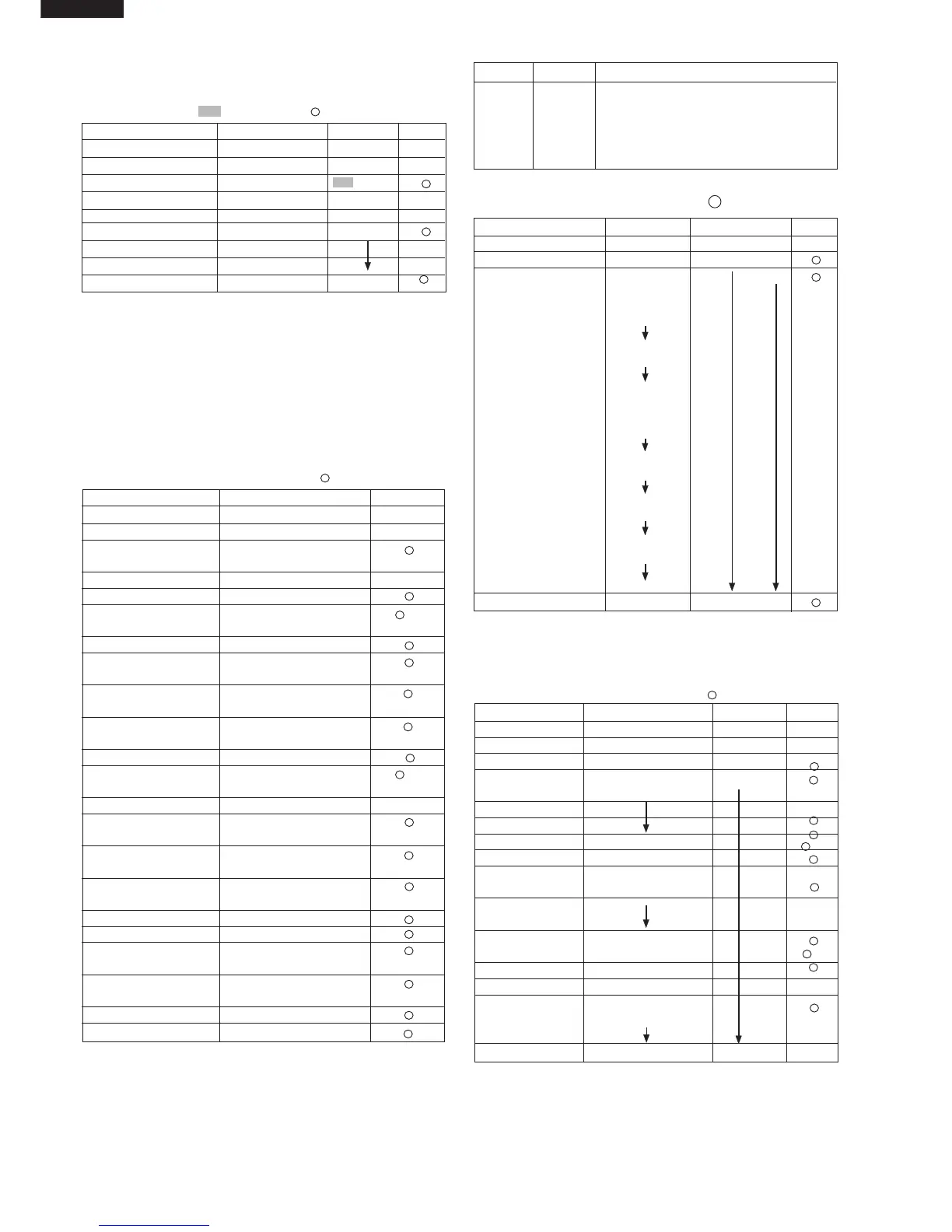22
R-15AT
2) To check the constants of Express defrost.
“ ” : Flicker / : 0.1 sec BUZZER
PAD DISPLAY INDICATOR PHONE
.
CHECK
.
“No.” CHECK
EXPRESS DEFROST 0.20 DEF
( A )
0
( +-B )
P - 60
( PL )
0.15
( A )
0
( +-B )
P - 40
( PL )
5
( pause time )
P - 20
( PL )
( repeat )
CHECK .
3) To set user counts
Practice for inputting total number of using times (Ex.
3100 times), and using times of Memory 1 (Ex. 100
times).
“ ” : Flicker / : 0.1 sec BUZZER
PAD DISPLAY INDICATOR PHONE
(Door close)
.
.
CHECK
.
CHECK No.
CHECK 82 68 CHECK
(user total count)
DOUBLE QUANTITY
SIGNAL
SET 0
3,1,0,0 31 00 x 4
SET 31 00
(user total count 3100 set)
#A 1 1 No.
(after 1 sec.) 1 32
(memory 1 count)
SET 0
1,0,0 1 00 x 3
SET 1 00
(memory 1 count 100 set)
CHECK
.
NOTE:
1 : To input using times of other memory, touch necessary
Memory key at above step #A.
2 : To input using times of manual cooking, touch SE-
LECT TIME key at above step #A.
3 : To input using times of Express Defrost, touch EX-
PRESS DEFROST key at above step #A.
OTHER SETTING AND CHECKING PROCEDURE
1. EXPRESS DEFROST
T = STG1 + STG 2 + STG3
STG = A x T + B
1) To set the constants of Express defrost.
(
Ex. 0.20T, 60% at 1st stage
)
0.15T, 40% at 2nd stage
0.65T, 20% at 3rd stage
“ ” : Flicker / : 0.1 sec BUZZER
PAD ORDER DISPLAY PHONE
(Door close)
.
SET
.
SET “NO”
.
(within 2 sec.)
#1 START .
EXPRESS DEF 0.00 DEF.
2,0 0.20 DEF x 2
(A)
#2 SELECT TIME 0 DEF
00 DEF
(+ - B)
DEF
SELECT POWER P -
DEF
6P - 60
SELECT TIME 0.00 DEF
1,5 0.15 DEF x 2
(A)
SELECT TIME 0 DEF
00 DEF
(+ - B)
DEF
SELECT POWER P -
DEF
4 P - 40
SELECT TIME 0 DEF
#3 5 5 DEF
DEF
SELECT POWER P -
DEF
2P - 20
SET
.
DEF
SET
.
#1 : No key entry signal.
#2 : To set -B, touch the select power key twice.
#3 : Ex. defrost is paused after 50% of cooking time has
lapsed when 5 key is entered, otherwise it is paused
at the end of each stage.
KEY DISPLAY PAUSE
00End of each stage
11After 10% of total cooking time is passed
:::
99After 90% of total cooking time is passed
START A There is no pause
5) Practice for cancelling total using times and total op-
eration time (user and service) and all other counter.
... Flashing / ... 0.1sec BUZZER
PAD DISPLAY INDICATOR PHONE
(Door close)
.
SET
.
SET
.
No.
(within 2.0sec.)
.
.
DOUBLE QUANTITY
.
DOUBLE
CHECK
.
SIGNAL
.
SET .