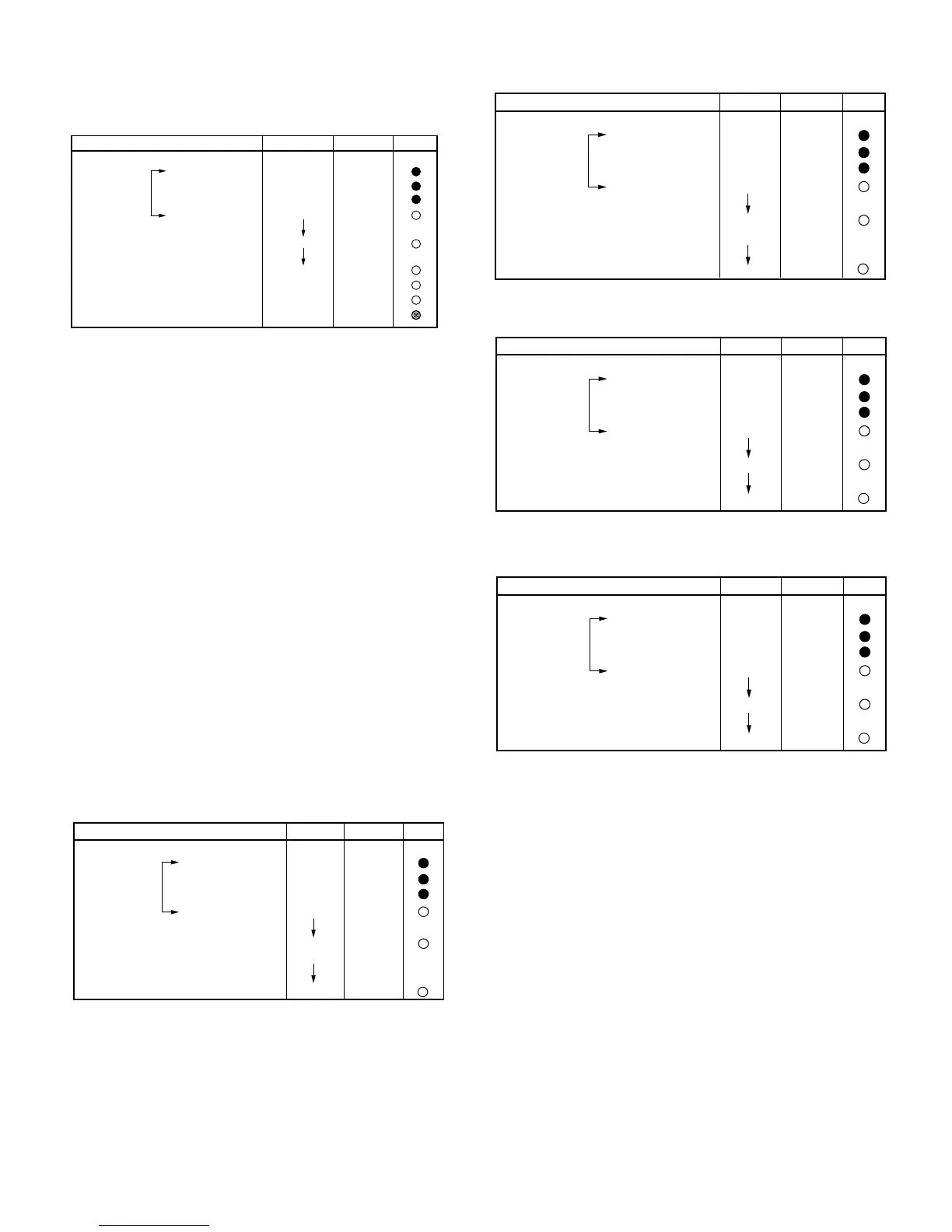R1900J
7 – 3
2. Error history (SF-4)
You can check the most recent 10 error histories.
For example: Procedure to check the error histories that have
been memorized in memory 1, memory 2 and memory 9.
#1 If there is no error “0" will be displayed.
#2 If you touch POWER LEVEL, all history are cleared.
Detail explanation
This model have 2 setting modes below when a magnetron is failure.
1) EE1 or EE2 appears and the oven stops.
2) EE1 or EE2 appears but the oven continues to work with another
magnetron.
In case of 1),EE1 or EE2 is memorized in the microwave oven as the
error history.
In case of 2),EE1 or EE2 is not memorized in the microwave oven as
the error history.
The case 1) is set up at the factory and delivered.
Customer can set the case 2) as shown in the operation manual.
Max.10 error codes can be memorized in the microwave oven as the
error history. And you can see the error history by using the special
function for servicing (SF-4).
If EE1 or EE2 is appeared and the microwave oven is used continually,
the error history would be full with EE1 or EE2 and last other error
code will be deleted. So EE1 or EE2 is not memorized as the error his-
tory to avoid above problem when they set up the case 2).
3. Check of AC supply voltage (SF-5)
You can check the current voltage of AC supply.
For example: Procedure to check current voltage (In case of over
230V)
For example: Procedure to check current voltage (In case of
under 230V)
For example: Procedure to check current voltage (In case of over
264V(240 +10%)
For example: Procedure to check current voltage (In case of
under 202V(230V--12%)