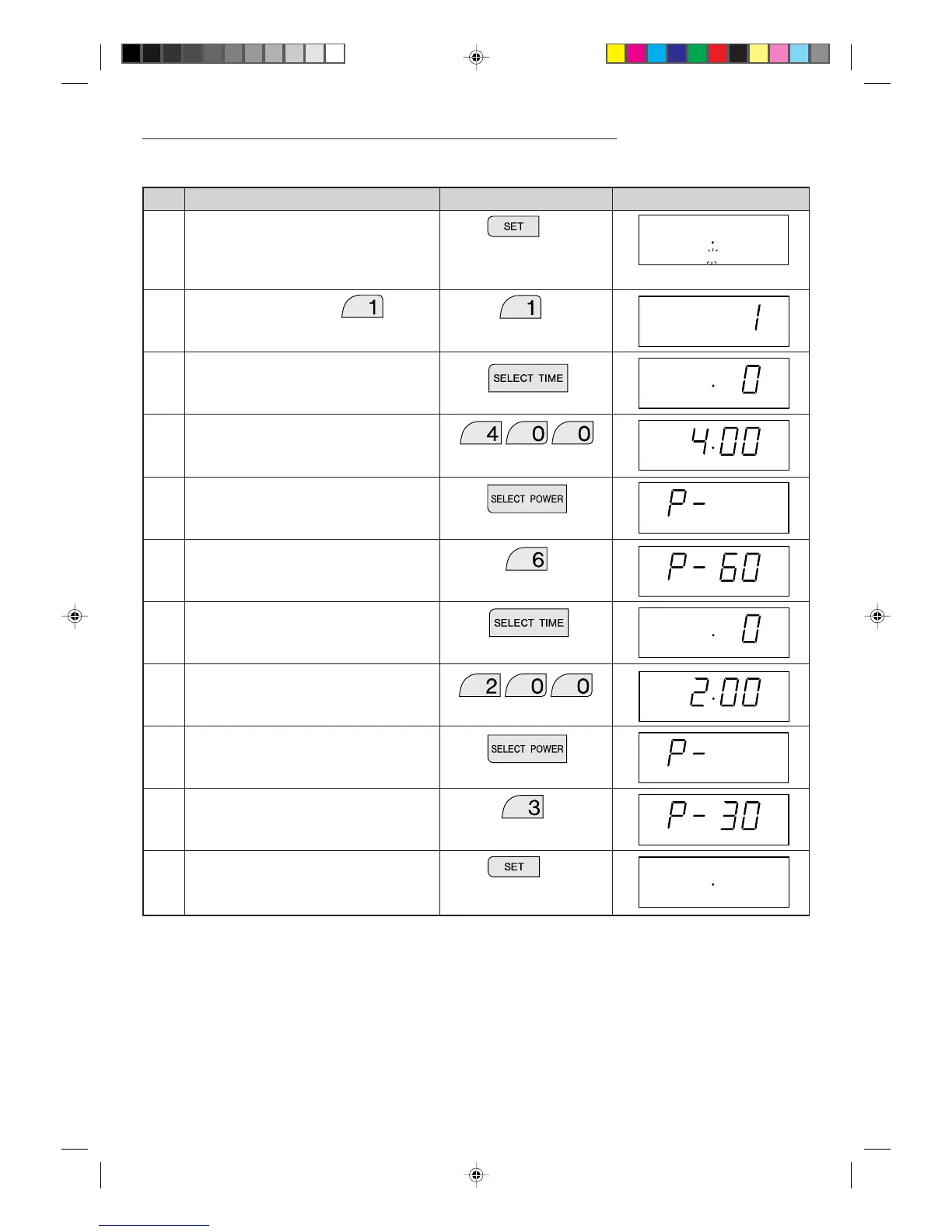9
A30317, SUK R-21AT O/M
NO.
Step
Procedure Display
1
Press the SET pad twice within 2 seconds.
Example: If you want to set 4 minutes on 60% for the 1st sequence and 2 minutes on 30% for the 2nd sequence for
1 serving in memory 1.
Pad Order
TO PROGRAMME TIME AND POWER LEVEL INTO A MEMORY
X 2
2
4
5
6
7
8
9
10
11
Enter desired cooking time for the 1st
sequence. (4 minutes)
Press the SELECT POWER pad.
Enter desired power level for the 1st se-
quence. (60%)
Press the SELECT TIME pad.
Enter desired cooking time for the 2nd
sequence. (2 minutes)
Press the SELECT POWER pad.
Enter desired power level for the 2nd
sequence. (30%)
Press the SET pad twice to complete
the setting.
3
Press the SELECT TIME pad.
Note: 1. If the cooking time is over the max. time, the display will show "EE9". See page 16.
2. If your programmed time is over max. time at Double Quantity, you cannot use Double
Quantity for the memory. You can cook only 1 serving.
3. It is not necessary to press the SELECT POWER pad for 100%.
4. At step 1 the audible signal will only sound on the second press of the SET button.
X 2
Press the NUMBER pad
.
NO.
NO. will flash on and off.