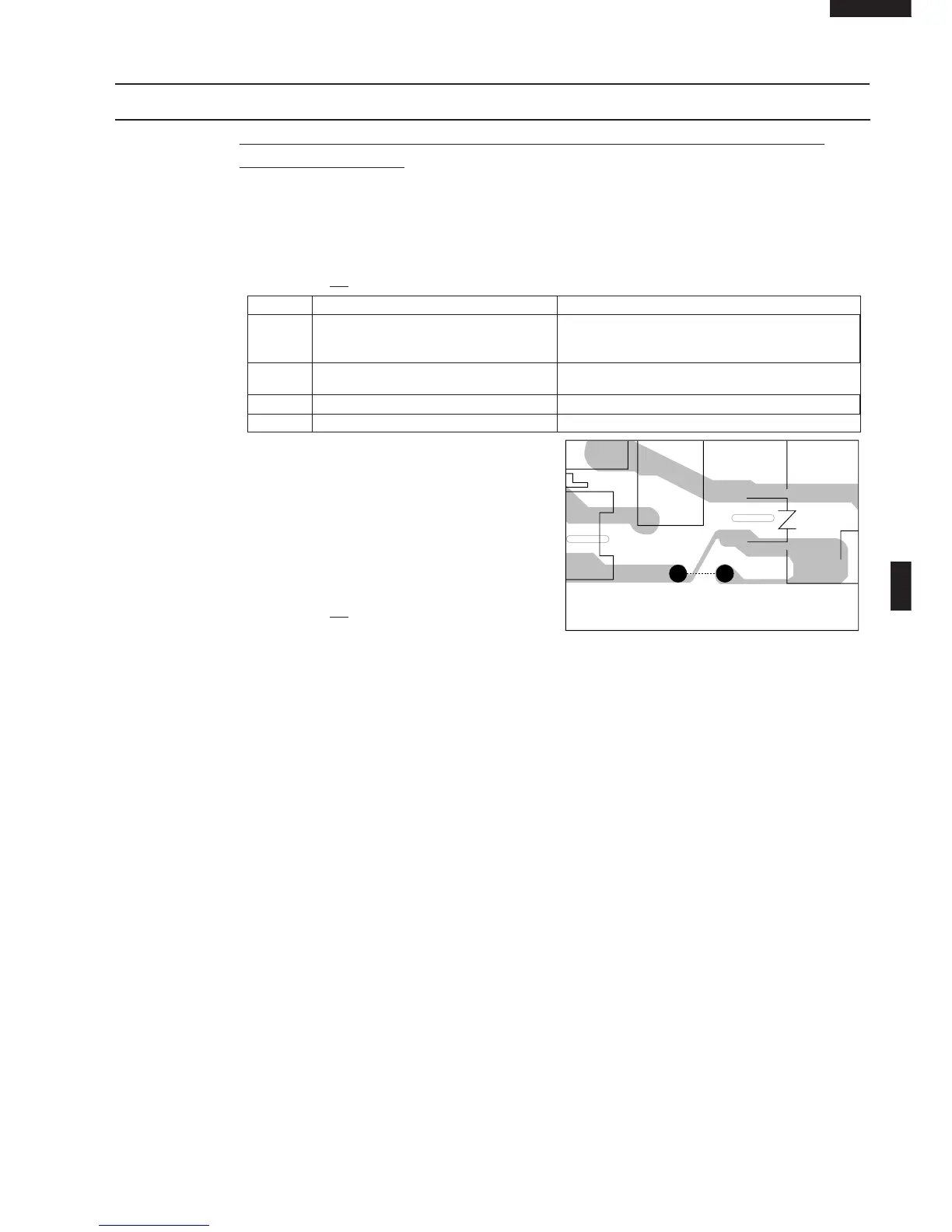R-290H(S)
13
To protect the electronic circuits, this model is provided with a fine foil pattern added to the primary
on the PWB, this foil pattern acts as a fuse. If the foil pattern is open, follow the troubleshooting guide
given below for repair.
Problem: POWER ON, indicator does not light up.
CARRY OUT 3D CHECKS.
STEPS OCCURRENCE CAUSE OR CORRECTION
The rated voltage is not applied between Pin
1 No. 3 of the 2 pin connector (A) and the Check supply voltage and oven power cord.
normal open terminal of the relay RY2.
2
The rated voltage is applied to primary side Low voltage transformer or secondary circuit defective.
of low voltage transformer. Check and replace control unit.
3 Only pattern at "a" is broken. *Insert jumper wire J1 and solder.
4 Pattern at "a" and "b" are broken. *Insert the coil RCILF2003YAZZ between "c" and "d".
NOTE: At the time of making these repairs, make
a visual inspection of the varistor. Check
for burned damage and examine the trans-
former with tester for the presence of
layer short-circuit (check primary coil re-
sistance). If any abnormal condition is
detected, replace the defective parts.
CARRY OUT 4R CHECKS.
TEST PROCEDURES
PROCEDURE
LETTER
COMPONENT TEST
N PROCEDURES TO BE TAKEN WHEN THE FOIL PATTERN ON THE PRINTED WIRING
BOARD (PWB) IS OPEN