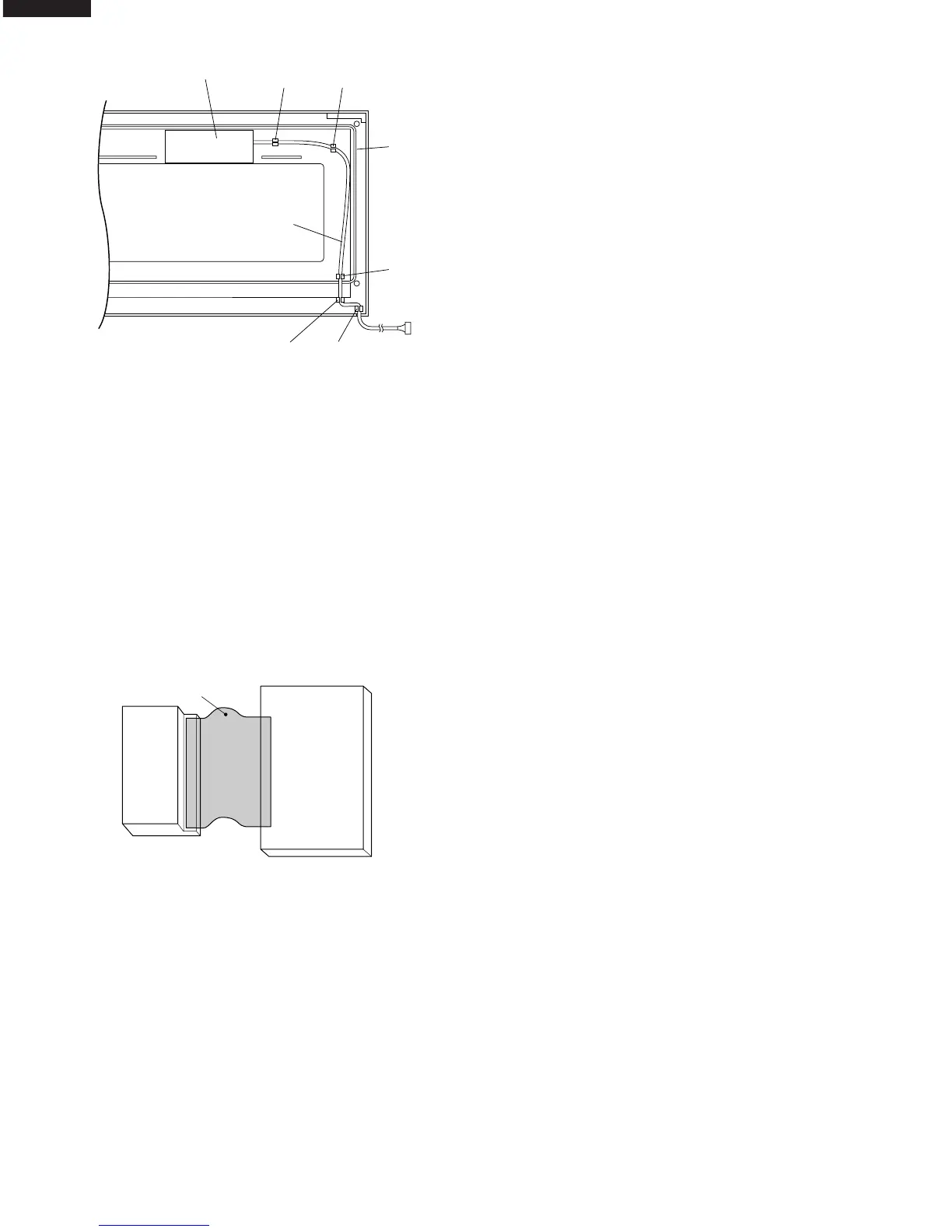28
R-610DK
R-610DW
R-610DS
Figure C-10. Routing of wire harness
NOTE: For key sheet
1. Before attaching a new key sheet, wipe off
remaining adhesive on the door screen surfaces
completely with a soft cloth soaked in alcohol.
2. When attaching the key sheet to the door screen,
adjust the upper edge and left edge of the key
sheet to the correct position of door screen.
3. Stick the key sheet firmly to the door screen by
rubbing with soft cloth not to scratch.
NOTE: For CPU unit
Handle the CPU unit carefully so that the ribbon
cable does not come off. Because the ribbon cable
is glued on the LCD and the printed wiring board
only by heated paste.
Printed wiring board
of CPU unit
Liquid Crystal
Display (LCD)
Ribbon cable
Figure C-11. CPU unit
PWB Cover
Tabs
Tabs
Tabs
Tabs Tabs
Door screen
wire harness
