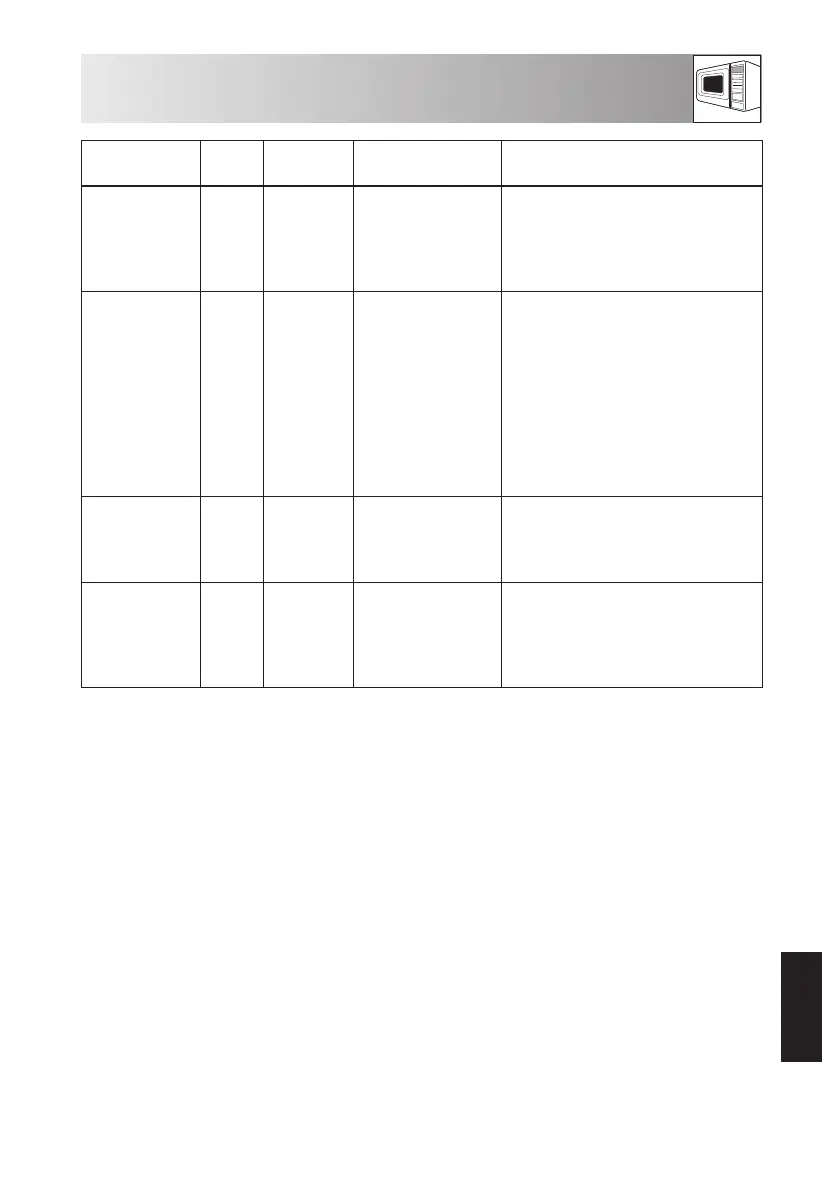Auto Menu
Display
Cooking
method
Weight/portion/
utensils
Procedure
Soup A7 100%
Micro
200ml, 400ml,
600ml
(initial temp. 5°C)
Cups (200 ml per
cup)
Place the cups on the turntable
and stir after cooking.
Sponge cake*
Ingredients:
4 eggs
100g our
110g sugar,
10g corn
starch
60g milk
60g vegeta-
ble oil
A8 Preheat at
160°C
475g
(initial temp. 20°C)
Spring form tin
(about 26 cm
diameter)
Low rack
The oven will preheat to 160°C.
When the temperature is reached,
open the door and place the cake
on the low rack inside. Press the
START/+30sec./ENTER button to
start the baking.
Frozen pizza
(oven ready
pizza
preb-
aked)
A9 C-4 200g, 300g, 400g
(initial temp. -18°
C)
Low Rack
Remove packaging and place di-
rectly on the low rack. No stand-
ing time is required.
Roast chicken A10 C-4 500g, 750g, 1000g,
1200g
(initial temp. 20°C)
Low Rack
If desired, season with salt, pep-
per and paprika. Pierce the skin
of the chicken a few times. Place
the chicken, breast side up, onto
the low rack.
* Preparation of the sponge cake (A8):
1. Separate the eggs.
2. Cream the egg yolks, milk and vegetable oil with a hand blender (low speed) until light
and u y.
3. Add the our and mix well.
4. In a separate dish, beat the egg whites, sugar and corn starch with a hand blender (high
speed) until sti . Carefully fold into the cake mixture..
5. Spoon the mixture into a greased spring form tin and smooth the surface.
6. After preheating place the spring form tin on the rack.
Notes:
• The nal temperature will vary according to the initial food temperature. Check food is
piping hot after cooking. If necessary, you can extend the cooking manually.
• The results when using auto cook depend on variances such as the shape and size of the
food and your personal preference as regards cooking results. If you are not satis ed with
the programmed result, please adjust the cooking time to match your requirement.
AUTO MENU CHART
ENGLISH